-
Notifications
You must be signed in to change notification settings - Fork 22
/
Copy pathREADME.Rmd
206 lines (152 loc) · 12.3 KB
/
README.Rmd
1
2
3
4
5
6
7
8
9
10
11
12
13
14
15
16
17
18
19
20
21
22
23
24
25
26
27
28
29
30
31
32
33
34
35
36
37
38
39
40
41
42
43
44
45
46
47
48
49
50
51
52
53
54
55
56
57
58
59
60
61
62
63
64
65
66
67
68
69
70
71
72
73
74
75
76
77
78
79
80
81
82
83
84
85
86
87
88
89
90
91
92
93
94
95
96
97
98
99
100
101
102
103
104
105
106
107
108
109
110
111
112
113
114
115
116
117
118
119
120
121
122
123
124
125
126
127
128
129
130
131
132
133
134
135
136
137
138
139
140
141
142
143
144
145
146
147
148
149
150
151
152
153
154
155
156
157
158
159
160
161
162
163
164
165
166
167
168
169
170
171
172
173
174
175
176
177
178
179
180
181
182
183
184
185
186
187
188
189
190
191
192
193
194
195
196
197
198
199
200
201
202
203
204
205
206
---
output: md_document
editor_options:
chunk_output_type: console
---
<!-- README.md is generated from README.Rmd. Please edit that file -->
```{r, echo = FALSE}
knitr::opts_chunk$set(
collapse = TRUE,
comment = "#>",
fig.path = "README-"
)
```
# auk: eBird Data Extraction and Processing in R <img src="logo.png" align="right" width=140/>
<!-- badges: start -->
[](http://www.gnu.org/licenses/gpl-3.0)
[](https://cran.r-project.org/package=auk)
[](https://github.com/CornellLabofOrnithology/auk/actions/workflows/R-CMD-check.yaml)
[](http://www.r-pkg.org/pkg/auk)
[](https://github.com/ropensci/onboarding/issues/136)
<!-- badges: end -->
## Overview
[eBird](http://www.ebird.org) is an online tool for recording bird observations. Since its inception, over 600 million records of bird sightings (i.e. combinations of location, date, time, and bird species) have been collected, making eBird one of the largest citizen science projects in history and an extremely valuable resource for bird research and conservation. The full eBird database is packaged as a text file and available for download as the [eBird Basic Dataset (EBD)](http://ebird.org/ebird/data/download). Due to the large size of this dataset, it must be filtered to a smaller subset of desired observations before reading into R. This filtering is most efficiently done using AWK, a Unix utility and programming language for processing column formatted text data. This package acts as a front end for AWK, allowing users to filter eBird data before import into R.
For a comprehensive resource on using eBird data for modeling species distributions, consult the free online book [Best Practices for Using eBird Data](https://cornelllabofornithology.github.io/ebird-best-practices/) and the association paper _Analytical guidelines to increase the value of community science data: An example using eBird data to estimate species distributions_ ([Johnston et al. 2021](https://onlinelibrary.wiley.com/doi/10.1111/ddi.13271)).
## Installation
```{r gh-install, eval=FALSE}
# cran release
install.packages("auk")
# or install the development version from github
# install.packages("remotes")
remotes::install_github("CornellLabofOrnithology/auk")
```
`auk` requires the Unix utility AWK, which is available on most Linux and Mac OS X machines. Windows users will first need to install [Cygwin](https://www.cygwin.com) before using this package. Note that **Cygwin must be installed in the default location** (`C:/cygwin/bin/gawk.exe` or `C:/cygwin64/bin/gawk.exe`) in order for `auk` to work.
## Vignette
Full details on using `auk` to produce both presence-only and presence-absence data are outlined in the [vignette](https://cornelllabofornithology.github.io/auk/articles/auk.html).
## Cheatsheet
An `auk` cheatsheet was developed by [Mickayla Johnston](https://www.linkedin.com/in/mickayla-johnston/):
<a href="https://github.com/CornellLabofOrnithology/auk/blob/master/cheatsheet/auk-cheatsheet.pdf"><img src="man/figures/auk-cheatsheet.png" width=400/></a>
## `auk` and `rebird`
Those interested in eBird data may also want to consider [`rebird`](https://github.com/ropensci/rebird), an R package that provides an interface to the [eBird APIs](https://confluence.cornell.edu/display/CLOISAPI/eBirdAPIs). The functions in `rebird` are mostly limited to accessing recent (i.e. within the last 30 days) observations, although `ebirdfreq()` does provide historical frequency of observation data. In contrast, `auk` gives access to the full set of ~ 500 million eBird observations. For most ecological applications, users will require `auk`; however, for some use cases, e.g. building tools for birders, `rebird` provides a quick and easy way to access data.
## A note on versions
This package contains a current (as of the time of package release) version of the [bird taxonomy used by eBird](http://help.ebird.org/customer/portal/articles/1006825-the-ebird-taxonomy). This taxonomy determines the species that can be reported in eBird and therefore the species that users of `auk` can extract. eBird releases an updated taxonomy once a year, typically in August, at which time `auk` will be updated to include the current taxonomy. When using `auk`, users should be careful to ensure that the version they're using is in sync with the eBird Basic Dataset they're working with. This is most easily accomplished by always using the must recent version of `auk` and the most recent release of the dataset.
## Quick start
This package uses the command-line program AWK to extract subsets of the eBird Basic Dataset for use in R. This is a multi-step process:
1. Define a reference to the eBird data file.
2. Define a set of spatial, temporal, or taxonomic filters. Each type of filter corresponds to a different function, e.g. `auk_species` to filter by species. At this stage the filters are only set up, no actual filtering is done until the next step.
3. Filter the eBird data text file, producing a new text file with only the selected rows.
4. Import this text file into R as a data frame.
Because the eBird dataset is so large, step 3 typically takes several hours to run. Here's a simple example that extract all Canada Jay records from within Canada.
```{r packages, include=FALSE}
library(auk)
```
```{r quickstart, eval = FALSE}
library(auk)
# path to the ebird data file, here a sample included in the package
# get the path to the example data included in the package
# in practice, provide path to ebd, e.g. f_in <- "data/ebd_relFeb-2018.txt
f_in <- system.file("extdata/ebd-sample.txt", package = "auk")
# output text file
f_out <- "ebd_filtered_grja.txt"
ebird_data <- f_in %>%
# 1. reference file
auk_ebd() %>%
# 2. define filters
auk_species(species = "Canada Jay") %>%
auk_country(country = "Canada") %>%
# 3. run filtering
auk_filter(file = f_out) %>%
# 4. read text file into r data frame
read_ebd()
```
For those not familiar with the pipe operator (`%>%`), the above code could be rewritten:
```{r quickstart-nopipes, eval = FALSE}
f_in <- system.file("extdata/ebd-sample.txt", package = "auk")
f_out <- "ebd_filtered_grja.txt"
ebd <- auk_ebd(f_in)
ebd_filters <- auk_species(ebd, species = "Canada Jay")
ebd_filters <- auk_country(ebd_filters, country = "Canada")
ebd_filtered <- auk_filter(ebd_filters, file = f_out)
ebd_df <- read_ebd(ebd_filtered)
```
## Usage
### Filtering
`auk` uses a [pipeline-based workflow](http://r4ds.had.co.nz/pipes.html) for defining filters, which can then be compiled into an AWK script. Users should start by defining a reference to the dataset file with `auk_ebd()`. Then any of the following filters can be applied:
- `auk_species()`: filter by species using common or scientific names.
- `auk_country()`: filter by country using the standard English names or [ISO 2-letter country codes](https://en.wikipedia.org/wiki/ISO_3166-1_alpha-2).
- `auk_state()`: filter by state using eBird state codes, see `?ebird_states`.
- `auk_bcr()`: filter by [Bird Conservation Region (BCR)](http://nabci-us.org/resources/bird-conservation-regions/) using BCR codes, see `?bcr_codes`.
- `auk_bbox()`: filter by spatial bounding box, i.e. a range of latitudes and longitudes in decimal degrees.
- `auk_date()`: filter to checklists from a range of dates. To extract observations from a range of dates, regardless of year, use the wildcard "`*`" in place of the year, e.g. `date = c("*-05-01", "*-06-30")` for observations from May and June of any year.
- `auk_last_edited()`: filter to checklists from a range of last edited dates, useful for extracting just new or recently edited data.
- `auk_protocol()`: filter to checklists that following a specific search protocol, either stationary, traveling, or casual.
- `auk_project()`: filter to checklists collected as part of a specific project (e.g. a breeding bird survey).
- `auk_time()`: filter to checklists started during a range of times-of-day.
- `auk_duration()`: filter to checklists with observation durations within a given range.
- `auk_distance()`: filter to checklists with distances travelled within a given range.
- `auk_breeding()`: only retain observations that have an associate breeding bird atlas code.
- `auk_complete()`: only retain checklists in which the observer has specified that they recorded all species seen or heard. It is necessary to retain only complete records for the creation of presence-absence data, because the "absence"" information is inferred by the lack of reporting of a species on checklists.
Note that all of the functions listed above only modify the `auk_ebd` object, in order to define the filters. Once the filters have been defined, the filtering is actually conducted using `auk_filter()`.
```{r auk-filter}
# sample data
f <- system.file("extdata/ebd-sample.txt", package = "auk")
# define an EBD reference and a set of filters
ebd <- auk_ebd(f) %>%
# species: common and scientific names can be mixed
auk_species(species = c("Canada Jay", "Cyanocitta cristata")) %>%
# country: codes and names can be mixed; case insensitive
auk_country(country = c("US", "Canada", "mexico")) %>%
# bbox: long and lat in decimal degrees
# formatted as `c(lng_min, lat_min, lng_max, lat_max)`
auk_bbox(bbox = c(-100, 37, -80, 52)) %>%
# date: use standard ISO date format `"YYYY-MM-DD"`
auk_date(date = c("2012-01-01", "2012-12-31")) %>%
# time: 24h format
auk_time(start_time = c("06:00", "09:00")) %>%
# duration: length in minutes of checklists
auk_duration(duration = c(0, 60)) %>%
# complete: all species seen or heard are recorded
auk_complete()
ebd
```
In all cases, extensive checks are performed to ensure filters are valid. For example, species are checked against the official [eBird taxonomy](http://help.ebird.org/customer/portal/articles/1006825-the-ebird-taxonomy) and countries are checked using the [`countrycode`](https://github.com/vincentarelbundock/countrycode) package.
Each of the functions described in the *Defining filters* section only defines a filter. Once all of the required filters have been set, `auk_filter()` should be used to compile them into an AWK script and execute it to produce an output file. So, as an example of bringing all of these steps together, the following commands will extract all Canada Jay and Blue Jay records from Canada and save the results to a tab-separated text file for subsequent use:
```{r auk-complete, eval = FALSE}
output_file <- "ebd_filtered_blja-grja.txt"
ebd_filtered <- system.file("extdata/ebd-sample.txt", package = "auk") %>%
auk_ebd() %>%
auk_species(species = c("Canada Jay", "Cyanocitta cristata")) %>%
auk_country(country = "Canada") %>%
auk_filter(file = output_file)
```
**Filtering the full dataset typically takes at least a couple hours**, so set it running then go grab lunch!
### Reading
eBird Basic Dataset files can be read with `read_ebd()`:
```{r read}
system.file("extdata/ebd-sample.txt", package = "auk") %>%
read_ebd() %>%
str()
```
## Presence-absence data
For many applications, presence-only data are sufficient; however, for modeling and analysis, presence-absence data are required. `auk` includes functionality to produce presence-absence data from eBird checklists. For full details, consult the vignette: `vignette("auk")`.
## Code of Conduct
Please note that this project is released with a [Contributor Code of Conduct](CONDUCT.md). By participating in this project you agree to abide by its terms.
## Acknowledgements
This package is based on AWK scripts provided as part of the eBird Data Workshop given by Wesley Hochachka, Daniel Fink, Tom Auer, and Frank La Sorte at the 2016 NAOC on August 15, 2016.
`auk` benefited significantly from the [rOpenSci](https://ropensci.org/) review process, including helpful suggestions from
[Auriel Fournier](https://github.com/aurielfournier) and [Edmund Hart](https://github.com/emhart).
## References
```
eBird Basic Dataset. Version: ebd_relFeb-2018. Cornell Lab of Ornithology, Ithaca, New York. May 2013.
```
[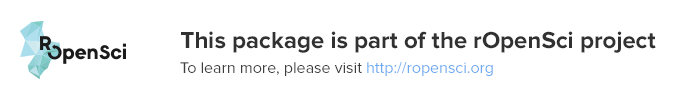](http://ropensci.org)