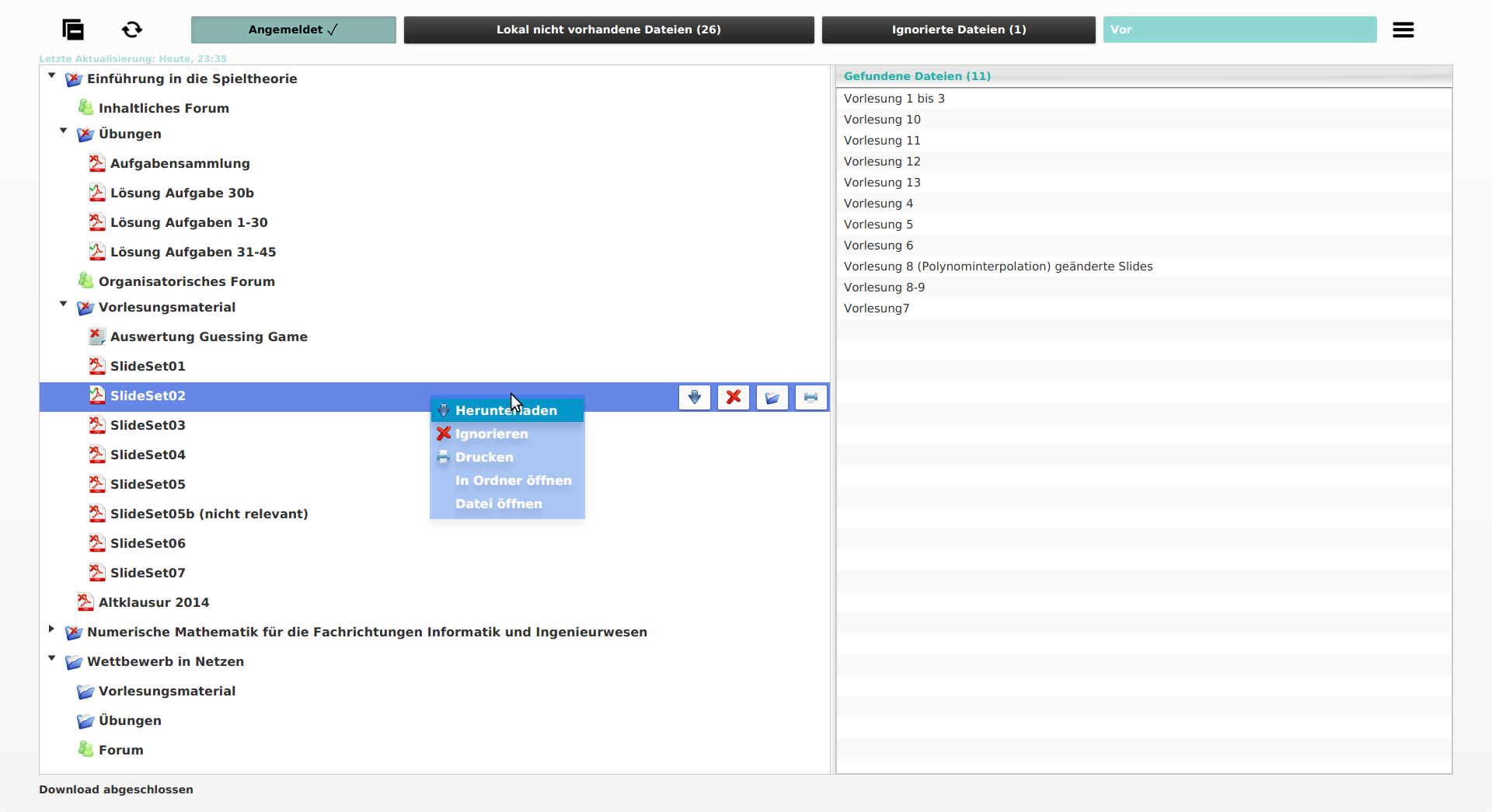Desktop Tool for ilias. Find more information at https://iliasdownloadertool.de.
- Install Maven v3.3.9
- Install Java JDK v1.8.0_102
- Clone this repo and change your university (e.g.
kit) in the pom.xml at line 12 and in src/main/java/control/IliasManager.java at line 16 - Build it with
mvn clean install - Find your iliasdownloadertool in
release/ - Start it with
java -jar ./release/IliasDownloaderTool-kit-v2/Ilias-Downloader-Tool-kit-v2.jaror a simple doubleclick
-
(Only with Windows):
- Install WSL, Cygwin or another Linux environment.
- Install a X Server for Windows like VcXsrv
- Start it and export the Display variable to the emulated X Server in your Linux bash. Also export a GL pass-through, because the X Server can only handle GL 1.2:
echo "export Display=:0" >> ~/.bashrc echo "export LIBGL_ALWAYS_INDIRECT=1" >> ~/.bashrc
-
Install SDKMAN!:
curl -s "https://get.sdkman.io" | bash source "$HOME/.sdkman/bin/sdkman-init.sh" sdk version
-
Install Java 8 with JavaFX and Maven 3.3.9:
sdk install java 8.0.232.fx-zulu sdk install maven 3.3.9
With
sdk list javaorsdk list maven, you can find the other available versions. -
Create a
JAVA_HOMEvariable:echo JAVA_HOME="$HOME/.sdkman/candidates/java/current" >> ~/.bashrc source ~/.bashrc
-
Clone this repo and change your university (e.g.
kit) in the pom.xml at line 12 and in src/main/java/control/IliasManager.java at line 16. -
Build it with
mvn clean install. -
Start it with
java -jar ./release/IliasDownloaderTool-kit-v2/Ilias-Downloader-Tool-kit-v2.jar.
If you feel like contributing to fix a bug or support a new Ilias Platform, feel free to do so and throw a pull request at this repo. In case you need any help or guidance, feel free to write an email to [email protected].