[WebUI] Unreadbable changelog in update popup - 更新提示的changelog无法阅读 #890
Labels
bug
程序错误,有什么东西无法正常工作
confirmed
该问题已经过确认
help wanted
需要额外注意/需要帮助
on-hold
Issue/PR 暂时挂起,不要关闭/合并
priority: low
低优先级
webui
This is a webui related





WebUI 版本号 - Version
2.4.3 (2476139)
问题描述 - Issue Description
DO NOT close the issue. There is a reason why "running the latest version" was not ticked in the checklist.
未勾选“已更新至最新版本是”是”特意为之“,原因请见下文。请勿因此关闭Issue。
When PBH's GUI was set to dark mode,Clicking “View Details” on the update notification pops the changelog with unreadable text.
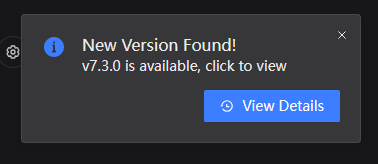
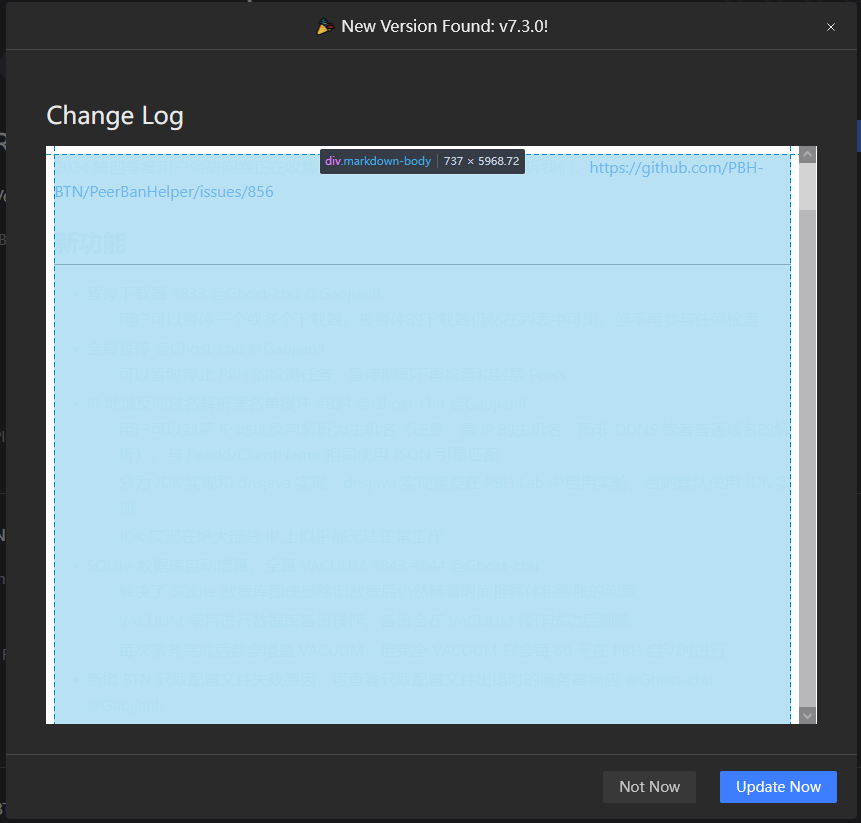
当PBH的GUI被设置为“Dark Mode”时,点击升级提示框中的“View Details”,会出现白底白字,无法阅读的changelog。
复现步骤 - Reproduce steps
- Launch an old version (v7.2.2) of PBH and launch its WebUI.
- 打开旧版本(v7.2.2)的PBH,登录WebUI界面。
- Switch to "dark mode".
- 切换为“Dark Mode”。
- Click "view details" in the update notification popup.
- 当PBH提示寻找到新版本时,点击升级提示框中的“View Details”。
- Unreadable text shown.
- 出现bug。
截图 - Screenshot
Screenshots were added above & below.
额外信息 - Addition Information
Change
<div class="markdown-body" data-theme="dark">to<div class="markdown-body" data-theme="light">(temporary solution), but the GUI looks kinda ugly通过修改iframe内的
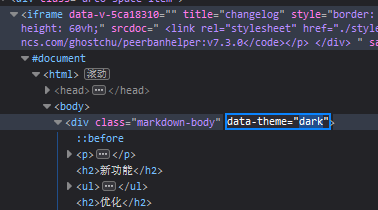
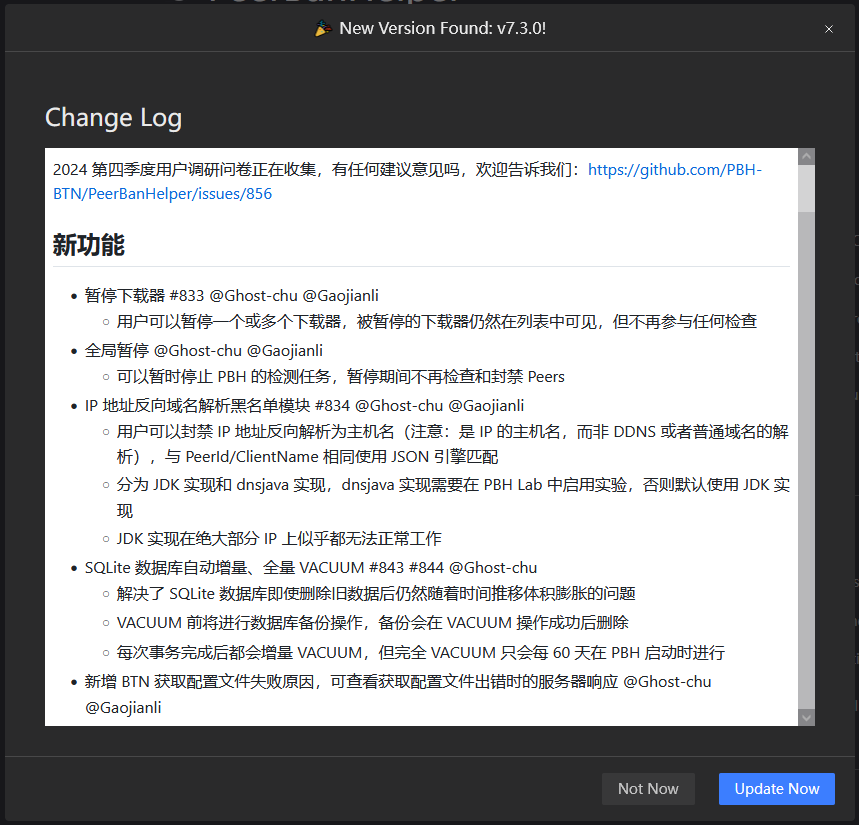
<div class="markdown-body" data-theme="dark">为<div class="markdown-body" data-theme="light">可临时解决此问题,但界面较为不美观。“Light Mode” works fine。
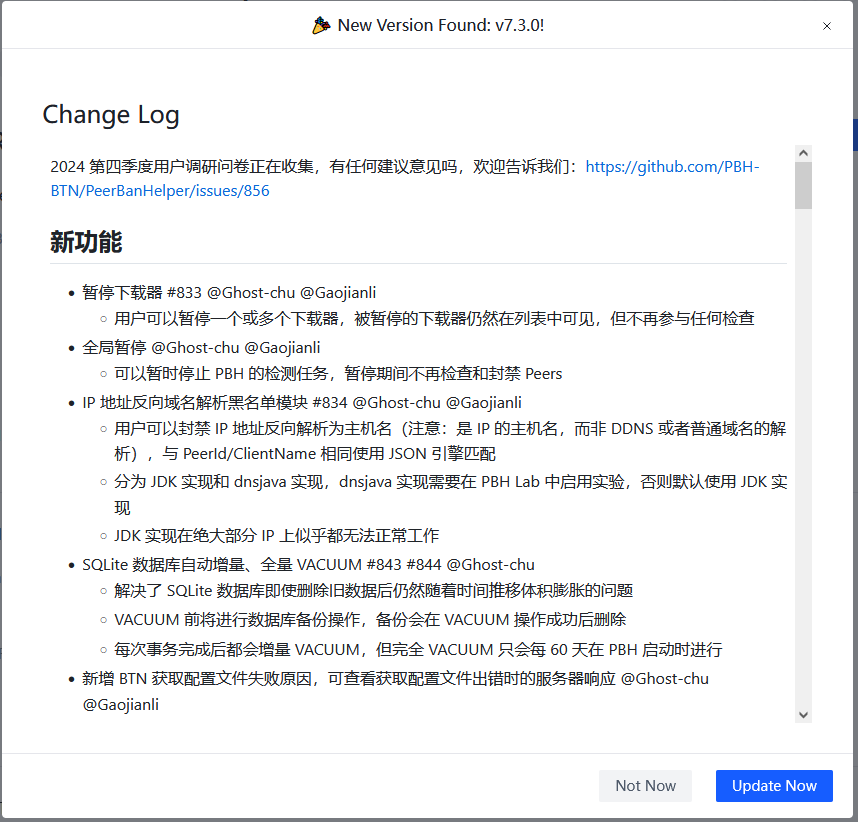
使用“Light Mode”出现的是白底黑字(即正常)。
检查清单 - Check list
The text was updated successfully, but these errors were encountered: