-
Notifications
You must be signed in to change notification settings - Fork 4.2k
New issue
Have a question about this project? Sign up for a free GitHub account to open an issue and contact its maintainers and the community.
By clicking “Sign up for GitHub”, you agree to our terms of service and privacy statement. We’ll occasionally send you account related emails.
Already on GitHub? Sign in to your account
Add Block: Title #11553
Comments
|
Great question! There's some related discussion in #8469 where it is mentioned in the comments that future plans include making the title area into a block which likely means you would be able to add HTML to it. I checked the |
|
Related: #8824 (and noting a kicker block may not be needed if title becomes a block that can be reordered within a post) |
|
Noting another relevant quote about title (and other things) eventually becoming blocks:
Source: #4482 (comment) (worth noting this one is in the "To Do in Phase 2" project) |
|
I'd really like to see the title block come to fruition in Phase 2. I'll add it to the milestone. We'll need some design input on this though... for instance, where does the meta info that the title provided go? |
@mapk what exactly do you mean by "meta info that the title provided"? Happy to help :) |
The permalink is what I mean here. It comes from the Title. Would the Title block still incorporate the permalink info as it does now? Would that move to the sidebar? Just some things to consider. If there is not Title Block, what happens? |
|
Yes, the current place is the "correct" one, I would say. A few thoughts on the "title block" here: |
Definitely possible. But what if the user doesn't want a title block on their page? Then how do we define the URI? |
|
Good question. This would be a reason to exclude the settings to the options bar of the document. On the other hand, I really get headache about the fact that an article wouldn't have a title, but that's a SEO problem and not related to this issue. |
WordPress uses the post ID for the URL by default if there's no title set. Unless the user manually overrides the permalink with their own liking. |
Exactly, but if you don't have the title block in your document (and the permalink option would be tied to the block settings) you will not have the settings either. |
|
A common problem I've experienced is the homepage. I want a homepage, and want the URL to reflect |
|
@mapk a solution then would be to put the settings of the title into the document tab of the document so that the user doesn't have to define a title for the document at all. |
I think this is the best solution right now and feel the document tab is a perfect fit for it, but I'd love to hear if others have any more suggestions. Also, @DevOnWheels, are you able to mock this up for us? |
|
I would love to try, but never worked with this area of WordPress before ;) |
|
One idea to consider. If the block can be deleted, then we need a different way to change the title of a post. Google Docs, Dropbox Paper, and many others, show the title in the editor bar, and auto-fill it based on the contents of the post. But with a deletable title block, this would still allow you to customize it. This might also afford us an interface for more intuitively customize the permalink slug. |
|
Something in that vein, but in a way that considers responsive 👍 👍 |
Just a quick question related to the headings hierarchy and web accessibility. When you said "hidden" does it mean the Title block is removed from the DOM and the page/post will have no |
Thanks for this, greatly appreciated as it helps a lot accessibility as well ❤️Could be material for an entire talk 🙂 |
I'm a bit unsure on this detail right now—my instinct is that the h1 should definitely still appear in the DOM, since users probably wouldn't replace it with a suitable h1 for the page, but that could be problematic if they do use an h1 elsewhere as a title. Maybe this behaviour is less likely though, if you can show a "display title" (ex: Hello!) that's different from the "document title" (ex: Home). This is a common technique people use on their front page—they don't want the title to appear as part of the page content. (See the Hello/Home example above.) I think people tend to do that using |
|
In reference to my feature request, are there any considerations for the following?
Which conditions must be fulfilled in the example for a header block?
--> The block should be positioned above the "Entry Page Title".
--> The block should only be used once without the option to "duplicate" it or add it several times.
--> The header block should not be movable. What will the future bring?Is there a plan about this point in the future? It would make the editor even better. This is only an example for a full page header, which is overlaid from the site logo and the site navigation. At this time there is no possibility to add custom headers like this in a user friendly way inside the block editor. |
|
@CreativeDive It sounds like what you're looking for should be possible once the title is a block (since you could hide it or move it around on the page). Logo and site navigation are things that are being worked on in the context of whole-site layouts, but since they're site elements, rather than page elements, you probably wouldn't want them included in a page block like this. Your theme could definitely adjust their positioning so they say on top of a header block though. This "sticky" option is something we've been investigating with respect to the navigation menu block (see #16830). I wouldn't advocate for adding this much complexity to the core title block itself though, since it would be better provided for by either a custom-developed block via a plugin, or an existing block (the cover block comes to mind). |
|
I see this issue has strayed far from the original report, which is about showing the title with the HTML interpreted instead of visible. But showing visible HTML makes it clear to the user that the title actually contains other characters which will affect the user's search and any sorting done by title. It is a big change that should not be taken lightly. |
|
There has been a little bit of time passed since this issue. I wanted to call attention to the work going on in full site editing that makes all content blocks. With this happening, I think the need for this to be done apart from that might not be the case. However, it could be great to have some feedback on what examples of HTML are wanted in the title itself. |
|
I went ahead and made a new issue in relation to the Block: Title. To give it some more breathing room. #22621 |
|
@paaljoachim I am not sure if opening a second one when this is still open doesn't distract. Could you perhaps outline why and consider closing this one? |
|
Yes, it seems odd to split the conversation. |
|
This issue contains a long history of various conversations such as should we move the title to the top bar area. (Full Site Editing has added the title to the top bar.) It is a lot easier to start fresh focusing directly on adding a block title, and keeping this as the history issue. Keeping the fresh issue open and closing this issue. It is also easier getting feedback on a short issue compared to one that is very long. |
|
I will go ahead and close this Block: Title issue containing a lot of history. |
|
@paaljoachim the other problem with creating another issue is that the people that commented on the old issue no longer get notified, so you actually reduce the exposure. |
|
People who subscribe to this issue will have also seen the various sent lately messages. I just want to make it easier to handle. A short issue is a lot easier to handle then a long. If important information shows up in the new issue I could always add it to this history issue as well. |
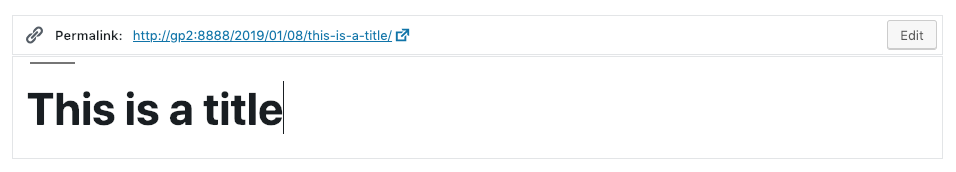






Hey, this is just a question/ idea:
I tried to insert HTML in my posts title. It does work, but the HTML is actually written out in the edit field of the title. This looks awkward. Is there any possibility to interpret the HTML in post titles in the same way as in the rest of Gutenberg. Like some kind of a "post title block"?
Reason for the question is that I would like to have overlines in my h1 tag without using ACF for that purpose. If this tracker is not the place for ideas/ enhancements, just drop me a note and close the ticket :)
Best regards, Matt
The text was updated successfully, but these errors were encountered: