-
Notifications
You must be signed in to change notification settings - Fork 1.8k
New issue
Have a question about this project? Sign up for a free GitHub account to open an issue and contact its maintainers and the community.
By clicking “Sign up for GitHub”, you agree to our terms of service and privacy statement. We’ll occasionally send you account related emails.
Already on GitHub? Sign in to your account
self-hosted Windows runners fail with Remove-Item : Cannot find path #1985
Comments
|
I tried to use explorer to unarchive the zip and while it did unarchive most files, it failed with "Destination Path Too Long". What is worse here is that I installed the runner in the root of the main partition, the default location recommended by the docs. The are barely any options to reduce the path length. I applied the long path enablement documented on https://learn.microsoft.com/en-us/windows/win32/fileio/maximum-file-path-limitation?tabs=powershell and restarted the system in order to ensure that all processed benefit from it. Tested again with explorer and it was still unable to archive the zip file. Still, unarchiving the zip to The fact that other Windows runners can clone this repository makes me wonder why it can work on some Windows machine an not others. |
|
Duplicate of #955 ? |
|
Apparently this is caused by the unsolved bug from PowerShell/Microsoft.PowerShell.Archive#69 and the workaround is to upgrade powershell archive via: Install-Module -Name Microsoft.PowerShell.Archive -MinimumVersion 1.2.5 -Scope AllUsers -SkipPublisherCheck
|
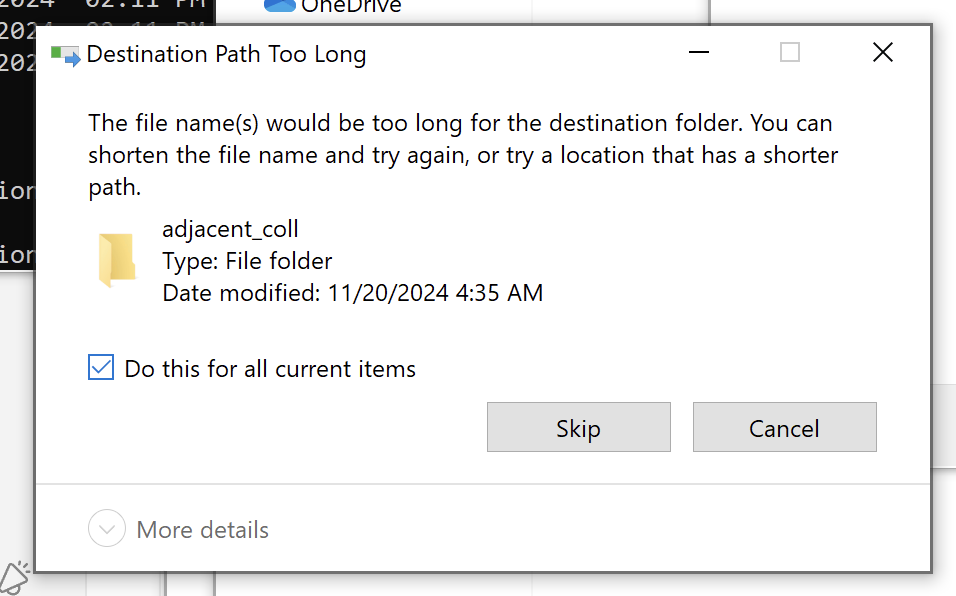
It seems that the checkout action fails to checkout with a cryptic error on self-hosted runners. Error looks like below:
This is a fresh Windows 10 PRO x64 installation with the runner configured to run as a service.
Execution https://github.com/ansible/vscode-ansible/actions/runs/11933502609/job/33260689830?pr=1664
Current runner version: '2.320.0'
One interesting message that I seen before the failure was
To create a local Git repository instead, add Git 2.18 or higher to the PATH-- which is unexpected because it was still there even after I manually installed git and checked that git was in PATH.I was able to reproduce the error when running in local console and I observed that
C:\actions-runner\_work\vscode-ansible\vscode-ansible\4eb22f6a-3455-4306-b3b2-63ee299a73c8folder exists but it is empty.The text was updated successfully, but these errors were encountered: