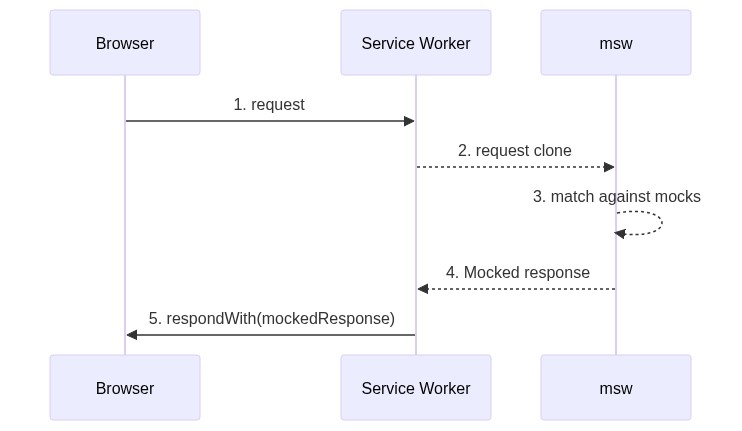import { Image, Notes } from "mdx-deck"; import { CodeSurfer, CodeSurferColumns, Step, } from "code-surfer"; import { github, vsDark } from "@code-surfer/themes"; import todoList from "./images/todo-list.gif"; import citiesList from "./images/cities-list.gif";
export const theme = vsDark;
The latest in frontend testing
<img src="https://media1.giphy.com/media/SQiQu6lbG8bn2/giphy.gif?cid=ecf05e47c06ljbs1bj3lddbkoba2zw9agdbj05m7eceigow8&rid=giphy.gif&ct=g" style={{ height: "100%", width: "100%", objectFit: "inherit", }} />
- Lightweight solution for testing React components
- Built on DOM Testing Library
- Encourages better testing practices
Examples:
- Finding form elements by their label text
- Finding links and buttons from their text
- Exposes a
data-testidattribute as an escape hatch for elements lacking text content, labels or accessible ways to find them
- RTL does not test implementation details (props, state, etc)
- RTL is full DOM rendering only
- Enzyme does not fully support React hooks
- RTL now bundled with create-react-app
- RTL only cares about the interactions between the user and the browser, not the internals of React
- One problem with testing implementation details is that refactoring can often break tests
- Example: if you rename a state value or change its type from a string to an array
- RTL focuses mainly on integration tests. Child components aren't mocked like Enzyme's shallow rendering.
- Lifecycle hooks such as useEffect are not supported in Enzyme's shallow rendering since those hooks don't get called.
- There are workarounds, but they aren't pretty.
- getByRole
- getByLabelText
- getByPlaceholderText
- getByText
- getByDisplayValue
- getByAltText
- getByTitle
- getByTestId
- Button, textbox, etc (also pass in config with name, etc)
- Good for form fields
- Next best option for form fields
- Best for divs, spans, paragraphs
- Current value of the form, useful for filled-in values
- For elements that support alt text (img, area, input)
- Used rarely, title attribute is not consistently read by screenreaders
- If all else fails
<img src="https://media0.giphy.com/media/AOSwwqVjNZlDO/giphy.gif?cid=ecf05e47o5edhi3sgt6o67ekcv34vwxyyuvknfk8t5x4vckt&rid=giphy.gif&ct=g" style={{ height: "100%", width: "100%", objectFit: "inherit", }} />
<CodeSurferColumns themes={[vsDark, github]} title="Hello, World!">
<CodeSurferColumns themes={[vsDark, github]} title="Todo List">
TestingLibraryElementError: Unable to find an accessible element with the role "button" and name `/Your todo/`
Here are the accessible roles:
heading:
Name "Todo List":
<h2 />
--------------------------------------------------
textbox:
Name "Your todo":
<input
aria-label="Your todo"
name="todo"
placeholder="Add todo..."
required=""
type="text"
value=""
/>
--------------------------------------------------
button:
Name "Add":
<button
type="submit"
/>
--------------------------------------------------
list:
Name "":
<ul />
--------------------------------------------------Notes:
- Uses the browser's Service Worker API to create a mock server
- This intercepts network requests and handles them with our mocked responses
- Defines mocks at the network level
Advantages:
- You don't have to explicitly mock fetch or axios every time you need to use it
- If you have multiple components using the same request, you can mock it out in one location
- Can also be used in the browser as well (you can see all actual network requests)
// jest.setup.js
import "@testing-library/jest-dom";
import { mswServer } from "./mocks/msw-worker";
beforeAll(() => mswServer.listen());
afterEach(() => mswServer.resetHandlers());
afterAll(() => mswServer.close());- Start server listening at the beginning of any test run
- Reset handlers to initial chosen values
- Close the server after every test run
// ./mocks/msw-worker.js
import { setupServer } from "msw/node";
import { handlers } from "./handlers";
export const mswServer = setupServer(...handlers);<CodeSurferColumns themes={[vsDark, github]} title="Cities List">
Built using: MDX Deck and Code Surfer
Links: Demo App and Presentation Code