-
Notifications
You must be signed in to change notification settings - Fork 634
New issue
Have a question about this project? Sign up for a free GitHub account to open an issue and contact its maintainers and the community.
By clicking “Sign up for GitHub”, you agree to our terms of service and privacy statement. We’ll occasionally send you account related emails.
Already on GitHub? Sign in to your account
Could not list contents of .... Couldn't follow symbolic link. #288
Comments
|
|
|
Any solution for this??. I have also the same problem. |
|
@AnchalMulchandani you can open project in android studio and update buildsdk and target sdk to solve this |
|
1.We just need to delete the particular files(which is mentioned in the error) present inside ".bin" folder(nodemodule/node-pre-gyp/nodemodule/.bin/) if we have run the bundle command before,then we will get the error of image duplicity-
|
|
Same issue here with RN 0.59.5: |
|
@jdnichollsc You just need to delete the file present inside .bin folder. and also make sure after deleting the file you have already deleted all the images from drawable folder , RN0.59 not support that and android automatically build the images for device in signed apk. Thanks! |
|
@AnchalMulchandani did not work the above solution. Please give me some solution to build signed apk. |
what issue you are facing? |
|
rm -rf node_modules && npm install worked! |
|
Just run: for any other similar issues remove that file only |
|
If |
|
@dvuvne Buddy, you make my day. Thanks :) |
|
@dvuvne I've run it just in /node_modules/ folder and it is helped 👍 |
|
@dvuvne work for me, Thanks |
@dvuvne This worked. Thank you. |
It worked for me.. thanks.. can you please tell me what exactly this command does? @dvuvne |
thanks so much....worked for me.... but what is this command any way ? 🤒 |
This worked for me. Thank you so much! |
|
|
|
You can try to get through android studio first |
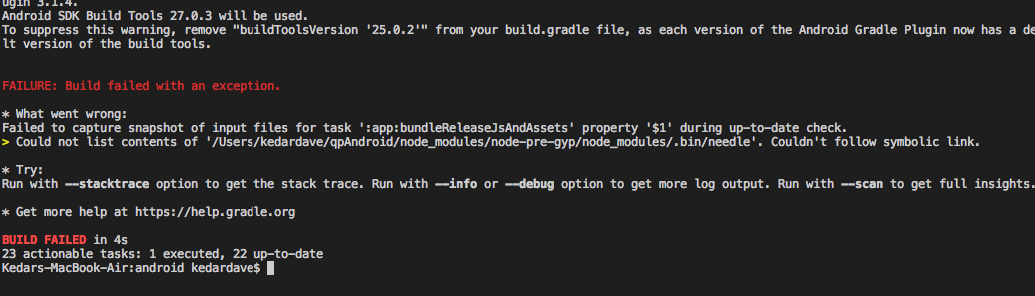
Getting this error in android with doing release build.
cd android && ./gradlew assembleDevReleaseFAILURE: Build failed with an exception.
The text was updated successfully, but these errors were encountered: