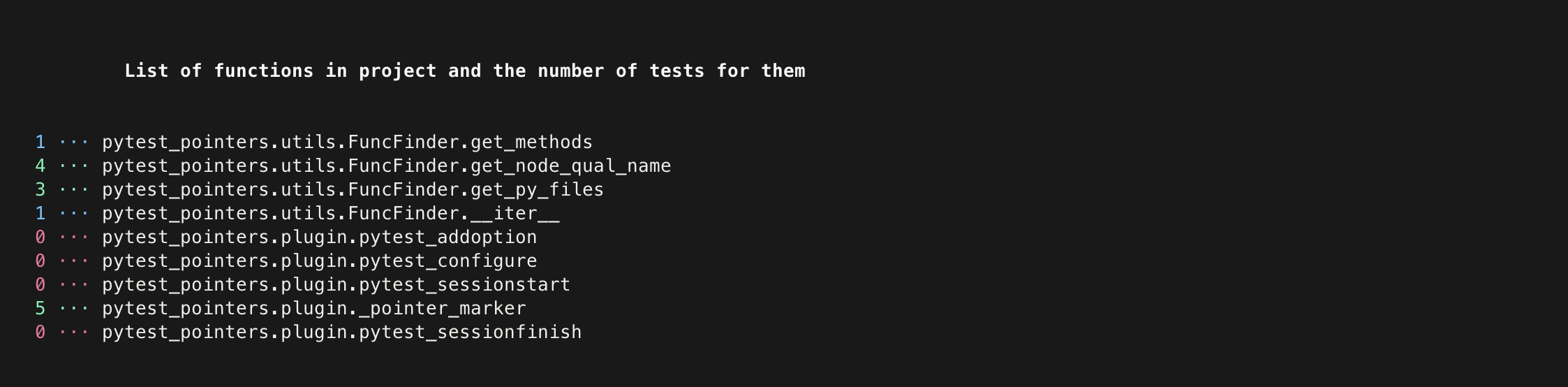Code coverage tools like coverage.py show you the instrumented code coverage of your tests, however it won't tell you if you've written specific unit tests for each of your code's units (here unit meaning function).
This package implements a mechanism for measuring and reporting unit coverage. Instead of instrumenting your code you will need to mark tests with a pointer to the unit that it is covering.
For example if you have in your code this module mypackage/widget.py:
def foo(in):
return in * 3then in your test suite you would write a unit test for this function and mark it as relating to that unit, e.g. in tests/test_widget.py:
from mypackage.widget import foo
@pytest.mark.pointer(foo)
def test_foo():
assert foo(3) == 9This package works by collecting all of the pointed-to units during test
execution and persists these to the pytest cache (typically somewhere under
.pytest_cache). Then in subsequent runs you need only report the results.
This package adds a couple new options to the pytest CLI:
--pointers-collect=STR (default src)
This explicitly indicates to collect unit coverage results. If not specified,
but --pointers-report is given results will be collected using the default.
--pointers-report (default False)
When this flag is given a textual report will be given at the end of the test run. Note that even if this is not given the coverage checks will still be run.
--pointers-func-min-pass=INT (default 2)
This flag controls the number of unit test pointer marks are needed to get a "passing" unit. In the report units with 0 pointers are shown as red, passing numbers are green, and anything in between is blue.
--pointers-fail-under=FLOAT (default 0.0)
This flag controls the percentage of passing units are needed for the entire
coverage check to pass. The percentage is always displayed even without
--pointers-report. If this test is failed then the test process exits with
code 1, which is useful for things like CI.
Here is an example with source code under the src folder, requiring 1 pointer
test per collected unit in the code, for all functions.
pytest --pointers-report --pointers-collect=src --pointers-func-min-pass=1 --pointers-fail-under=100 tests
pip install pytest_pointers