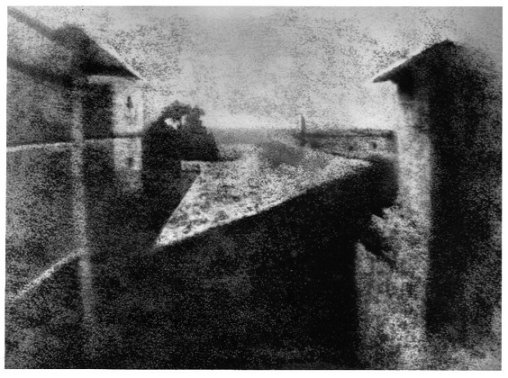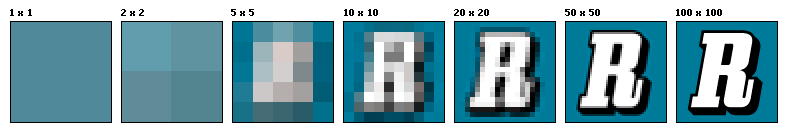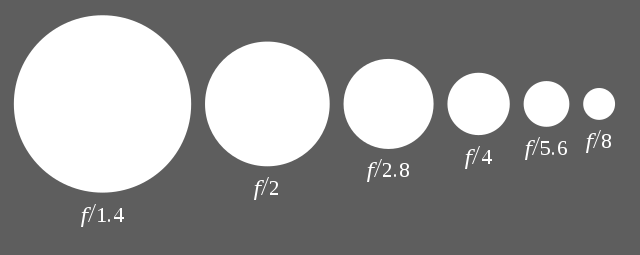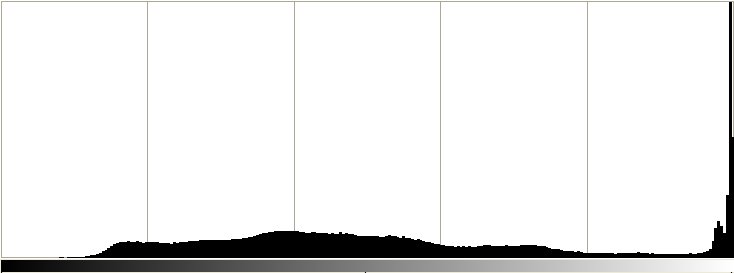Photography Fun Day at the Pennypit
31 July 2015
I'm Karl, and I will be your tutor for today together with Ang. I am a research student at The University of Edinburgh in computing, but I also have a personal interest in photography:
- I got my first digital camera more than 10 years ago.
- I've been teaching courses at Pennypit for three years now.
- This is the first time we're doing a photography fun day.
- I'm keen to build on ideas from you, and be flexible with topics and structure.
- If you have any questions, just ask!
Could we go round the room and introduce everyone?
Photography is about capturing light on a light sensitive medium (film).
It has a fascinating history. Development of film was very challenging due to the chemical knowledge involved. The principles of seeing an image using a pinhole camera was described 4th and 5th BC in Greece and China. But the first permanent photograph was only taken in 1826 (see picture below).
One of the earliest photographs. View from the Window at Le Gras, the first successful permanent photograph created by Nicéphore Niépce in 1826 or 1827, in Saint-Loup-de-Varennes. Captured on 20 × 25 cm oil-treated bitumen. Due to the 8-hour exposure, the buildings are illuminated by the sun from both right and left.
Here are historical photographs of Edinburgh:
http://www.edinphoto.org.uk/talks/talk_eps_dig_2008_11_10_page_03.htm
The aim of today is to explore your cameras, experiment with taking pictures and answer your questions. The rough plan looks like this:
- 9.15am – Welcome tea & coffee.
- 9.30am – Part 1 Morning session: discussion of ideas and camera vocabulary.
- 10.30am – Part 2 Assignment brief and equipment checks over tea & coffee.
- 11am – Travel to location.
- 12.45pm – Return to Pennypit Centre for lunch.
- 2pm – Part 3 Afternoon session: presentations of images; peer critique;
- 3pm – Part 4 Advanced photographic techniques; Q&A;
- 4pm – Close
During the morning session we will:
- Go over the main kinds of cameras, their parts and some terminology.
- Do an exercise where you can ask any questions about your camera's features.
Photography is often described as drawing with light, or light capturing. To do this we need a camera. A camera consists of the following:
- A dark, light-tight chamber.
- A light sensitive film or CCD.
- An opening of a given size (called aperture) which lets in light.
- This could be a pinhole, or a lens.
- A shutter or curtain to open or close the opening.
- Used to control how long the film is exposed to the light.
Did you recognise the camera obscura at the top?
It is useful to distinguish between different types of digital cameras:
- Camera phone (camera is an additional benefit; no zoom; few manual controls)
- Point and shoot (good first camera; often 3x zoom lens; compact; some manual control)
- Bridge camera (for more advanced users; often "superzoom" >10x zoom lens; larger; some more manual controls)
- DSLRs (usually bigger with larger sensor; interchangable lenses; manual control;)
DSLR stands for Digital Single-Lens Reflex.
Generally going down the list, cameras become more expensive, yield better image quality, and allows more creative control over photos.
Modern cameras are complex and contain many components, as you can see in this picture.
Some of the components are:
- CCD/CMOS Sensor
- Camera lens/objective
- Image engine
- Storage system
- Display and view-finder
- Flash
- Camera body and buttons
- Battery
There is also a wide range of accessory equipment.
- A light-sensitive silicon chip, developed in 1960 onwards.
- Has the same function as film in traditional cameras -- i.e. capture the image.
- CMOS is a competing and less common technology, which we won't discuss here.
Here an attempt at a basic explanation:
- Instead of relying on chemical reaction (silver halide) like film, CCDs works through the [http://en.wikipedia.org/wiki/Photoelectric_effect photoelectric effect].
- In simple terms, electrons are freed when light strikes a surface (same principles as in solar cells).
- The CCD captures the pattern of freed electrons to make an image.
- The data is stored on a solid state drive memory card.
CCDs are complex, so if you are interested in self-study here are some further reading/watching:
- http://en.wikipedia.org/wiki/Charge-coupled_device - CCD article on Wikipedia
- http://www.youtube.com/watch?v=51Za3FY1axI - CCD inventors explain working principle (Youtube)
- http://www.youtube.com/watch?v=bqJksXwrx7U - Video of the making of a CCD (Youtube)
- A pixel is a dot of a given colour.
- Digital images are made up of millions of pixels.
- Megapixel is a common measurement of the resolution of a ditigal image.
- A 10 megapixel camera would generate images that contain 10 million pixels.
- That would give images with a resolution of about 3648 by 2736 pixels (assuming 4:3 aspect ratio).
Image resolution (e.g. number of megapixels) and quality are usually conflated or thought to be the same thing.
This is not always so. Let's consider the role of sensor size.
- Just like film, CCD sensors come in different sizes (see picture).
- Sensor size is not the same as megapixel (image resolution).
- It is the physical dimension of the actual sensor.
- Big sensors are expensive and yield higher quality images than small.
- This is because a large sensors will have more photosites than a small sensor, yielding higher definition.
- Large sensors have less noise and are more suitable in low light and action photography.
- Large sensors also have a shallower depth of field, making it easier isolate a subject from the background.
- A small sensor is cheaper to make, requiring a smaller lens, and vice versa.
- Generally point and shoot cameras use smaller sensors than DSLRs.
We rarely hear about sensor size in camera advertisement. This is why:
- Increasing the megapixel resolution of the images is cheap.
- The camera essentially scales the image using the information from the same small sensor.
- This means you get less defined/sharp images than if you used a larger sensor.
- However, enlarging the sensor is expensive and would make cameras less affordable.
- Generally when you buy a camera, sensor size is more important for image quality than megapixels.
Apart from the film or sensor, another key part is the lens or objective.
- Lenses focus the light on the sensor/film.
- Lenses are made up of several glass elements (can be as many as 20).
- Some lenses have focusing and image stabilisation mechanisms built into them.
- Point and shoot cameras with very small lenses can be slow to focus, especially in low light.
- Stabilisation helps to get clear images when long shutter speeds are required.
- Image stabilisation can be built into the sensor rather than the lens (e.g. Olympus does this)
- The aperture refers to the size of the opening of the front element of the lens.
- Often the aperture (e.g. f/3.5-5.6) is printed in the lens.
- Aperture determines the light gathering ability of a lens. :* Aperture corresponds to the width in the [http://www.cambridgeincolour.com/tutorials/camera-exposure.htm bucket metaphore] (Cambridge in Colour)
A "fast" lens is a lens which has a large aperture and can collect a lot of light.
Common aperture sizes - notice as the f-number increases, the aperture (opening) decreases.
A large (f/2.8) and small (f/16) aperture, achieved by opening and closing the diagragm.
- The focal length of a lens is the field of view, or angle of view it can capture.
- Focal length depends on the sensor size.
- Because sensors can be of many sizes and shapes, the focal length of lenses are often specified in 35mm equivalents.
- This is a standard comparison because of 35mm film being common.
These are the main categories for 35mm equivalent focal lengths:
- Wide angle (<28mm)
- Normal (50mm)
- Portrait (around 100mm)
- Tele (>200mm)
Let's have a look at some examples on Wikipedia: : http://en.wikipedia.org/wiki/Angle_of_view#Examples
-
A zoom lens is one which allows you to change the field of view (you may think of this as magnification)
-
Zoom lenses are practical because you can change the composition easily. :* For example to get more of the surrounding in the image by zooming out, or vice versa.
-
The downside is that zooms may be less sharp and have a slower aperture than prime lenses.
-
A prime lens is a lens with a single focal length.
-
Because it has a single focal length it can be smaller, sharper and have a larger aperture than a zoom lens.
-
But it takes more work to compose your images (you zoom with your feet).
Once the CCD has captured the image data, the camera has onboard computer that saves the data into an image file.
The image engine is responsible for converting this data into a JPEG file.
Some cameras also have advanced features, including:
- Filters (black and white, colour tints, effects)
- Stitching several images together to form a panorama
All digital cameras needs somewhere to store the images.
This is often on a solid state drive, or just a flash drive.
Different cameras use different memory cards, including:
- SDHC/SDXC (most common)
- Compact Flash (used on DSLRs)
- Various other sticks (less common)
- All digital cameras nowadays have a display to allow you to view your pictures.
The display also contains useful information such as:
- Important settings, such as aperture and shutter speed.
- Battery and memory status (remaining pictures).
- Framing aids (e.g. grid).
Some cameras also have a viewfinder.
- A little window you can put your eye against and look through when composing the image.
- Can be optical or electronic (same view as on display)
- Viewfinders are less common on point and shoots, compared to DSLRs.
- But they really help to get less shaky pictures and see what you are doing.
- The flash adds light to a scene.
- Don't over use it - it causes unwanted and harsh highlights.
- Built-in camera flash doesn't have very long effective reach (a few meters only)
Some cameras have a hotshoe socket. This allows you to attach a more powerful flash to the camera.
A camera is essentially a light tight box. We call this the body.
The design can vary a lot between manufacturers, but will typically have:
- Shutter button
- On/off switch
- Menu button and arrow keys
- Mode dials (e.g. Auto, P, A, S, M, Video)
Cameras need power.
- NiMH rechargeable batteries are recommended for point and shoots.
- Rechargeable lithium batteries usually for DSLRs.
Cameras interface with your computer/TV via
- USB
- Memory card reader
- HDMI/VGA/Video-out
- Bluetooth, Wifi
It can also have:
- GPS, for recording position of where image was taken
- Shutter release control
- Microphone in (for video)
- Filters
- UV, neutral density (ND), Polarizing filter, star effect, etc.
- Tripod or monopod
- Light meters
- External flash (hotshoe, ring flash)
- Bounce cards/reflectors
- Grey cards
- Soft boxes
- Take out your camera, and go through all its buttons and any menu items.
- Are there any items which you are unfamiliar with?
I will try to answer any questions you may have about your own cameras and jargon.
The purpose of the briefs is to give you a question, theme or goal to encourage you to think about how you take pictures. There are three briefs, but you can also suggest your own. You are encouraged to work with others!
Be prepared to present some of your pictures in class and discuss which ones you liked the most? Why? How did you create them? What did you learn by taking the pictures, and from the work of others in class? Remember, there often isn't a right and wrong answer.
People photography is popular, but very hard to do in an interesting way. Recruit a friend as model. Alternate between sitting model and taking pictures. Try out different ways of framing the shot, positioning the sitter, adjusting the way your model is lit and the range of emotions or gestures they can convey. Try both black and white, and colour. Instruct your model how to pose.
Brief 2. Vertical landscapes - Most landscapes are shot horizontally, what happens when you shot vertically?
This is an example of constrait-based photography. This is where you change the way you normally shoot by imposing a rule on how you can take your picture. In this case, you have to work creatively with the new aspect ratio that vertical framing brings. By constraining some of your choices, you must think more critically about how you normally go about taking photos. If you want a additional challenge, you could try always shooting in backlit scenes (although this may not work summer at noon).
Brief 3. Abstract art - Can you find and capture interesting patterns or fields of colour in your environment, perhaps from something that otherwise goes unnoticed?
Photographs can be visual art pieces that don't necessarily have to tell a story. This brief can give you a good opportunity to practice macro (close-up) photography, but you could also use non-macro techniques. Some suggestions include experimenting with the framing of the shot, arranging the subject matters and manual focusing (or use the pre-focus function of your camera by holding the shutter down half-way and then reframing before taking the picture). Scan your environment for textures (bark, dried ground, etc), fields of contrasting colour (sky/horizon; treelines; painted structures), interesting shapes, both organic and man-made.
Start thinking about what you could do ...
Please be very careful.
- It is easy to trip over things when you're looking at your camera.
- Don't take any risks or put anyone in danger.
- We will be going to an area with uneven ground.
Please speak to me and Ang if you have any concerns, or health related questions!
When taking pictures, think about what makes good pictures.
- Have a look at the criteria that Wikipedia uses to nominate Featured Pictures.
http://en.wikipedia.org/wiki/Wikipedia:Featured_picture_criteria
- Also, see this discussion of features pictures candidates
http://en.wikipedia.org/wiki/Wikipedia:Featured_picture_candidates
Refers to how you frame the subject in the photography.
- How to position the camera?
- Looking up, down, diagonally or straight on the subject?
- How to position the subject relative to the surrounding.
- Center the picture on the the subject or use rule of thirds?
- What focal length, aperture and depth of field to use?
- Getting close and personal, or use a wide angle to show surrounding?
- The perfect moment when to take the picture? (examples by Gregory Crewdson)
- Simply placing the main subject in the center is predictable and uninteresting.
- Instead the rule of thirds suggests that the subject should off center.
- Many cameras has a grid overlay with nine rectangles.
- The idea is that you can use this to compose your images.
- Position the subject on one of the intersections of the lines.
- Remember the rule of thirds is only a guideline.
- Depth of field is the amount of an image that is in focus (see image example).
- Use depth of field to isolate the subject from the (often distracting) background.
- It depends on sensor size, aperture, focal length and distance to the subject: : A larger sensor gives narrow depth of field (this is why many photographers like full frame DSLRs) : A wide aperture gives a narrow depth of field (one reason for why large aperture lenses are desirable). : A long focal length will narrow the depth of field (e.g. bird photography usually have only the bird in focus) : A short distance to the subject will narrow the depth of field (e.g. macro photography).
- Lets use the [http://camerasim.com/camera-simulator/ camera simulator] to experiment with these settings.
- If you have access to a real camera, try isolating an object from the background.
There is an infinite number of ways in which to shoot interesting images, some possible ways include:
- Colour/light contrast.
- Perspective and lines.
- Juxaposition (capturing objects that don't fit together).
- Repetition (creating patterns).
- Size (e.g. objects of various sizes).
- Symmetry/asymmetry (e.g. reflections or mirror images).
-
Composition is an active choice, and as important as getting the exposure right.
-
Composition is as much about what we leave in the picture, as what we leave outside.
-
Of course the photograph will be judge by others only based on what is in the picture.
-
Think about what you want the photograph to say, and how to achieve this using composition.
-
There is no right and wrong, sometimes it can be hard to decide between different compositions.
-
The answer is that you have to experiment, and critically analyse images you like.
-
These are not absolute rules, just suggestions.
To be completed separately.
Recap from last morning session:
- What is a camera and its main components?
- What other equipment do photographers use?
- What are the features of the cameras?
- Composition and image quality
The aim of this afternoon session is to go over:
- Exposure.
- Photographic genres.
- Digital darkroom
Exposure is about getting the right amount of light on the film to get a good picture.
Exposure depends on four factors:
- Available light in the scene.
- Ambient or 'natural' light (e.g. the sun)
- Controlled or 'artificial' light (e.g flash, lamps, reflectors)
- Exposure time (aka. shutter speed).
- A long shutter speed will expose the film to more light, giving a brighter picture
- Examples of shutter speeds are 1/4000, 1/2000, 1/1000, 1/500, 1/250, 1/125, 1/100, 1/50, 1/30, 1/15, 1/2, 1s, 2s, etc
- Aperture size (size of lens opening).
- A high aperture lets more light through, giving a brighter picture
- Common aperture values are f/1.2, f/1.4, f/1.8, f/2, f/2.8, f/3.5, f/4, f/5.6, f/8, f/11, f/16, etc
- Film sensitivity (ISO).'''
- On digital, this is electronic amplification of the signal (as well as noise)
- Higher ISO gives a brighter picture, but also more noise/grain.
- Common ISO values are 100,200,400,800,1600,3200,6400, etc
A correctly exposed photo can be taken using different combinations of the four factors.
Once you understand the four factors you can use them to your advantage to take better photos.
- To learn more, see the [http://www.cambridgeincolour.com/tutorials/camera-exposure.htm exposure tutorial].
A histogram is a graph of the distribution of light in an image.
Many cameras have built in histogram previews.
Learning to interpret them can help you take better images.
- Left side of graph is black
- Middle is grey
- Right side is white
If the graph leans to the left, then the image is underexposed
If the graph tends towards the right, then the image is overexposed.
Here are some examples.
When you press the shutter the camera will measure the light in the scene and attempt to set good values for shutter and aperture to get a correct exposure. This is called light metering.
Many cameras let you set light metering technique. Spot metering will measure the middle of the image only (overcomes the backlit situations) Average metering will look at light in the whole scene (works well usually)
Occasionally the camera's automatic light calculations may be off and you want to intervene manually.
Even if your camera doesn't give you control over shutter or aperture, you should still be able to compensate exposure.
The icon looks like a plus and minus [+/-].
For example if you are shooting a backlit scene, e.g someone standing indoors in front of a window.
In this case, you may want to:
-
increase exposure to capture the person (and/or use flash) and blow out the window (becomes white).
-
decrease exposure to only get the black outline of the person, but get the outside scene properly exposed.
-
alternatively you may want to change to spot metering.
-
To learn more, see the metering tutorial:
http://www.cambridgeincolour.com/tutorials/camera-metering.htm
A scene with very bright and very dark areas has what is called a "high dynamic range".
Dynamic range is a measure of the difference between the brightest and darkest area of a photograph.
Many cameras have problems capturing high dynamic range and will blow out highlights (becomes white) or loose details in shadows (becomes black).
Some cameras will take multiple exposures of the same scene using different exposures.
This is called exposure bracketing.
-
Bracketing is great if you are unsure what exposure is best.
-
It is also possible to combine several exposures into a single image.
-
This becomes what is called HDR (High Dynamic Range) photo.
What is it?
- Capture of a person's face (and often shoulders).
How to do it?
- Use a portrait lens (100mm focal length).
- Soft focus lens can be used to render a more 'flattering' image.
- Pose the subject, head slightly to one side.
- Interviews often light the subject from three sides (both sides and from behind).
- Set camera tripod at same height as the head, and focus on the eyes.
Learn more:
- [http://en.wikipedia.org/wiki/Three-point_lighting Three point lighting] (wikipedia)
- [http://en.wikipedia.org/wiki/Soft_focus Soft focus] (wikipedia)
What is it?
- Images that appear in newspapers.
- Document something about current affairs.
How to do it?
- Be at the right time, right place.
- Journalist's pass.
- Technique to get a good image quickly.
- Typically fast zoom lens, high ISO and DSLR.
Learn more:
- [http://www.guardian.co.uk/media/gallery/2012/feb/10/news-photography-photography Press photography awards] (The Guardian)
- [http://en.wikipedia.org/wiki/Photojournalism Photojournalism] (wikipedia)
What is it?
- Capturing fast moving action sports, e.g. football.
How to do it?
- Similar to wild life photography.
- Key is to freeze the motion.
- Fast telelens (300mm and over, f/4 or better).
- Tripod for stabilisation.
- High ISO.
- Good light.
Learn more
- [http://en.wikipedia.org/wiki/Sports_photography Sport photography] (wikipedia article)
What is it?
- Photographing people in a city
- Aim is to get unposed, [http://en.wikipedia.org/wiki/Candid_photography candid shots].
How to do it?
- Use a medium telelens (100mm and over) to avoid being intrusive.
- Consider ethics and subject permission
What is it?
- Imaging the sky, stars, planets, nebulas and so on
How to do it?
- Find a dark place (increasingly difficult due to "light pollution").
- Can use wide angle lens and long exposure to see star trails.
- Equatorial mount will compensate for the earth's movement (no trails).
- Telelens to take pictures of the moon.
- Telescope coupled with camera to take pictures of e.g. Saturn or nebulas.
- Image stacking using specialist software can result in amazing images.
Learn more:
- [http://en.wikipedia.org/wiki/Astrophotography Astrophotography article] (wikipedia)
- [http://www.astropix.com/HTML/I_ASTROP/QUICK.HTM Astrophotography quick start]
What is it?
- Capture the beauty of the wild
- Popular genre
How to do it?
- Range of lenses, from wide (28mm and under) to telelens
- Get out at the right time of day (e.g. early morning or dawn)
- Can use filters to accentuate colours
- A polarising filter will reduce reflections in leaves and make skies blue.
Learn more:
- [http://en.wikipedia.org/wiki/Landscape_photography Landscape photography] (wikipedia article) *[http://en.wikipedia.org/wiki/Polarizing_filter_%28photography%29 polarising filter]
What is it?
- Typicall images of insects and flowers.
- But could be other small things, not necessarily only nature subjects.
How to do it?
- Macrolens with close focusing distance.
- Alternatively, lens bellows, extension tubes or magnification filters.
- Good light and critical focusing.
Learn more:
- [http://www.flickr.com/photos/fotoopa_hs/sets/72157611107153997/ Bee in flight apparatus]
- [http://photo.tutsplus.com/articles/hardware/a-poor-mans-guide-to-budget-macro-photography/ Macrophotography on a budget]
[[File:Bos grunniens at Letdar on Annapurna Circuit.jpg|thumb|Yak on Annapurna Circuit]]
What is it?
- Animals in their natural habitats.
How to do it?
- One of the most challenging forms of photography.
- Bright telelens (300mm up, f/4), high ISO, camouflage and patience.
- Different animals require different approaches.
- Small, quick and nocturnal animals are harder due to low light, high magnification and fast motion.
- Flying birds require special gimbal tripod.
- If shooting from car, e.g. safari, need extra fast shutter speed.
Learn more:
- [http://www.bwpawards.org/ British Wildlife Photography Awards]
- [http://en.wikipedia.org/wiki/Wildlife_photography Wildlife photography] (wikipedia)
What is it?
- Opinions diverge.
- "A process of using colours and patterns combined to create an image, with no true meaning or no clear subject involved"
How to do it?
- Be inventive.
- Bend the rules.
Learn more
- [http://www.flickr.com/groups/abstractphotos/ Abstract photos group] (flickr)
- [http://wiki.answers.com/Q/What_is_abstract_photography What is abstract photography?] (answers.com)
How might computer graphics packages improve images?
-
Allows you to work with images in non-destructive way.
-
Revert back if you change your mind after comparing versions before and after.
-
But there are cases where no amount of digital editing will improve a bad image.
- Image dynamics (contrast, brightness, curves, equalisation).
- Colours (saturation, hues, white balance correction, gray-scale).
- Eliminate disturbing elements (clone tool, smoothing, blur).
- Cropping (free select, shapes, magic wand).
- Levelling/rotating skewed images.
- Adding visual effects and frames.
- Compositing multiple images together using overlays/layers.
- Advanced images processing (sharpening, de-noising, correcting for lens distortion and chromatic aberration, image focus stacking, high dynamic range, stitching panoramas, etc).
http://www.flickr.com/photos/fotoabroad/sets/
These interior photographs on Flickr show good and bad images with some explanations, covering:
- Composition
- Lighting (esp. fill light)
- Colour
- Contrast
- Exposure/brightness
- Tilting
- Distortion
- Image noise/ISO
- Over-processing
We covered a lot of ground today and sometimes it helps to have someone else explain it.
Here is a good youtube clip covering exposure:
Here is a selection of further resources on composition:
- http://en.wikiversity.org/wiki/Photographic_Composition
- http://www.cambridgeincolour.com/tutorials/rule-of-thirds.htm
- http://photoinf.com/Golden_Mean/Eugene_Ilchenko/GoldenSection.html
- http://en.wikipedia.org/wiki/Composition_%28visual_arts%29
Here are some online galleries of photographers that I would like to suggest:
-
http://www.michaeladamek.de/ Michael Adamek (urban, nature, landscape, HDR photography)
-
http://www.flickr.com/photos/shmileblik/sets/72157628813229209/with/7003230236 Shmileblik] (narrative self-portraits with digital overlays)
-
http://inspirationfeed.com/inspiration/artists/30-pictures-of-invisible-man-by-liu-bolin/ Liu Bolin (Chinese artist)
-
http://www.tumblr.com/tagged/andreas-gursky Andreas Gursky (subtle digital manipulation, worlds most expensive photograph $4M)
-
http://linaalriksson.com/galleri/reportage/ Lina Alriksson (freelance press photographer, covering current affairs in Sweden)
-
http://karlwilliamsphotography.co.uk/galleries Karl William (Scottish nature, vibrant {over?}saturated images)
-
http://www.felicefrankel.com/felice-frankel-limited-edition/home-page-images/ Felice Frankel (macro, science oriented)