-
Notifications
You must be signed in to change notification settings - Fork 1.6k
New issue
Have a question about this project? Sign up for a free GitHub account to open an issue and contact its maintainers and the community.
By clicking “Sign up for GitHub”, you agree to our terms of service and privacy statement. We’ll occasionally send you account related emails.
Already on GitHub? Sign in to your account
File indexing does not work with SFTP NetDrive #325
Comments
|
Update: The extension tool works fine when using samba mount. Looks like it is SFTP specific or "SFTP NetDrive" specific. |
|
I just tried this out using the latest version of the extension using NetDrive on a clone of the Boost source code hosted my Mac and everything appears to work for me. SFTP is a bit slow so you will need to wait until the red flame icon in the lower right corner goes away before you can expect goto definition, symbol search, etc. to work reliably while we index and parse files. This took several minutes for me on the Boost sources. I'm going to close this issue as I am not able to reproduce the issue you described. Feel free to reopen it if you continue to have issues and we can look into it further. |
|
No. It is still not working. Tested:
@bobbrow The Please reopen this issue. |
|
Yes, I know it's not the same, but unfortunately I can't install SFTP NetDrive because it doesn't have a free or trial commercial license. NetDrive looked like it should be the same thing. Are you able to try NetDrive and see if your issue still exists? When you are looking at your code, do you see the Microsoft.VSCode.CPP.Extension.exe process running in TaskManager or ProcessExplorer? |
|
Issue update:
@bobbrow Please let me know how can I further help to resolve this issue. Pull debug log? Any guide? |
|
I work for a commercial entity, so I can't use the non-commercial user/personal free license. My hands are tied unless someone here buys a license for it. I can try contacting the their sales team for a commercial evaluation version or something. |
|
You can enable logging by setting these environment variables and then relaunching VS Code in that environment. VSCODE_CPP_LOGDIR=c:\path\to\logfolder When you launch the extension, a log file will be created that has the process ID for the extension in its name. Feel free to zip up the log and email it to our support email address ("c_cpp_support" @ microsoft . com) and I can see if there is any information in it that will help us debug your problem. BE AWARE: This log file may contain personally identifying information (e.g. file system paths and file names). Take a look through this log before sending it to ensure that there is nothing in there that you do not want to share with us. |
|
BTW, I contacted the sales team for SFTP NetDrive and they asked which company you are with. Do you use the free license, or a paid license? Feel free to send email to the address I posted above if you don't want this information posted on the Internet. |
|
The log is short. So, I just post it here: Comparing to a working log, the cpp_extension doesn't do BTW#1, I'm using a personal free license. |
|
I got a license from the sales team but I don't reproduce your issue. There is additional logging we can take a look at if you set the log level to 7 instead of 5. This will create a much larger log, but should hopefully give us a better idea of how far we are getting with each file. I see a bug in our logging that put one error message at level 7 instead of 1, so you would need to enable log level 7 to see it. One other thing to note is that hopefully your browse database is being created on your Windows PC, instead of on the hosted drive (for performance reasons). You can check the "browse.databaseFilename" property to see where it is being stored. If it is blank, then we should be creating it on the Windows PC, so you should be ok in that case. |
|
I'm attaching following information:
I didn't create any .vscode/ folder or cpp .json configure file. I tried a Windows7 PC and a Windows10 NB. Both having the same issue. |
|
Using your settings I was able to reproduce the issue in 0.12.0. The good news is that it appears we have already fixed whatever was causing this, since I'm not seeing the issue in 0.12.1. We plan to release an update today (tomorrow at the latest) and you can let us know if that resolves your issue. |
|
@bobbrow Great! Could you let me know 'which' setting cause this problem? Is there a way to avoid this problem in 0.12.0? I can double confirm it and try it when next time something break. |
|
The setting that was different was I used the User's home folder instead of the Server's root folder. I'm not sure why that would have made a difference. I also deleted and re-created the IntelliSense database, so it could also have been that the folder I was testing wasn't in a "clean" state to reproduce the issue originally. We didn't get our update out today, but plan to resolve the remaining issue with the update tomorrow. |
|
Change to 'User's home folder' makes no difference in my environment. Looks like 're-create IntelliSense database' is the key. |
|
Our update is out as of yesterday. When you get a chance, please let me know if it fixes your issue. |
|
Unfortunately, problem doesn't resolved. :( |
|
Thanks for your patience on this one. We discovered a discrepancy in how we build and package the extension for release versus how we build and test it locally. I'm working on updating our build server and I'll mark this issue as fixed when I confirm that this is indeed the issue. I believe this explains why I reported the issue was fixed when I was testing it locally, yet the update we published still didn't work. |
|
I updated the build server and verified the package. Our next release should have the fix. |
|
We released the fix yesterday. Please install version 0.12.2. |
|
Pity. Still not working?! @bobbrow I updated 0.12.2 ==> not working. Renamed database ==> still not working. |
|
Sure, Bob can look at this tomorrow (I'm not sure how he tested it). I looked over the build process and the build machine and I don't see anything that went wrong in that regards. It's possible something else regressed the bug after he verified the fix. |
|
😢 |
|
@bluebruce By "now it's fixed", Bob means it'll be fixed in our next release (planned for the 14th, unless we have enough reason to change that). |
|
Thanks! @sean-mcmanus and @bobbrow. I will re-test and report once I get the update. |
|
@bluebruce We rebuilt our binary and updated the fwlink to point to the new one, so you can get this fix via one of the following methods:
|
|
Confirmed. Problem resolved. Thank you. |





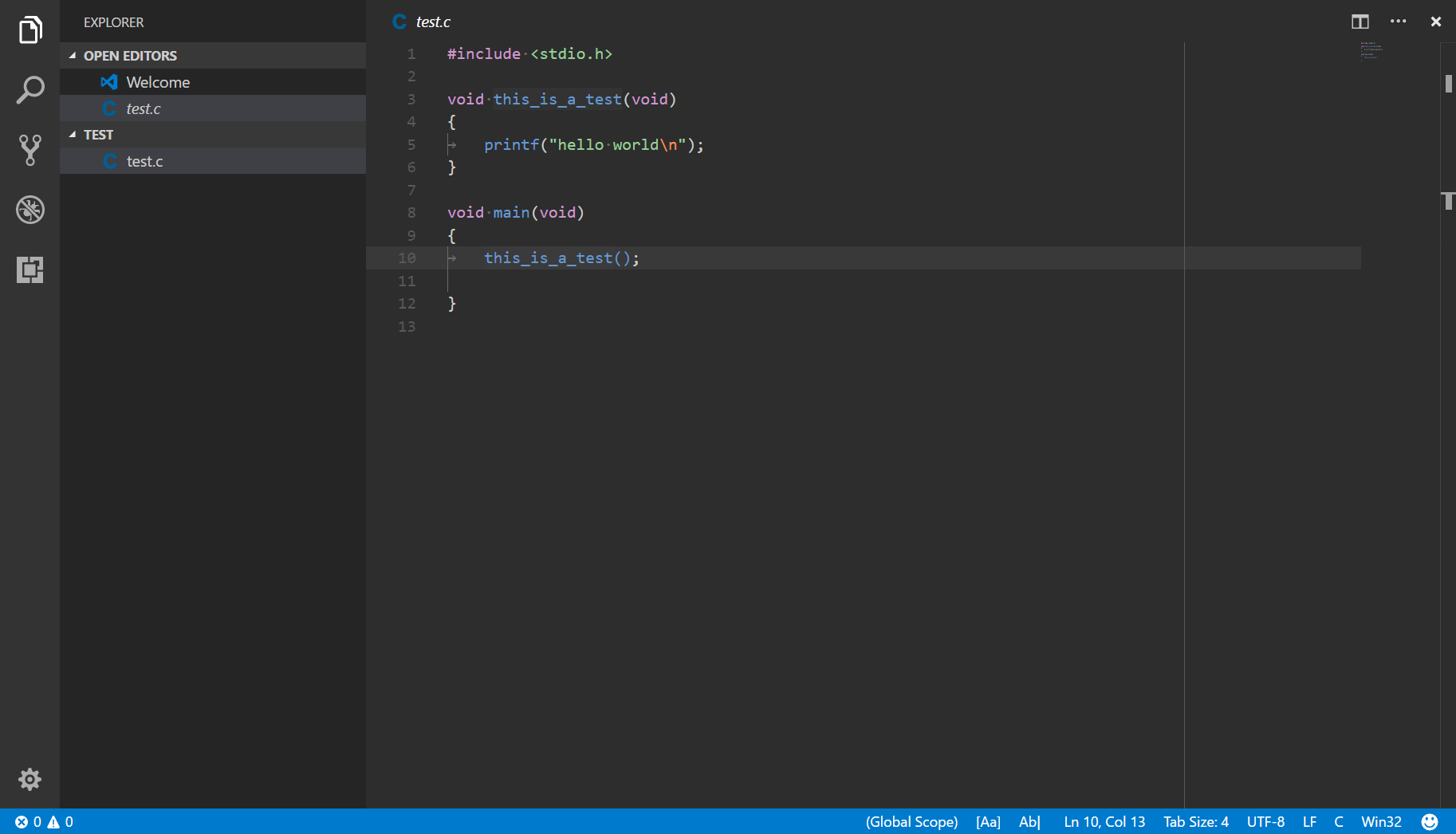
The extension tool works great when the same c project files are located under local hard disk drive.
However, when project folder is located under a 'sftp mounted network disk drive', most of functions
doesn't work. For example, 'go to define', 'symbol search'.... Only 'code formatting' seems working.
It is important to my workflow. I use Windows as working platform to develop Linux software/firmware.
Using a 'sftp mounted network drive' to mount Linux filesystem into Windows, so that I can use Windows tools like VSCode to do the development thing.
Please let me know how to provide more information in order to resolve this problem.
The text was updated successfully, but these errors were encountered: