-
Notifications
You must be signed in to change notification settings - Fork 110
New issue
Have a question about this project? Sign up for a free GitHub account to open an issue and contact its maintainers and the community.
By clicking “Sign up for GitHub”, you agree to our terms of service and privacy statement. We’ll occasionally send you account related emails.
Already on GitHub? Sign in to your account
SyntaxError: Unexpected token #3
Comments
|
no idea, |
|
Nope that CMDline did not work. I dont mean to waste your time but how do i go about installing the release from that link. I have given it a go but I cant work it out? |
|
for node, you need the latest the best. which shows like node 8.1.3 |
|
Same error |
|
|
your nodejs is below 7.8 |
|
please read the github info or npm, it requires above 7.8. but it shows which build i use, but you can always just use https://github.com/patrikx3/onenote/releases. this is binary and uses the proper nodejs version, nothing to do. it is like an exe just linux. If the latest NodeJs is bad, use the AppImage as I said: Execute and works as well... |
|
Thanks! now its working! |
|
You are welcome |
|
Now the requirement is |
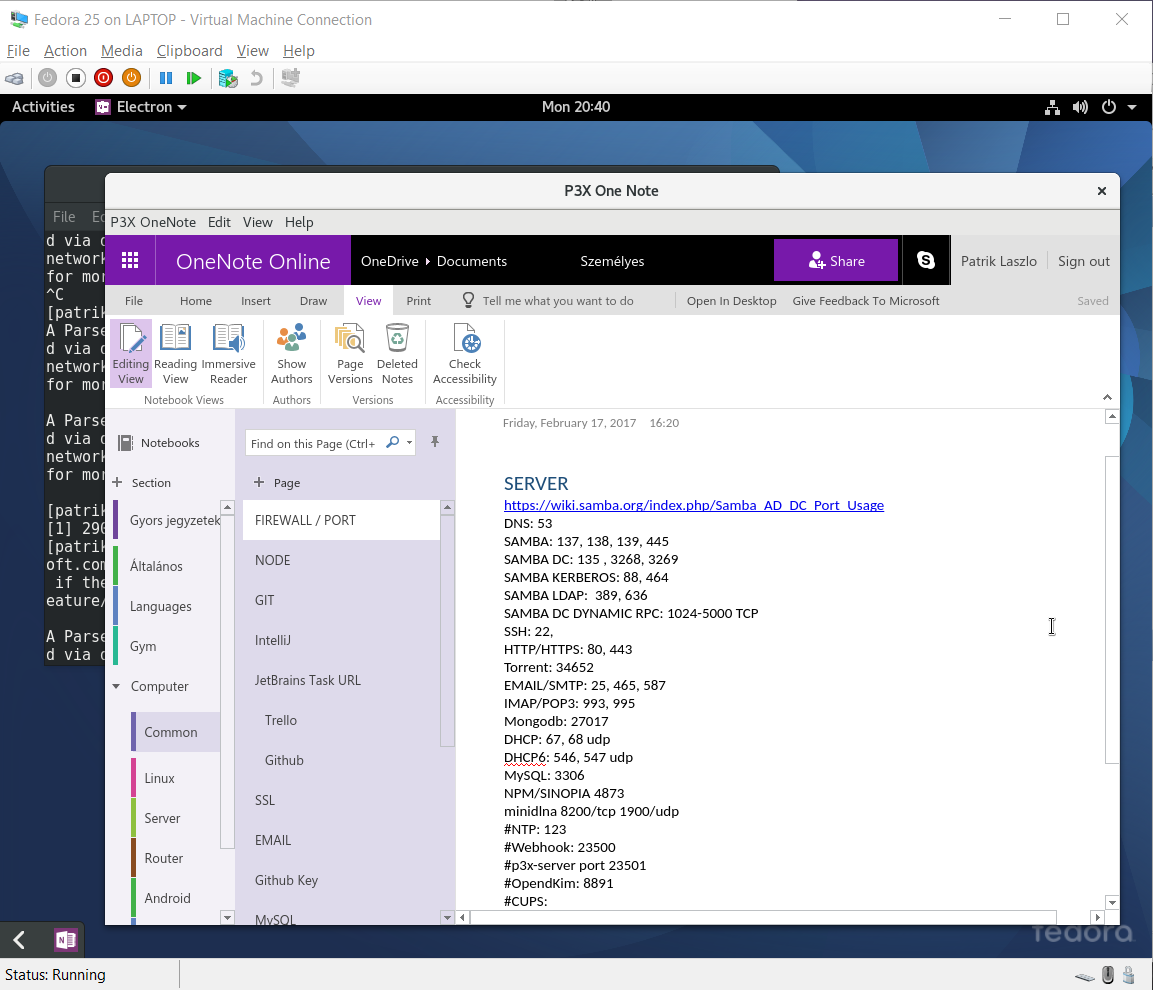
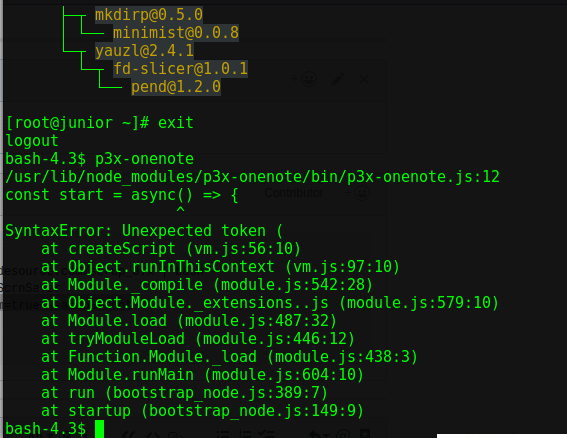
http://imgur.com/a/TnXNz
This is a link to my error. I am trying to install this on Fedora 25. I have installed Async and Await. I am still unable to install.
The text was updated successfully, but these errors were encountered: