-
Notifications
You must be signed in to change notification settings - Fork 335
New issue
Have a question about this project? Sign up for a free GitHub account to open an issue and contact its maintainers and the community.
By clicking “Sign up for GitHub”, you agree to our terms of service and privacy statement. We’ll occasionally send you account related emails.
Already on GitHub? Sign in to your account
Unable to use models created with @api.schema_model with @api.expect if they have nested objects #494
Labels
bug
Something isn't working
Comments
|
OK so I tried out the same example using api.model and it worked. Code below import restx_monkey as monkey
monkey.patch_restx()
from flask import Flask
from flask_restx import Api, Resource, fields
app = Flask(__name__)
api = Api(app)
address = api.model("Address", {"road": fields.String(required=False)})
person = api.model(
"Person",
{
"address": fields.Nested(address, required=True),
"name": fields.String(required=False),
"age": fields.Integer(required=False),
"birthdate": fields.DateTime(required=False),
},
)
@api.route("/")
class TestResource(Resource):
@api.expect(person)
def get(self):
return {"hello": "world"}
if __name__ == "__main__":
app.run(debug=True)And here's there swagger.json {
"swagger": "2.0",
"basePath": "\/",
"paths": {
"\/": {
"get": {
"responses": {
"200": {
"description": "Success"
}
},
"operationId": "get_test_resource",
"parameters": [
{
"name": "payload",
"required": true,
"in": "body",
"schema": {
"$ref": "#\/definitions\/Person"
}
}
],
"tags": [
"default"
]
}
}
},
"info": {
"title": "API",
"version": "1.0"
},
"produces": [
"application\/json"
],
"consumes": [
"application\/json"
],
"tags": [
{
"name": "default",
"description": "Default namespace"
}
],
"definitions": {
"Person": {
"required": [
"address"
],
"properties": {
"name": {
"type": "string"
},
"age": {
"type": "integer"
},
"birthdate": {
"type": "string",
"format": "date-time"
},
"address": {
"$ref": "#\/definitions\/Address"
}
},
"type": "object"
},
"Address": {
"properties": {
"road": {
"type": "string"
}
},
"type": "object"
}
},
"responses": {
"ParseError": {
"description": "When a mask can't be parsed"
},
"MaskError": {
"description": "When any error occurs on mask"
}
}
}So it looks like the Address model isn't added to the "definitions" block using the api.schema_model call, whereas the api.model call adds it. |
|
OK I think this is the solution:
import restx_monkey as monkey
monkey.patch_restx()
from flask import Flask
from flask_restx import Api, Resource
app = Flask(__name__)
api = Api(app)
app.config["RESTX_INCLUDE_ALL_MODELS"] = True
address = api.schema_model('Address', {
'properties': {
'road': {
'type': 'string'
},
},
'type': 'object'
})
person = api.schema_model('Person', {
'required': ['address'],
'properties': {
'name': {
'type': 'string'
},
'age': {
'type': 'integer'
},
'birthdate': {
'type': 'string',
'format': 'date-time'
},
'address': {
'$ref': '#/definitions/Address',
}
},
'type': 'object'
})
@api.route("/")
class TestResource(Resource):
@api.expect(person)
def get(self):
return {"hello": "world"}
if __name__ == "__main__":
app.run(debug=True) |
Sign up for free
to join this conversation on GitHub.
Already have an account?
Sign in to comment

As the title says, unable to use json schemas to properly render the swagger documentation. I am using the example from the link found here: https://flask-restx.readthedocs.io/en/latest/marshalling.html#define-model-using-json-schema to load in a JSON schema with a nested reference. Then I use the @api.expect decorator to add the Person object to the GET method. I load up the SwaggerUI at http://localhost:5000 and there are Swagger errors present
Code
Here is the Swagger Doc produced:
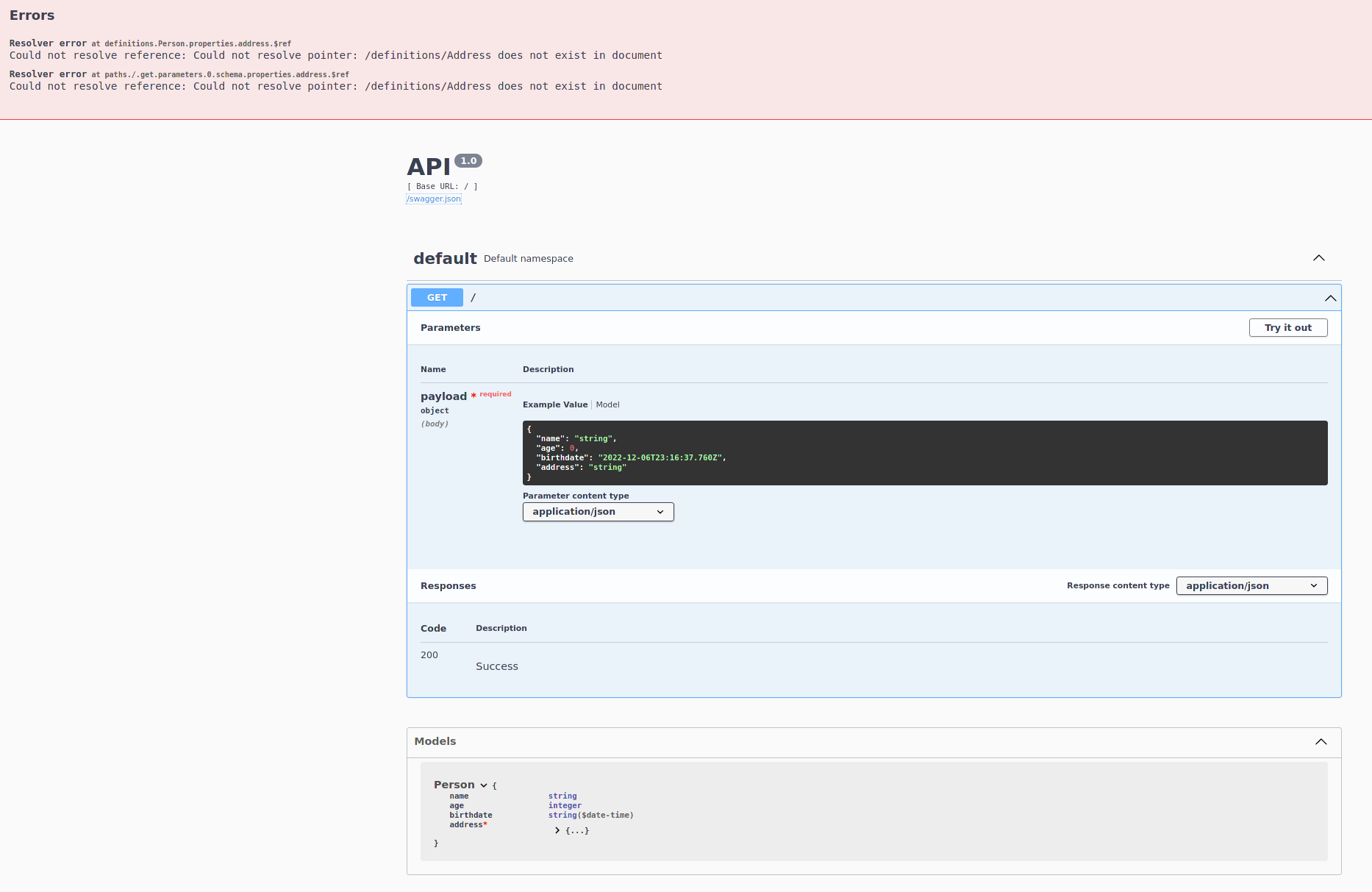
Here is the swagger.json produced
{ "swagger": "2.0", "basePath": "\/", "paths": { "\/": { "get": { "responses": { "200": { "description": "Success" } }, "operationId": "get_test_resource", "parameters": [ { "name": "payload", "required": true, "in": "body", "schema": { "$ref": "#\/definitions\/Person" } } ], "tags": [ "default" ] } } }, "info": { "title": "API", "version": "1.0" }, "produces": [ "application\/json" ], "consumes": [ "application\/json" ], "tags": [ { "name": "default", "description": "Default namespace" } ], "definitions": { "Person": { "required": [ "address" ], "properties": { "name": { "type": "string" }, "age": { "type": "integer" }, "birthdate": { "type": "string", "format": "date-time" }, "address": { "$ref": "#\/definitions\/Address" } }, "type": "object" } }, "responses": { "ParseError": { "description": "When a mask can't be parsed" }, "MaskError": { "description": "When any error occurs on mask" } } }Repro Steps (if applicable)
Expected Behavior
No errors and the address field should populate properly under the payload section
Actual Behavior
Errors are thrown and the address field is listed as as string
Error Messages/Stack Trace
Resolver error at definitions.Person.properties.address.$ref
Could not resolve reference: Could not resolve pointer: /definitions/Address does not exist in document
Resolver error at paths./.get.parameters.0.schema.properties.address.$ref
Could not resolve reference: Could not resolve pointer: /definitions/Address does not exist in document
Environment
The text was updated successfully, but these errors were encountered: