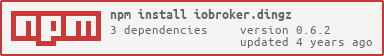This is an adapter to connect Dingz devices with the ioBroker home automation system. A Dingz device features four programmable buttons, a thermometer, and optionally a PIR motion detector. Each button can either switch and/or dim lights directly, control sun blinds, or send a random http request to control other devices. Connectors to Philips Hue and Sonos are built-in.
Each button can issue separate actions on single press, double press and long press (2 seconds or more).
With this adapter, Dingz can control anything in the ioBroker ecosystem.
Note: This version supports a limited subset of Dingz features:
- act on single/double/long press of any of the buttons
- read thermometer value
- read PIR brightness
- read and set dimmer values
- detect motion
Please refer to the informations on the product's homepage. You'll need to connect to the mains power. Depending on the laws of the country where you live, this is only legal for professional electricians. In any case it's dangerous. So better call an electrician anyway.
Besides the mains current connection, any or all of the buttons can connect to lights, sun blinds, electric heating valves and others. Unconnected buttons can still be operated by software and issue random commands over WiFi.
-
A working instance of ioBroker. If you only want a quick test-install, I recommend using docker:
docker run -p 8081:8081 -p 8087:8087 -p 8082:8082 --name iobroker -v iobrokerdata:/opt/iobroker buanet/iobroker:latest -
At least the adapter "Simple RESTful API" must be installed in the ioBroker instance.
This adapter is not part of the official ioBroker distribution. So it will not show up in ioBroker admin's adapter list. You can install it either directly via NPM:
or as a custom adapter from the admin-ui (http://{ioBroker-address}:8081):
Make sure to select "Beliebig" even though it's situated on Github:
Find out the release you're interessed in: https://github.com/rgwch/ioBroker.dingz/releases and copy/paste the address of the .tar.gz link.
Read the warning and click "install" if you agree anyway.
The adapter should then be in the admin pages's list:
Click on the three dots near the right upper corner and then on the + sign in the lower left corner to create a new instance. You need a separate instance for each Dingz in your Home.
The configuration dialog should open after successful creation of the instance.
Enter the IP Address of the Dingz for this instance. You need also to indicate the address of the ioBroker server and the port you've set when configuring the "Simple RESTful" Adapter. By default, that's 8087. The symbolic network name of the ioBroker Server, e.g. http://homecontrol.local:8087 will probably not work, so better find out the IP address, e.g. in the router's network list (And while you're there, you'll probably want to instruct the DHCP server to always give the same address to the Dingz and to the ioBroker server.)
The righmost field is for the polling interval, i.e. the time span between two requests to the Dingz values (temperature, light, dimmer states) in seconds.
In the lower part you can define, which of the 4 Buttons and the PIR should be controlled by ioBroker. The other actions are left to direct programming of the Dingz via its App or its Web Server. Do not mix direct programming and ioBroker control. A Dingz action can only have one controller. But a button can be physically wired to a light and still act on ioBroker programming.
Dingz devices have quite a few options. Each of the four switch areas can be wired to a physical light (or other electricity consumer), or can act as a virtual switch (an "action") sending commands to other smart devices or home automation systems. If wired, the switch can be a dimmer or a regulator for a sun blind motor. This adapter uses only the first option. If it's a dimmer, the switch can turn its light on or off, or any percentage (value) in between, and it can go there with a certain speed, the "ramp". If it's not wired, Then it works much like a button in a user UI and can act on single click, double click and long press. The PIR can be directly wired to one of the buttons, or it can be controlled by ioBroker as another "action" which changes a respective ioBroker state when activated.
Additionally, it measures brightness and temperature
The Dingz adapter No. X (starting with 0) will create ioBroker states for every button Y (from btn1 to btn4) it controls:
- dingz.X.actions.Y.single
- dingz.X.actions.Y.double
- dingz.X.actions.Y.long
And for the PIR motion detector:
- dingz.X.actions.pir.generic
for the temperature:
- dingz.X.temperature
for the brightness:
- dingz.X.brightness.intensity
- dingz.X.brightness.phase (day, night, twilight)
for every dimmer Y (from 0 to 3):
- dingz.X.dimmer.Y.on
- dingz.X.dimmer.Y.value
- dingz.X.dimmer.Y.ramp
- dingz.X.dimmer.Y.disabled
Note: If you want to change value and ramp, change ramp first.
Some informations on the Dingz and its connection state are found in dingz.X.info
Use the states in ioBroker Scripting or VIS UI design to react on user interactions with a controlled button (direct press or via app/web control). Example:
const b4="dingz.0.actions.4.";
const motion="dingz.0.actions.pir.generic";
const light="dingz.0.brightness.phase";
const aussenlicht="lightify.0.aussenlicht.on";
const spotlight="shelly.00eddfr.bulb"
on({id:b4+"single"},()=>{
log("Button 4 single press received","info")
// Garden lights on for 3 Minutes
setState(aussenlicht,true)
setTimeout(()=>{
setState(aussenlicht,false)
},180000)
})
on({id:motion},()=>{
if(getState(light).val == 'night'){
// Spotlight for 2 seconds
setState(spotlight,true)
setTimeout(()=>{
setState(spotlight,false)
},2000)
}
})
on({id:b4+"double"},()=>{
log("Button 4 double press received","info")
})
on({id: b4+"long"},()=>{
log("Someone pressed Dingz Button 4 for more than 2 seconds!","info")
setState("tradfri.0.xyz",true)
setState("boombox.1.volume","100%")
if(getState("dingz.0.temperature").val > 19){
setState("musicbox.songselect","we are the champions")
}else{
setState("musicbox.songselect","it's cold inside")
}
})- (rgwch) added PIR motion detector.
Note: This version includes some breaking changes: The former 'button' states have been renamed to 'action' states and include PIR actions. It is recommended to delete all dingz.* objects before updating to the new version.
- (rgwch) added dimmers
- (rgwch) added polling of brightness sensor
- (rgwch) made polling interval configurable
- (rgwch) added press_release state
- Better handling of connection failures
- (rgwch) initial release
MIT License
Copyright (c) 2020 rgwch [email protected]
Permission is hereby granted, free of charge, to any person obtaining a copy of this software and associated documentation files (the "Software"), to deal in the Software without restriction, including without limitation the rights to use, copy, modify, merge, publish, distribute, sublicense, and/or sell copies of the Software, and to permit persons to whom the Software is furnished to do so, subject to the following conditions:
The above copyright notice and this permission notice shall be included in all copies or substantial portions of the Software.
THE SOFTWARE IS PROVIDED "AS IS", WITHOUT WARRANTY OF ANY KIND, EXPRESS OR IMPLIED, INCLUDING BUT NOT LIMITED TO THE WARRANTIES OF MERCHANTABILITY, FITNESS FOR A PARTICULAR PURPOSE AND NONINFRINGEMENT. IN NO EVENT SHALL THE AUTHORS OR COPYRIGHT HOLDERS BE LIABLE FOR ANY CLAIM, DAMAGES OR OTHER LIABILITY, WHETHER IN AN ACTION OF CONTRACT, TORT OR OTHERWISE, ARISING FROM, OUT OF OR IN CONNECTION WITH THE SOFTWARE OR THE USE OR OTHER DEALINGS IN THE SOFTWARE.