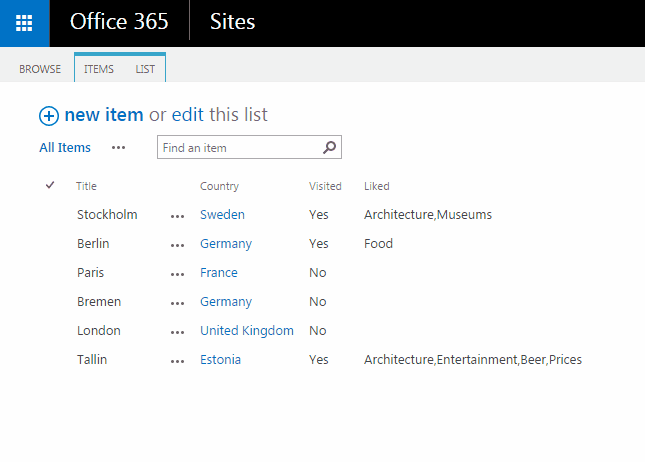Google Chrome browser extension that adds a tab to Developer Tools, where you can create SharePoint Client Side Rendering customizations and they will be applied as-you-type to the underlying page.
Extension is available on Chrome WebStore.
Alternatively, you can install it manually from the source code:
- Download the source code archive from GitHub and unpack it to some folder
- Check the "Developer mode" checkbox on the extensions page
- Click [Load unpacked extension...] button
- Select folder with the Cisar source code
- Navigate to your SharePoint portal, to the page where you have list view or list form that you want to customize.
- Open Developer Tools window (F12).
- Switch to "Cisar" tab
- Click plus button in the left panel and create a file.
- Start writing customizations
- Add support for Display Templates