-
-
Notifications
You must be signed in to change notification settings - Fork 7.1k
New issue
Have a question about this project? Sign up for a free GitHub account to open an issue and contact its maintainers and the community.
By clicking “Sign up for GitHub”, you agree to our terms of service and privacy statement. We’ll occasionally send you account related emails.
Already on GitHub? Sign in to your account
Show "read more" link on overly long in-stream statuses #8205
Show "read more" link on overly long in-stream statuses #8205
Conversation
|
@Tagadda : I’m not sure why you’re posting screens of glitch-soc here, it’s likely not based on this or highly derived (the original Pull-Request being more than one year old). |
|
i will literally pay @Gargron to merge this |
|
This is cool, but I much prefer the way glitch-soc handles this, though I would prefer it if glitch-soc could show a few more lines in the timeline |
|
The number of lines shown when collapsed or when a status should collide is quite configurable in the PR’s logic and CSS. |
|
Maybe make the "expand button" less visually invasive. It could have a transparent background color, or some "fading" (transparent gradient) effect or so. |
|
to be clear, the cash bounty offered is covering either this patch or a similar patch which duplicates the functionality from glitch-soc. it doesn't matter to me which one happens. |
I’m rephrasing this one to: I will not introduce/write some specific tootsuite/mastodon changes to the code, one exception was the codeclimate issue because it was a simple one and would allow to more easily take it. But, I will welcome patches to this PR/branch that can be used on pleroma’s too, for example rugk’s idea. Sidenote: I will be away from the internet until Monday(the 20th). |
|
I’m definitely going to steal this patch for banana.dog :). |
|
@lanodan I applied this to master and if I make a long toot with a content warning I can't see the full text once I expand the content warning. In this screenshot the two toots should be identical but the first one is chopped off I fixed this issue for me with a small change to status_content.js |
|
I have other few bugs on this one…
|
|
I fixed the issue with long posts already having a Content-Warning. |
|
I am running these changes on https://banana.dog right now. There are def still some weird issues (like the expansion thing appearing but clicking it having no effect because the full text of the message is already on display) |
|
This no-effect collapsing issue is quite a weird one, I think it’s because it’s checking on the wrong element’s height or something like that. |
|
@lanodan I also added this as an optional feature that the admin can turn on or off in my branch. I have not seen the bug I mentioned above in some time (as of my latest build). I quite like the feature right now and I hope @Gargron considers it, especially as an optional feature. It is really nice. |
|
Please consider this patch: From c55b121cb0a44a500a2c868681e9b067f6541e96 Mon Sep 17 00:00:00 2001
From: Eugen Rochko <[email protected]>
Date: Sun, 26 Aug 2018 22:42:08 +0200
Subject: [PATCH] Improve styling, wording, and behaviour
Remove collapse/expand behaviour, "read more" button leads to open
the full status in detailed view. No need to collapse in detailed
view.
Use real line-height to calculate cut-off
---
.../mastodon/components/status_content.js | 42 ++++++++++--------
app/javascript/styles/mastodon/components.scss | 51 +++++-----------------
2 files changed, 35 insertions(+), 58 deletions(-)
diff --git a/app/javascript/mastodon/components/status_content.js b/app/javascript/mastodon/components/status_content.js
index 6aa973d..f221474 100644
--- a/app/javascript/mastodon/components/status_content.js
+++ b/app/javascript/mastodon/components/status_content.js
@@ -6,6 +6,8 @@ import { FormattedMessage } from 'react-intl';
import Permalink from './permalink';
import classnames from 'classnames';
+const MAX_HEIGHT = 322; // 20px * 16 (+ 2px padding at the top)
+
export default class StatusContent extends React.PureComponent {
static contextTypes = {
@@ -22,9 +24,8 @@ export default class StatusContent extends React.PureComponent {
state = {
hidden: true,
- collapsed: null,
+ collapsed: null, // `collapsed: null` indicates that an element doesn't need collapsing, while `true` or `false` indicates that it does (and is/isn't).
};
- // `collapsed: null` indicates that an element doesn't need collapsing, while `true` or `false` indicates that it does (and is/isn't).
_updateStatusLinks () {
const node = this.node;
@@ -59,10 +60,13 @@ export default class StatusContent extends React.PureComponent {
if (
this.props.collapsable
+ && this.props.onClick
&& this.state.collapsed === null
- && node.clientHeight > 200
+ && node.clientHeight > MAX_HEIGHT
&& this.props.status.get('spoiler_text').length === 0
- ) this.setState({ collapsed: true });
+ ) {
+ this.setState({ collapsed: true });
+ }
}
componentDidMount () {
@@ -148,13 +152,18 @@ export default class StatusContent extends React.PureComponent {
'status__content--with-action': this.props.onClick && this.context.router,
'status__content--with-spoiler': status.get('spoiler_text').length > 0,
'status__content--collapsed': this.state.collapsed === true,
- 'status__content--expanded': this.state.collapsed === false,
});
if (isRtl(status.get('search_index'))) {
directionStyle.direction = 'rtl';
}
+ const readMoreButton = (
+ <button className='status__content__read-more-button' onClick={this.props.onClick}>
+ <FormattedMessage id='status.read_more' defaultMessage='Read more' /><i className='fa fa-fw fa-angle-right' />
+ </button>
+ );
+
if (status.get('spoiler_text').length > 0) {
let mentionsPlaceholder = '';
@@ -184,26 +193,23 @@ export default class StatusContent extends React.PureComponent {
</div>
);
} else if (this.props.onClick) {
- return (
+ const output = [
<div
ref={this.setRef}
tabIndex='0'
className={classNames}
style={directionStyle}
+ dangerouslySetInnerHTML={content}
onMouseDown={this.handleMouseDown}
onMouseUp={this.handleMouseUp}
- >
- <div dangerouslySetInnerHTML={content} />
- {this.state.collapsed !== null ?
- <button
- className='status__content__collapse-button'
- onClick={this.handleCollapsedClick}
- >
- <i className='fa fa-fw fa-angle-double-down' />
- </button>
- : null}
- </div>
- );
+ />,
+ ];
+
+ if (this.state.collapsed) {
+ output.push(readMoreButton);
+ }
+
+ return output;
} else {
return (
<div
diff --git a/app/javascript/styles/mastodon/components.scss b/app/javascript/styles/mastodon/components.scss
index 101ff49..037d451 100644
--- a/app/javascript/styles/mastodon/components.scss
+++ b/app/javascript/styles/mastodon/components.scss
@@ -724,51 +724,22 @@
}
.status__content.status__content--collapsed {
- padding-bottom: 25px;
- max-height: 200px;
-
- i {
- transform: rotateX(0);
- }
-}
-
-.status__content.status__content--expanded, {
- padding-bottom: 25px;
- height: auto;
-
- i {
- transform: rotateX(180deg);
- }
+ max-height: 20px * 15; // 15 lines is roughly above 500 characters
}
-.status__content__collapse-button {
+.status__content__read-more-button {
display: block;
- position: absolute;
- bottom: 0;
- left: 0;
- right: 0;
- width: 100%;
- height: 25px;
- font-size: 18px;
- line-height: 25px;
- color: $inverted-text-color;
- text-align: center;
- background: $action-button-color;
- transition: background .2s ease-in-out, color .2s ease-in-out;
+ font-size: 15px;
+ line-height: 20px;
+ color: lighten($ui-highlight-color, 8%);
border: 0;
- border-radius: 2px;
-
- &:hover {
- background: lighten($action-button-color, 7%);
- }
-
- i {
- transition: transform .2s ease-in-out;
+ background: transparent;
+ padding: 0;
+ padding-top: 8px;
- &,
- &:hover {
- color: $inverted-text-color !important;
- }
+ &:hover,
+ &:active {
+ text-decoration: underline;
}
}
--
2.7.4
|
|
@Gargron So what about including this patch (as an option) in Mastodon? 😃 |
|
LGTM, @Gargron |
|
I accepted your patch as it’s your software anyway. But here is my opinion about it.
Anyway, thanks for fixing the line-height part even if it makes it quite longer. |
Remove collapse/expand behaviour, "read more" button leads to open the full status in detailed view. No need to collapse in detailed view. Use real line-height to calculate cut-off
|
@Gargron Any update on merging this Pull Request? It’s been about a month since the last update on your side. |
|
🎉 👍 |
…set of status updates in order to limit the maximum size of a status in a list view (e.g. the home timeline), so as to avoid having to scroll all the way through an abnormally large status update (see mastodon#8205), the following steps are taken: •the element containing the status is rendered in the browser •its height is calculated, to determine if it exceeds the maximum height threshold. Unfortunately for performance, these steps are carried out in the componentDidMount(/Update) method, which also performs style modifications on the element. The combination of height request and style modification during javascript evaluation in the browser leads to layout-thrashing, where the elements are repeatedly re-laid-out (see https://developers.google.com/web/fundamentals/performance/rendering/avoid-large-complex-layouts-and-layout-thrashing & https://developer.mozilla.org/en-US/docs/Mozilla/Firefox/Performance_best_practices_for_Firefox_fe_engineers). The solution implemented here is to memoize the collapsed state in Redux the first time the status is seen (e.g. when fetched as part of a small batch, to populate the home timeline) , so that on subsequent re-renders, the value can be queried, rather than recalculated. This strategy is derived from mastodon#4439 & mastodon#4909, and should resolve mastodon#12455. Andrew Lin (https://github.com/onethreeseven) is thanked for his assistance in root cause analysis and solution brainstorming
#12661) * Summary: fix slowness due to layout thrashing when reloading a large set of status updates in order to limit the maximum size of a status in a list view (e.g. the home timeline), so as to avoid having to scroll all the way through an abnormally large status update (see #8205), the following steps are taken: •the element containing the status is rendered in the browser •its height is calculated, to determine if it exceeds the maximum height threshold. Unfortunately for performance, these steps are carried out in the componentDidMount(/Update) method, which also performs style modifications on the element. The combination of height request and style modification during javascript evaluation in the browser leads to layout-thrashing, where the elements are repeatedly re-laid-out (see https://developers.google.com/web/fundamentals/performance/rendering/avoid-large-complex-layouts-and-layout-thrashing & https://developer.mozilla.org/en-US/docs/Mozilla/Firefox/Performance_best_practices_for_Firefox_fe_engineers). The solution implemented here is to memoize the collapsed state in Redux the first time the status is seen (e.g. when fetched as part of a small batch, to populate the home timeline) , so that on subsequent re-renders, the value can be queried, rather than recalculated. This strategy is derived from #4439 & #4909, and should resolve #12455. Andrew Lin (https://github.com/onethreeseven) is thanked for his assistance in root cause analysis and solution brainstorming * remove getSnapshotBeforeUpdate from status * remove componentWillUnmount from status * persist last-intersected status update and restore when ScrollableList is restored e.g. when navigating from home-timeline to a status conversational thread and <Back again * cache currently-viewing status id to avoid calling redux with identical value * refactor collapse toggle to pass explicit boolean
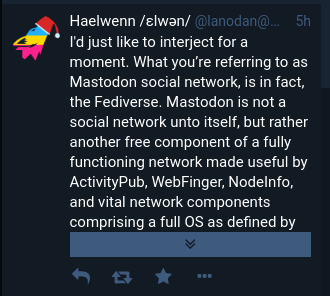
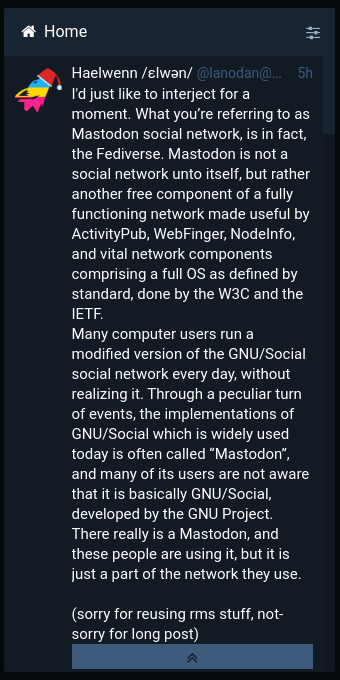



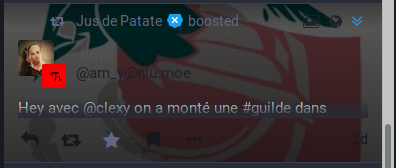
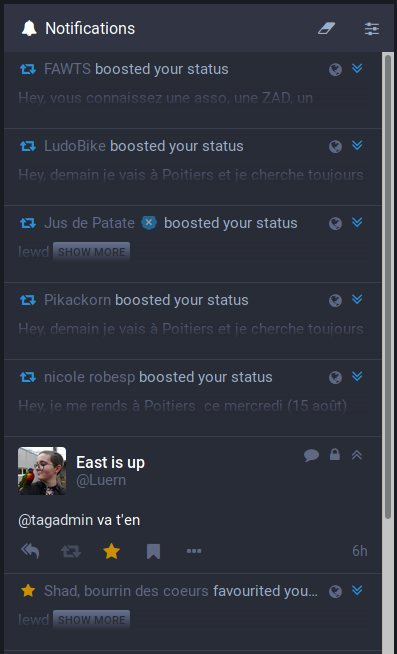
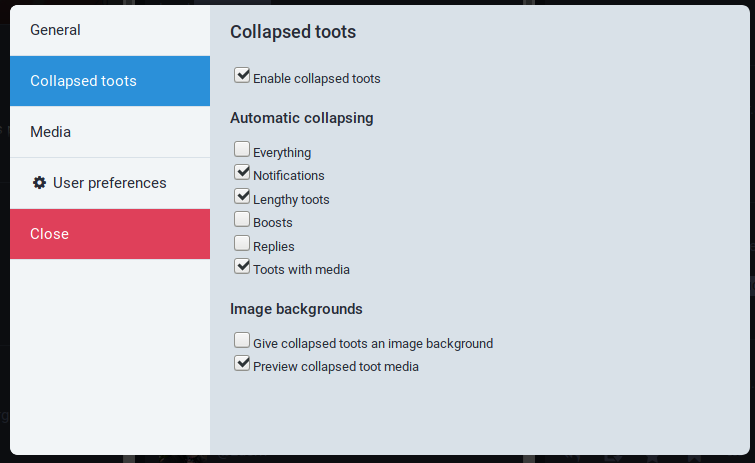






Collapsed:
Extended:
Note: originally done for mastofe of pleroma, on this MR: https://git.pleroma.social/pleroma/mastofe/merge_requests/12
And I won’t fix issues on this PR, this is basically sending the patch to upstream.