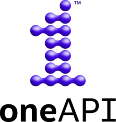Numba-dppy is an extension to the Numba Python JIT
compiler that provides a way to write data-parallel kernels directly in Python
and offload them on various types of Intel® architectures including CPUs,
integrated GPUs and discrete GPUs. The compiler also supports offloading NumPy
function calls and Numba prange loops. Refer the
user guide for more details.
Numba-dppy is part of the Intel® Distribution of Python (IDP) and Intel® oneAPI BaseKit, and can be installed along with oneAPI. Additionally, we support installing it from Anaconda cloud and PyPi. Please refer the instructions on our documentation page for more details.
A good starting point is to run the test suite that includes the unit tests
inside the numba_dppy/tests module. To run the tests, invoke:
python -m pytest --pyargs numba_dppy.testsor
pytestOnce you run the tests and make sure your Numba-dppy installation is up and
running, try out the examples inside the numba_dppy/examples folder. For
example, you can try the vector addition example as follows:
python numba_dppy/examples/sum.pyFloor division operator // is not supported inside @numba_dppy.kernel.
The below code snippet will result in error reported in this Issue.
import numpy as np, numba_dppy
@numba_dppy.kernel
def div_kernel(dst, src, m):
i = dppy.get_global_id(0)
dst[i] = src[i] // m
import dpctl
with dpctl.device_context(dpctl.SyclQueue()):
X = np.arange(10)
Y = np.arange(10)
div_kernel[10, numba_dppy.DEFAULT_LOCAL_SIZE](Y, X, 5)
D = X//5
print(Y, D)
To bypass this issue we need latest llvm-spirv tool. Users can get it by explicitly installing dpcpp Conda package. The llvm-spirv tool is packaged as part of the dpcpp Conda package.
For linux: conda install dpcpp_linux-64
For Windows: conda install dpcpp_win-64
Detailed documentation including user guides are hosted on our documentation site.
Please report issues and bugs directly on github.
| # | OS | Distribution | Python | Architecture | Test type | IntelOneAPI | Build Commands | Dependencies | Backend |
|---|---|---|---|---|---|---|---|---|---|
| 1 | Linux | Ubuntu 20.04 | 3.7, 3.8 | Gen9 Integrated | CI | 2021.3, 2021.4 | (1) | Numba, NumPy, dpnp | OCL, L0-1.1 |
| 2 | Linux | Ubuntu 20.04 | 3.7, 3.8 | Gen12 Discrete | Manual | 2021.3, 2021.4 | (1) | Numba, NumPy, dpnp | OCL, L0-1.1 |
| 3 | Linux | Ubuntu 20.04 | 3.7, 3.8 | i7-10710U | CI | 2021.3, 2021.4 | (1) | Numba, NumPy, dpnp | OCL, L0-1.1 |
| 4 | Windows | 10 | 3.7, 3.8 | Gen9 Integrated | CI | 2021.3, 2021.4 | (1) | Numba, NumPy | OCL |
| 5 | Windows | 10 | 3.7, 3.8 | i7-10710 | CI | 2021.3, 2021.4 | (1) | Numba, NumPy | OCL |
(1): python setup.py install; pytest -q -ra --disable-warnings --pyargs numba_dppy -vv