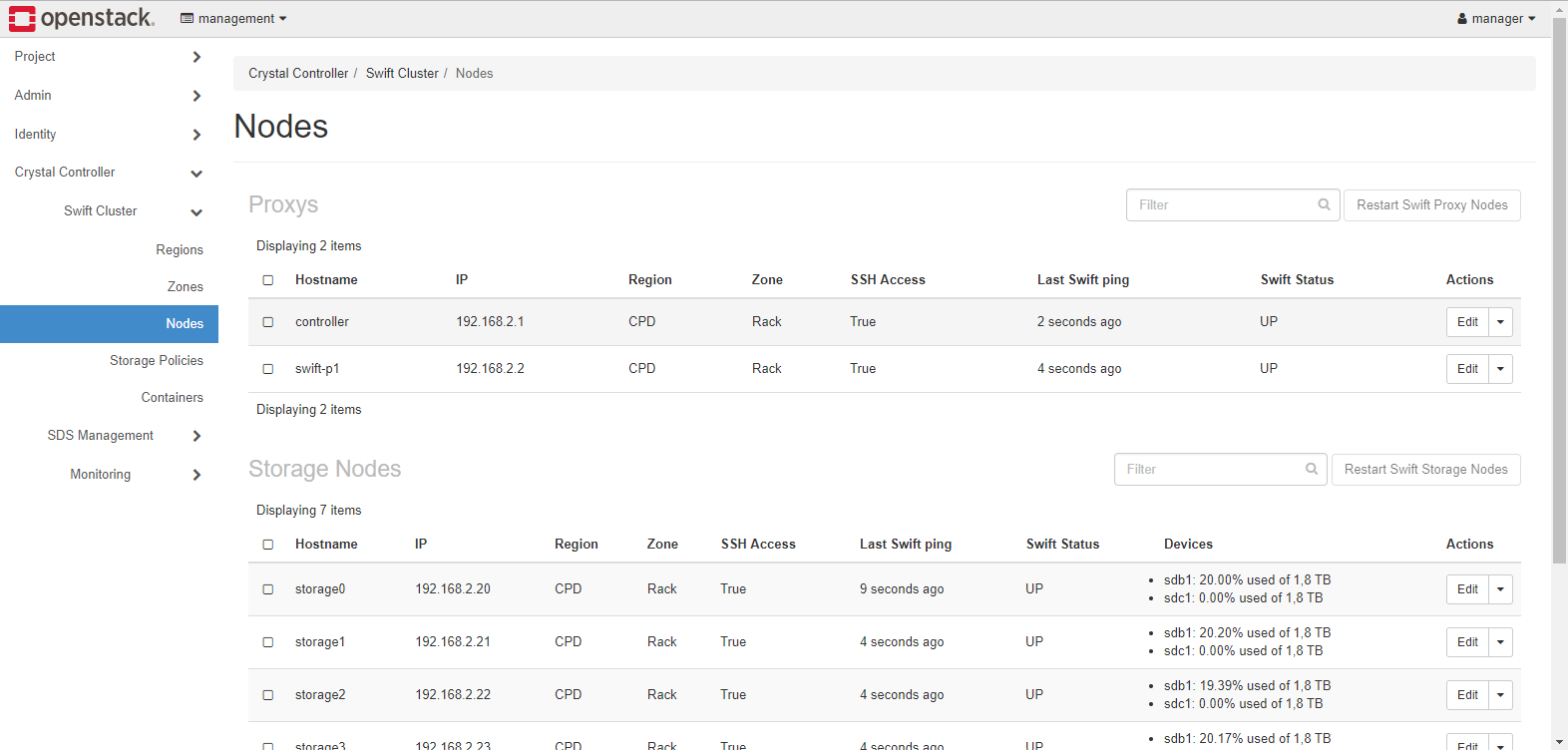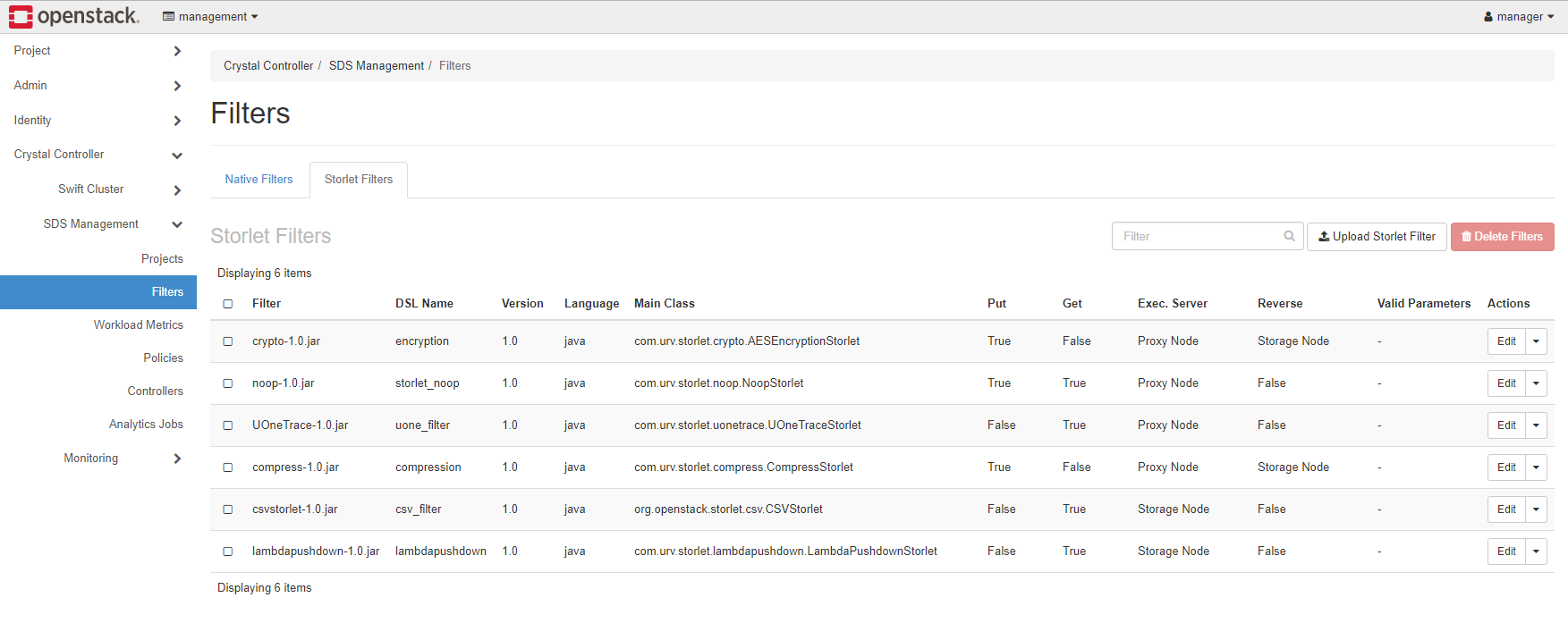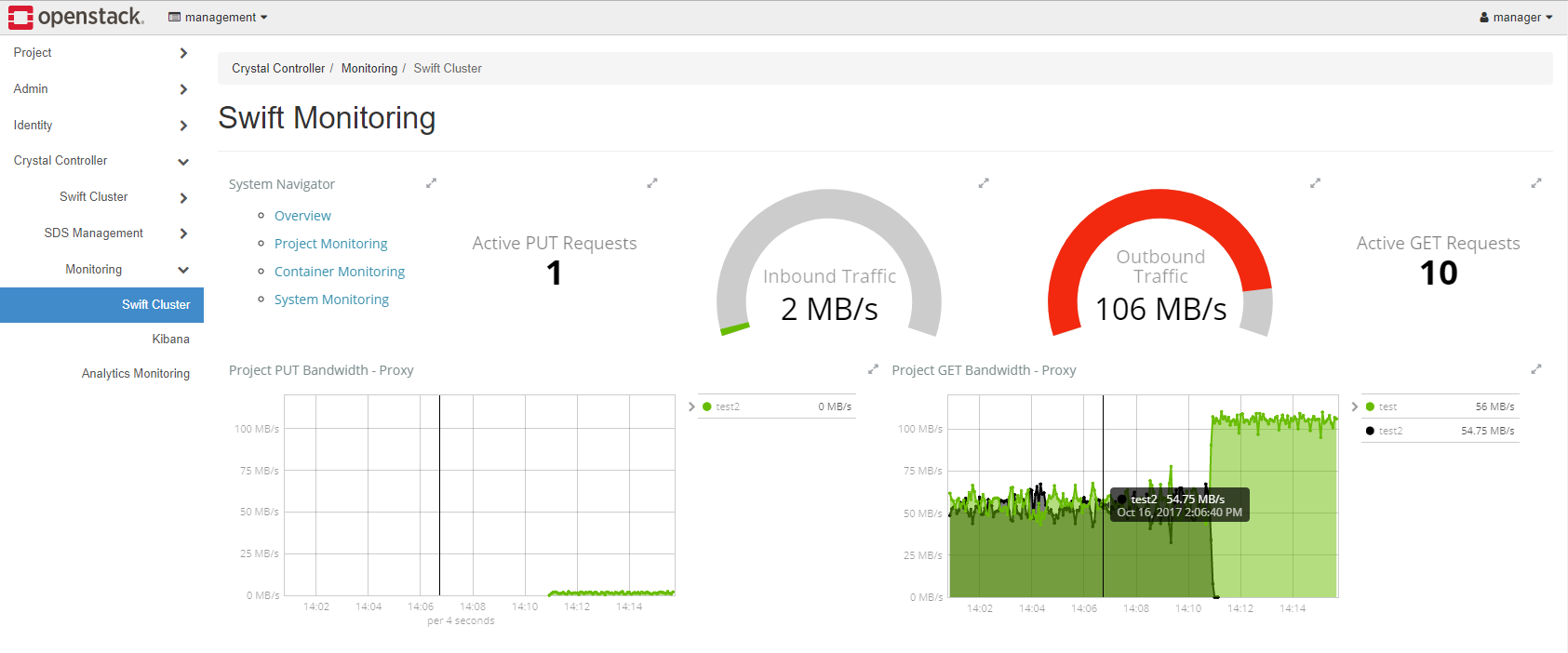Horizon Plugin for Crystal
Crystal Dashboard is an extension for OpenStack Dashboard that provides a UI for Crystal. With crystal dashboard, a user is able to easily write the policies and rules for governance of cloud.
- An OpenStack Horizon installation.
- A Crystal controller deployment.
- An Elastic Stack (Elasticsearch, Logstash, Kibana) installation.
To install the Crystal dashboard, clone the repository and run the installation command in the root directory:
git clone https://github.com/Crystal-SDS/dashboard
cd dashboard
sudo python setup.py installAfter that, it is necessary to configure the OpenStack Horizon installation in order to enable the Crystal Dashboard.
- Copy the main Crystal Dashboard entrypoint to the enabled folder of the Horizon installation:
cp dashboard/crystal_dashboard/enabled/_50_sdscontroller.py /usr/share/openstack-dashboard/openstack_dashboard/enabled/- Copy the Crystal Dashboard configuration to the Horizon configuration:
cat dashboard/crystal_dashboard/local/local_settings.py >> /etc/openstack-dashboard/local_settings.py