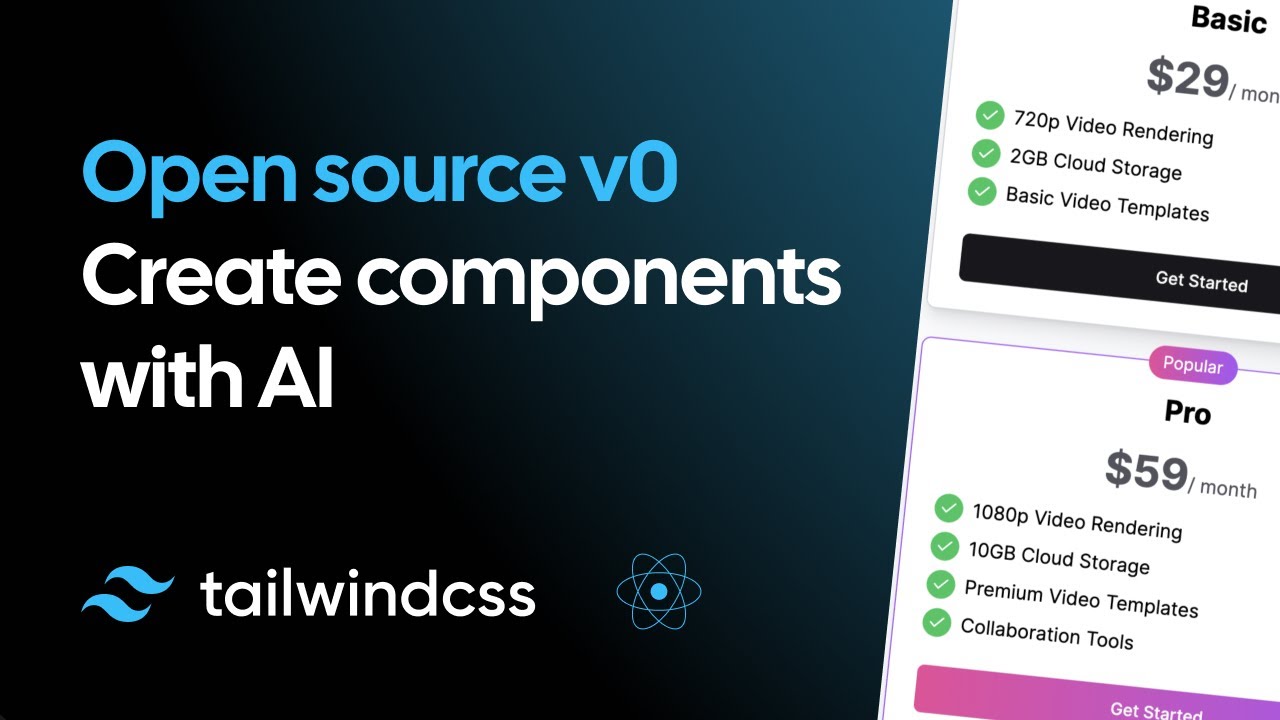project website - openv0.com
openv0 is a generative UI component framework
It allows you to AI generate and iterate on UI components, with live preview.
- openv0 makes use of open source component libraries and icons to build a library of assets for the generative pipeline.
- openv0 is highly modular, and structured for elaborate generative processes
- Component generation is a multipass pipeline - where every pass is a fully independent plugin
(say hi @n_raidenai 👋)
- Frontend frameworks
- React
- Next.js
- Svelte
- UI libraries
- NextUI
- Flowbite
- Shadcn
- Icons libraries
- Lucide
The latest openv0 update makes it easier to integrate new frameworks, libraries and plugins.
Docs & guides on how to do so will be soon posted.
Next updates :
- public explore+share web app on openv0.com (you can use the openv0 share API already)
- multimodal
UIrayvision model (more details soon) - better validation passes, more integrations & plugins
openv0_component.mp4
openv0_demo.webm
- Open your terminal and run
npx openv0@latestIt will download openv0, configure it based on your choices & install dependencies. Then :
- Start the local server + webapp
- start server
cd server && node api.js - start webapp
cd webapp && npm run dev
- start server
- Open you web browser, go to
http://localhost:5173/
That is all. Have fun 🎉
Alternatively - you can also clone this repo and install manually
To do so :
- Clone repo, run
npm iinserver/ - Unzip
server/library/icons/lucide/vectordb/index.zipinto that same folder - Configure your OpenAI key in
server/.env - Web apps starter templates are in
webapps-starters/- run
npm iin the web app starter of your choice - make sure that
WEBAPP_ROOTvariableserver/.envmatches your webapp folder path
- run
- Start the server with
node api.jsand the web app withnpm run dev
A simple explanation is the following image
Youtube video by user @elie2222 explains parts of the previous openv0 code base