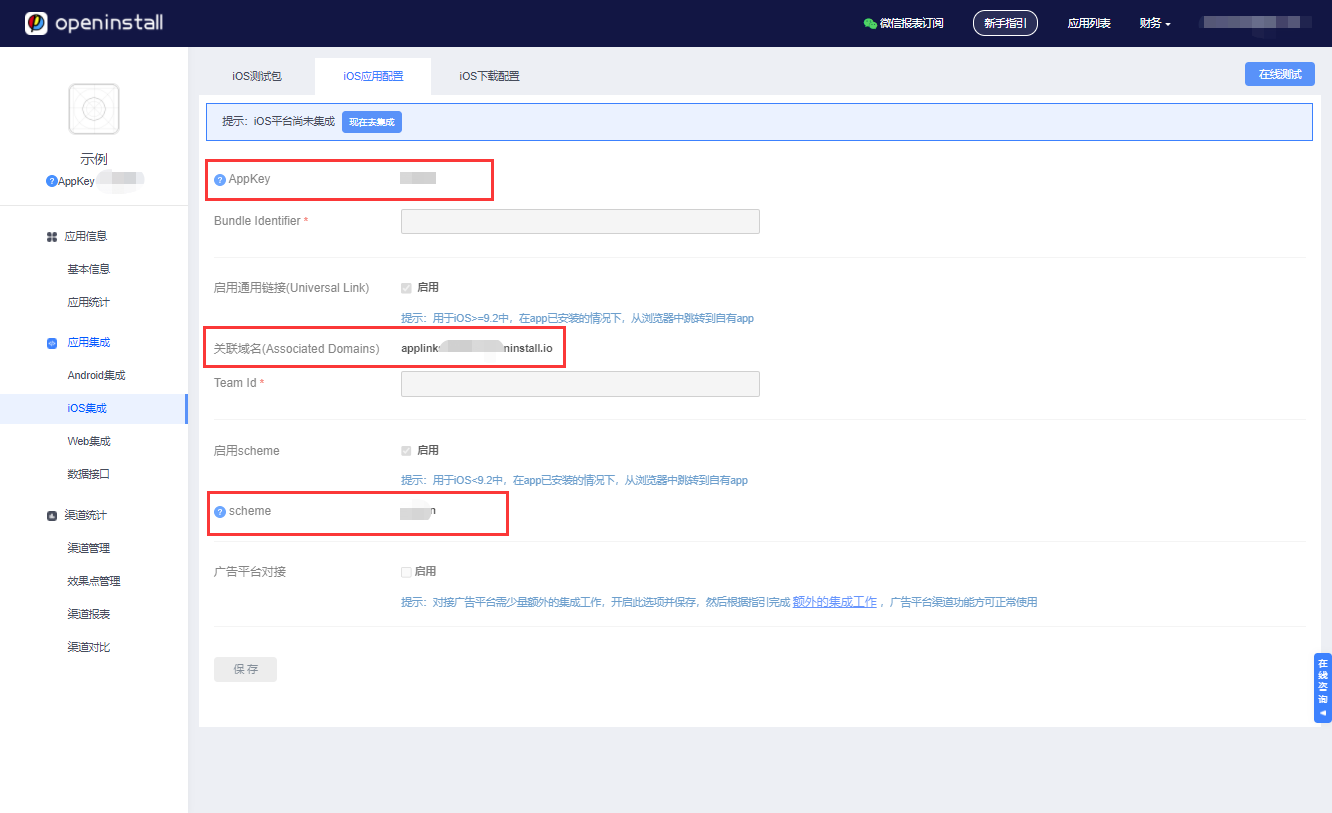openinstall_flutter_ohos 插件封装了openinstall平台原生SDK,集成了 渠道统计,携带参数安装,快速安装与一键拉起 功能。
使用openinstall可实现以下多种场景:
将仓库下载到项目同一目录,在项目的 pubspec.yaml 文件中添加以下内容:
openinstall_flutter_ohos:
path: ../openinstall_flutter_ohos/使用命令行获取
$ flutter pub get或者使用开发工具的 flutter pub get
在 Dart 代码中使用以下代码导入:
import 'package:openinstall_flutter_ohos/openinstall_flutter_ohos.dart';前往 openinstall控制台 创建应用并获取 openinstall 为应用分配的 appkey 和 scheme
在 ohos\entry\src\main\module.json5 中添加 appkey 和需要的权限
{
"module": {
// ...
"metadata": [
{
"name": "com.openinstall.APP_KEY",
"value": "openinstall为应用生成的appkey",
}
],
"requestPermissions": [
{
"name": "ohos.permission.INTERNET"
},
{
"name": "ohos.permission.GET_WIFI_INFO"
},
{
"name": "ohos.permission.GET_BUNDLE_INFO"
},
{
"name": "ohos.permission.STORE_PERSISTENT_DATA"
}
],
}
}在 ohos\entry\src\main\module.json5 文件中,在需要打开的Ability中配置 scheme,用于浏览器中跳转到应用
{
"module": {
// ...
"abilities": [
{
"name": "EntryAbility",
"srcEntry": "./ets/entryability/EntryAbility.ets",
// ...
"exported": true,
"skills": [
{
"entities": [
"entity.system.home"
],
"actions": [
"action.system.home"
]
},
// setting scheme start
{
"entities": [
"entity.system.default",
"entity.system.browsable"
],
"actions": [
"ohos.want.action.viewData",
],
"uris": [
{
"scheme": "openinstall为应用生成的scheme",
}
]
}
// setting scheme end
]
},
// ...
],
}
}由于 openinstall 的鸿蒙原生SDK包是字节码格式的,因此需要配置项目支持字节码格式的har
修改项目目录的 build-profile.json5文件,在products中添加useNormalizedOHMUrl配置
"products": [
{
"name": "default",
"signingConfig": "default",
"compatibleSdkVersion": "5.0.0(12)",
"runtimeOS": "HarmonyOS",
"buildOption": {
"strictMode": {
"useNormalizedOHMUrl": true
}
}
}
]
init(EventHandler wakeupHandler)
初始化时,需要传入拉起回调 获取 web 端传过来的动态参数
示例:
Future wakeupHandler(Map<String, Object> data) async {
setState(() {
debugLog = "wakeup result : channel=" +
data['channelCode'] +
", data=" +
data['bindData'];
});
}
_openinstallFlutterPlugin.init(wakeupHandler);install(EventHandler installHandler, [int seconds = 10])
在 APP 需要安装参数时(由 web 网页中传递过来的,如邀请码、游戏房间号等动态参数),调用此接口,在回调中获取参数
示例:
Future installHandler(Map<String, Object> data) async {
setState(() {
debugLog = "install result : channel=" +
data['channelCode'] +
", data=" +
data['bindData'] +
", shouldRetry" +
data['shouldRetry'];
});
}
_openinstallFlutterPlugin.install(installHandler);
reportRegister()
如需统计每个渠道的注册量(对评估渠道质量很重要),可根据自身的业务规则,在确保用户完成 APP 注册的情况下调用此接口
示例:
_openinstallFlutterPlugin.reportRegister();reportEffectPoint(String pointId, int pointValue)
效果点建立在渠道基础之上,主要用来统计终端用户对某些特殊业务的使用效果。调用此接口时,请使用后台创建的 “效果点ID” 作为 pointId
示例:
_openinstallFlutterPlugin.reportEffectPoint("effect_test", 1);reportEffectPoint(String pointId, int pointValue, Map<String, String> extraMap)
效果点建立在渠道基础之上,主要用来统计终端用户对某些特殊业务的使用效果。调用此接口时,请使用后台创建的 “效果点ID” 作为 pointId
示例:
Map<String, String> extraMap = {
"key1": "value1",
"key2": "value2"
};
_openinstallFlutterPlugin.reportEffectPoint("effect_detail", 1, extraMap);reportShare(String shareCode, String platform)
分享上报主要是统计某个具体用户在某次分享中,分享给了哪个平台,再通过JS端绑定被分享的用户信息,进一步统计到被分享用户的激活回流等情况
示例:
_openinstallFlutterPlugin.reportShare("123456", "WechatSession")
.then((data) => print("reportShare : " + data.toString()));可以通过返回的data中的shouldRetry决定是否需要重试,以及message查看失败的原因