-
-
Notifications
You must be signed in to change notification settings - Fork 86
New issue
Have a question about this project? Sign up for a free GitHub account to open an issue and contact its maintainers and the community.
By clicking “Sign up for GitHub”, you agree to our terms of service and privacy statement. We’ll occasionally send you account related emails.
Already on GitHub? Sign in to your account
Defx screenshots #18
Comments
|
@mhartington looks nice, the spell option is enabled? |
|
@wsdjeg yes, I have it globally set, I have not disabled it for a Defx buffer yet. Here's a new screenshot with it disabled. |
|
I will add it later. |
|
Updated. |
|
Updated. |
|
@kutsan did you patch it to replace directory icons? If so, why use it as screenshot of the project since there's no option for it? |
Yes.
I'm sure there will be. So, that means defx is capable of that functionality. |
|
@oblitum @kutsan I created a defx column plugin for icons, very similar to vim-devicons. Here's the link https://github.com/kristijanhusak/defx-icons |
|
@kristijanhusak cool :) |
|
@kristijanhusak made a similar one as well, but like how you're is more minimal and includes highlighting. Good stuff! |
|
I have added it. |
|
Defx support in spacevim SpaceVim/SpaceVim#2282 |
|
Updated. |
|
I have updated screenshot. |
|
Updated. |
|
|
|
Updated. |
|
Updated. |
|
I knew this was not related to this topic, I have been trying to configure it, but for now when I pressed 'enter' to open a file, it just took the buffer of defx, each time I had to ctrl+w o to close other windows, is there a way to open/preview the file in the right window? so I can keep the defx in left stayed open always. |
|
@jerrywang1981 you can see my defx config.maybe can help you |
|
Updated |
|
You can delete my previous screenshot. |
|
OK. I have replaced. |
|
Updated |
|
Updated. |
|
Updated. |
|
the symbol '|', '¦', '┆', '┊' dependent on https://github.com/Yggdroot/indentLine. and anyone can use https://github.com/skywind3000/vim-quickui to write a menu for defx to explore their directories which often accesses.(e.g. |
|
Updated. |
|
It prints the error messages... |
|
Please read the documentation. |
|
Thanks. But already many screenshots are exists in README... |
|
I have added the link instead. |
@kutsan wow! love this! can pls share the config file? |
This comment has been minimized.
This comment has been minimized.
|
Screenshot of neovim nightly with defx opened in a centered and border decorated floating window running in kitty. |
|
defx search node and auto open parent nodes until root dir @Shougo |
|
Hello,I want to achieve the floating window preview effect in macVim, but it doesn't seem to work? |
|
@snailtree008 Please create new issue for it with your minimal config. I will try it later. |
|
@snailtree008 I get it. Please read the documentation. And this. nnoremap <buffer><expr> P defx#do_action('preview') |
Thanks,I found the answer to this question from a Japanese friend. |
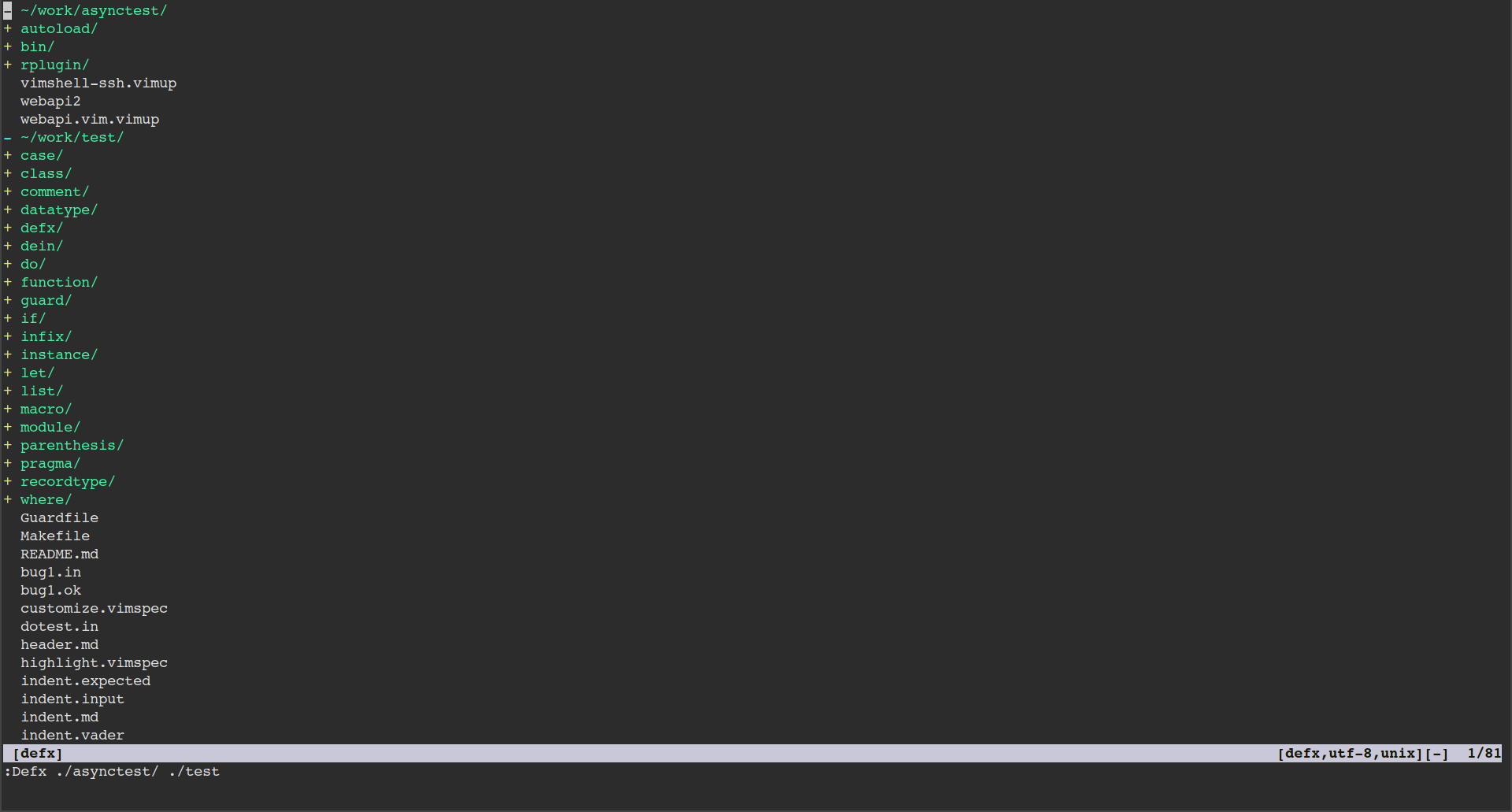

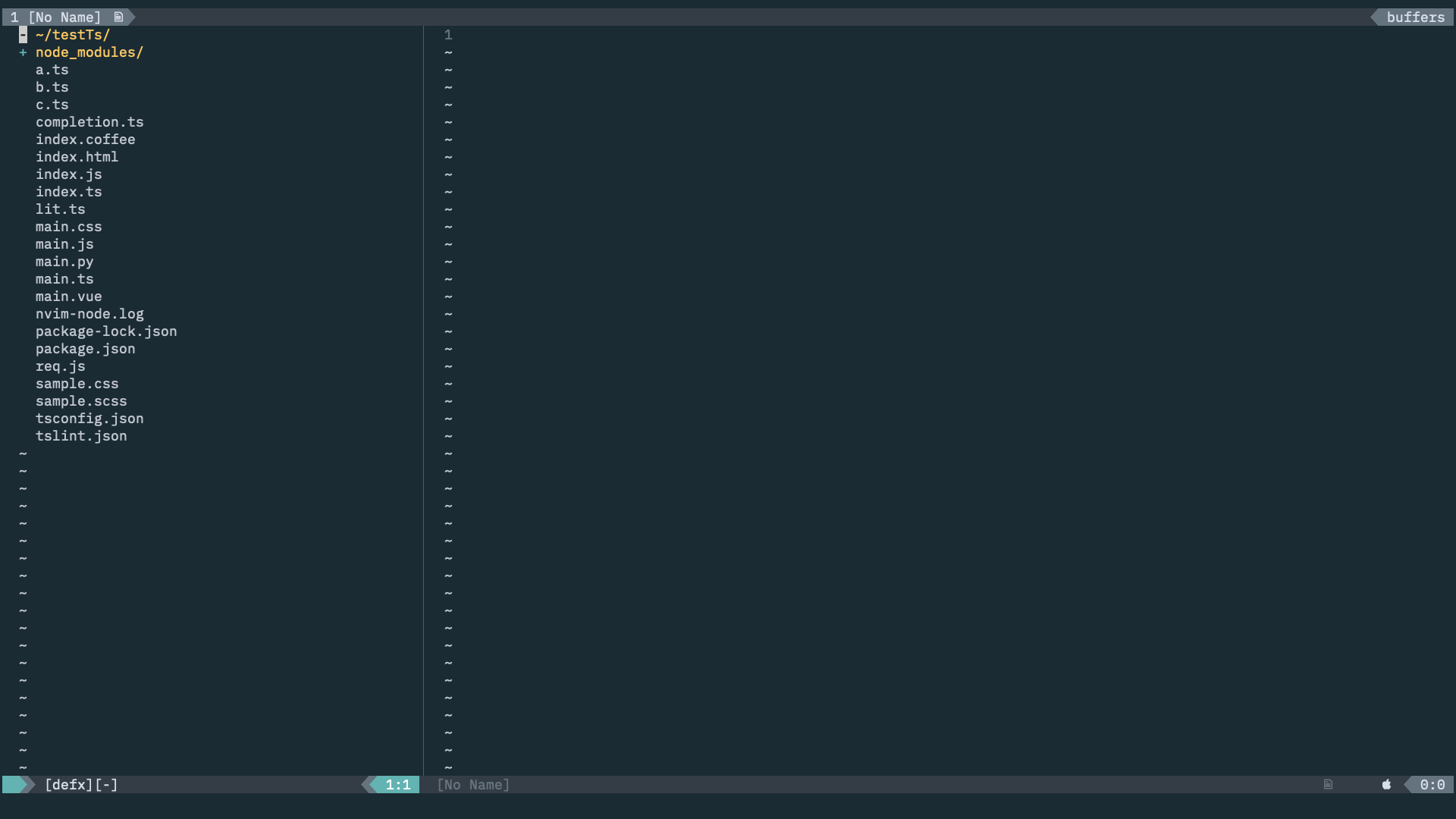
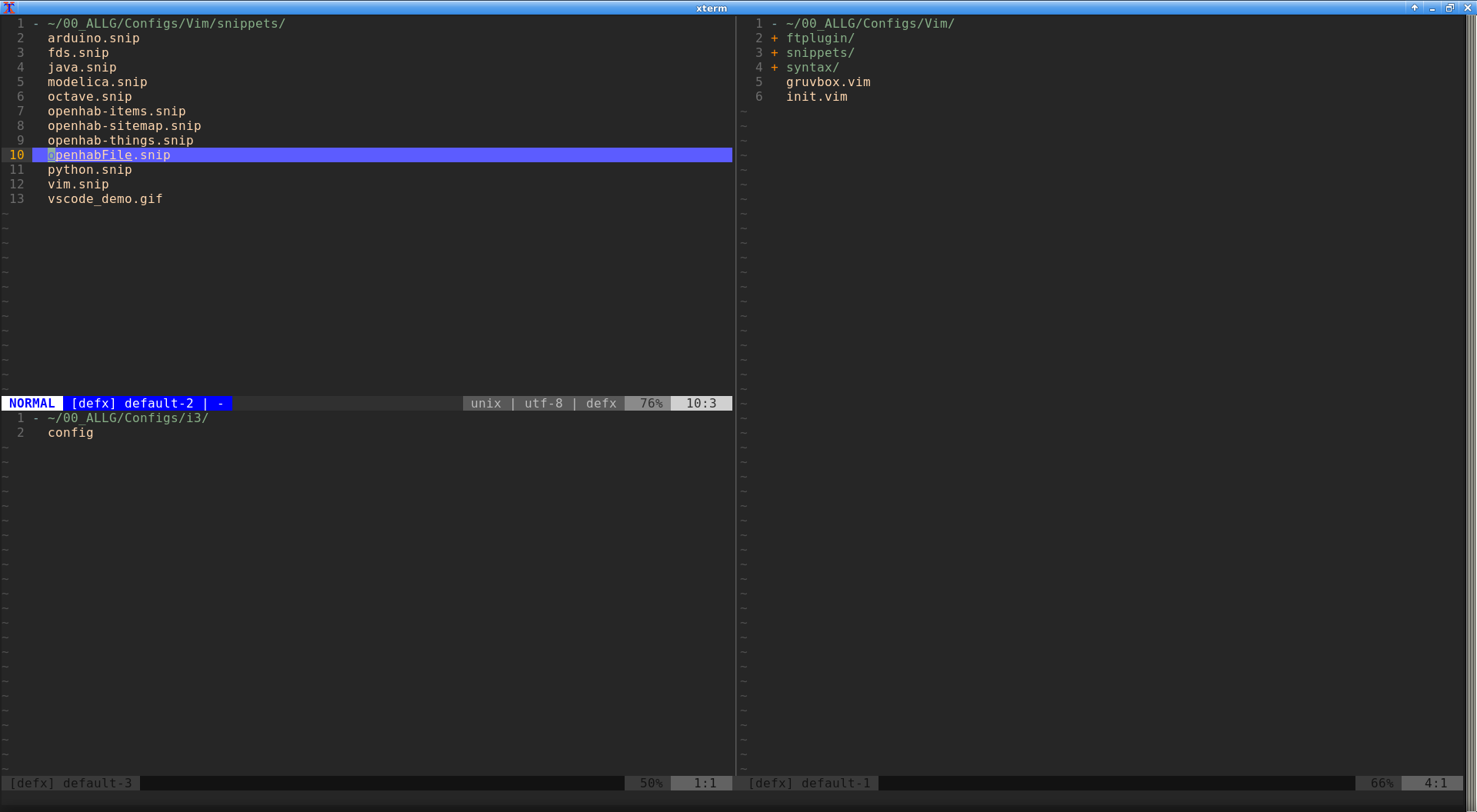


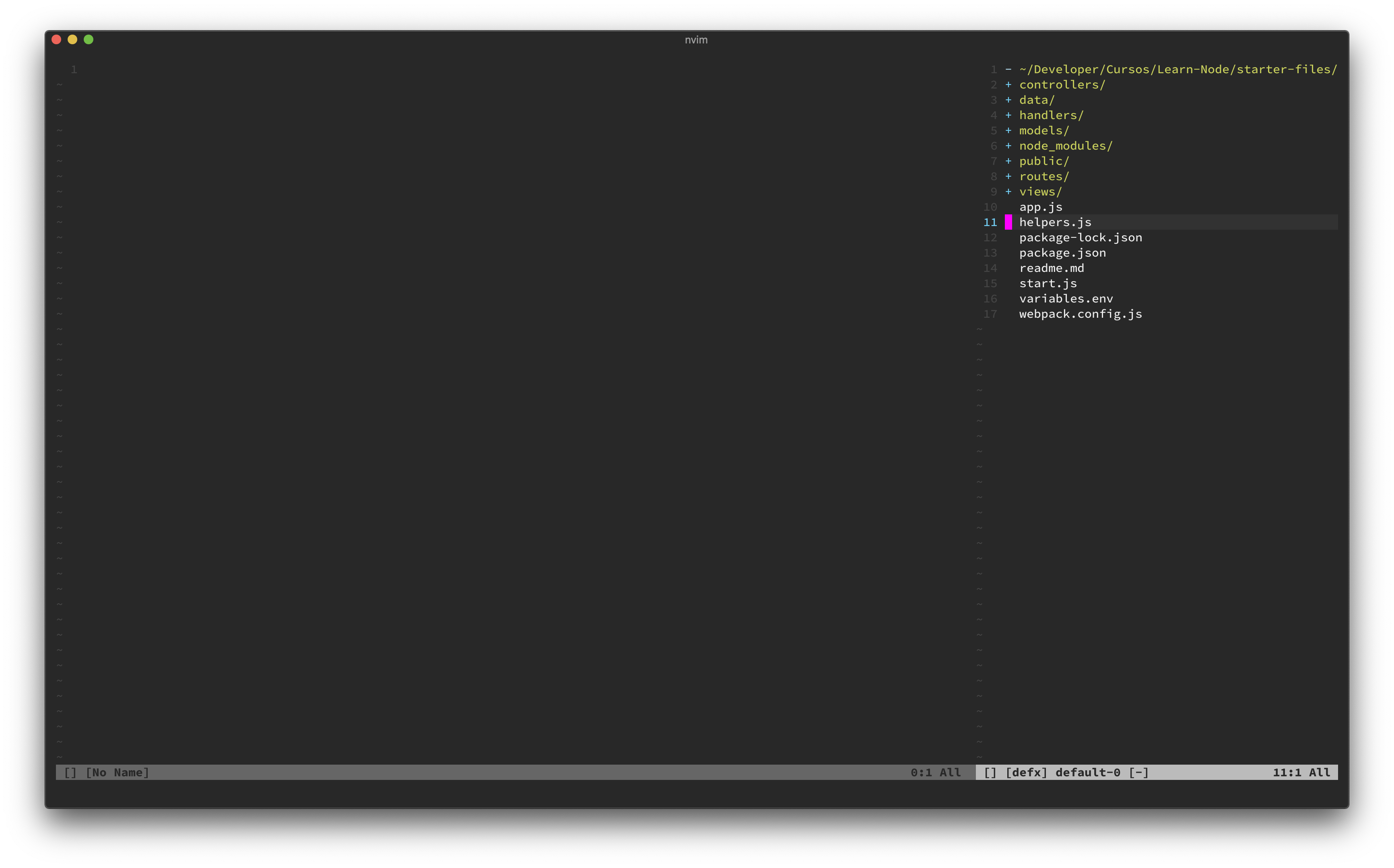

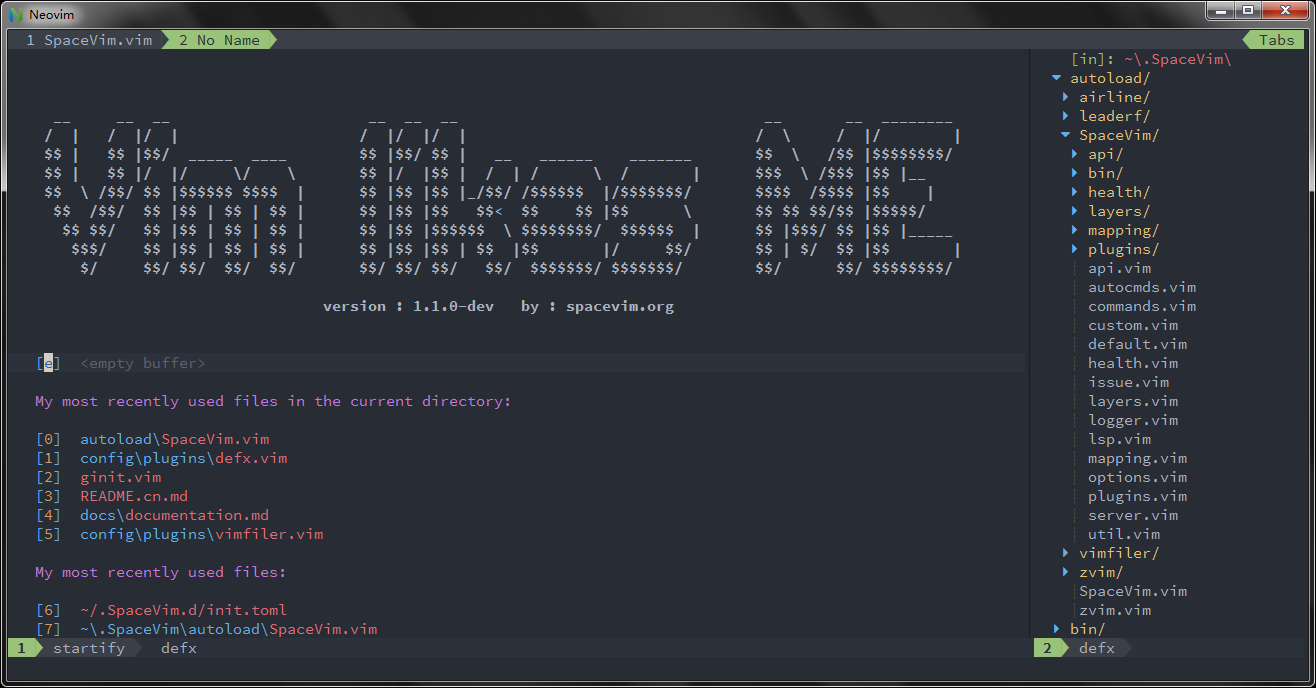
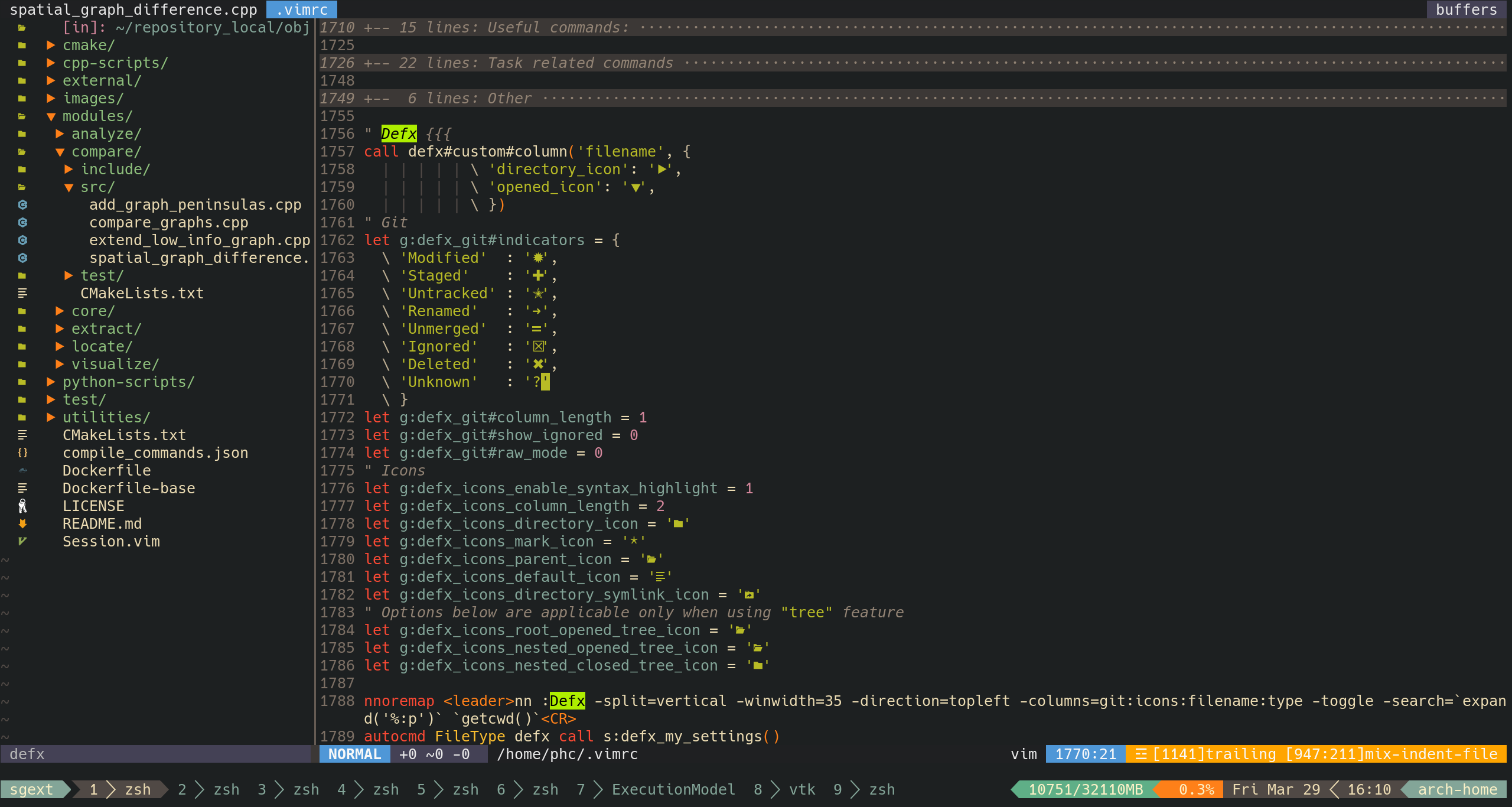

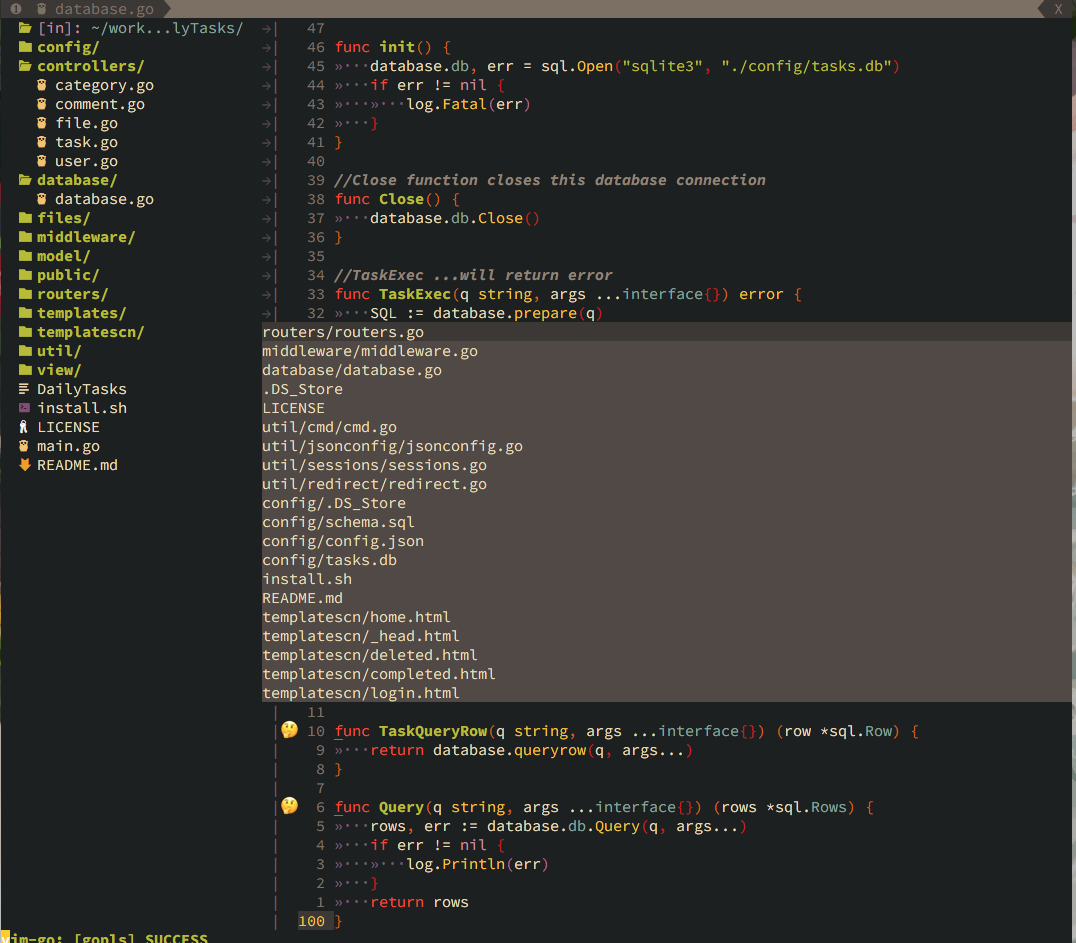
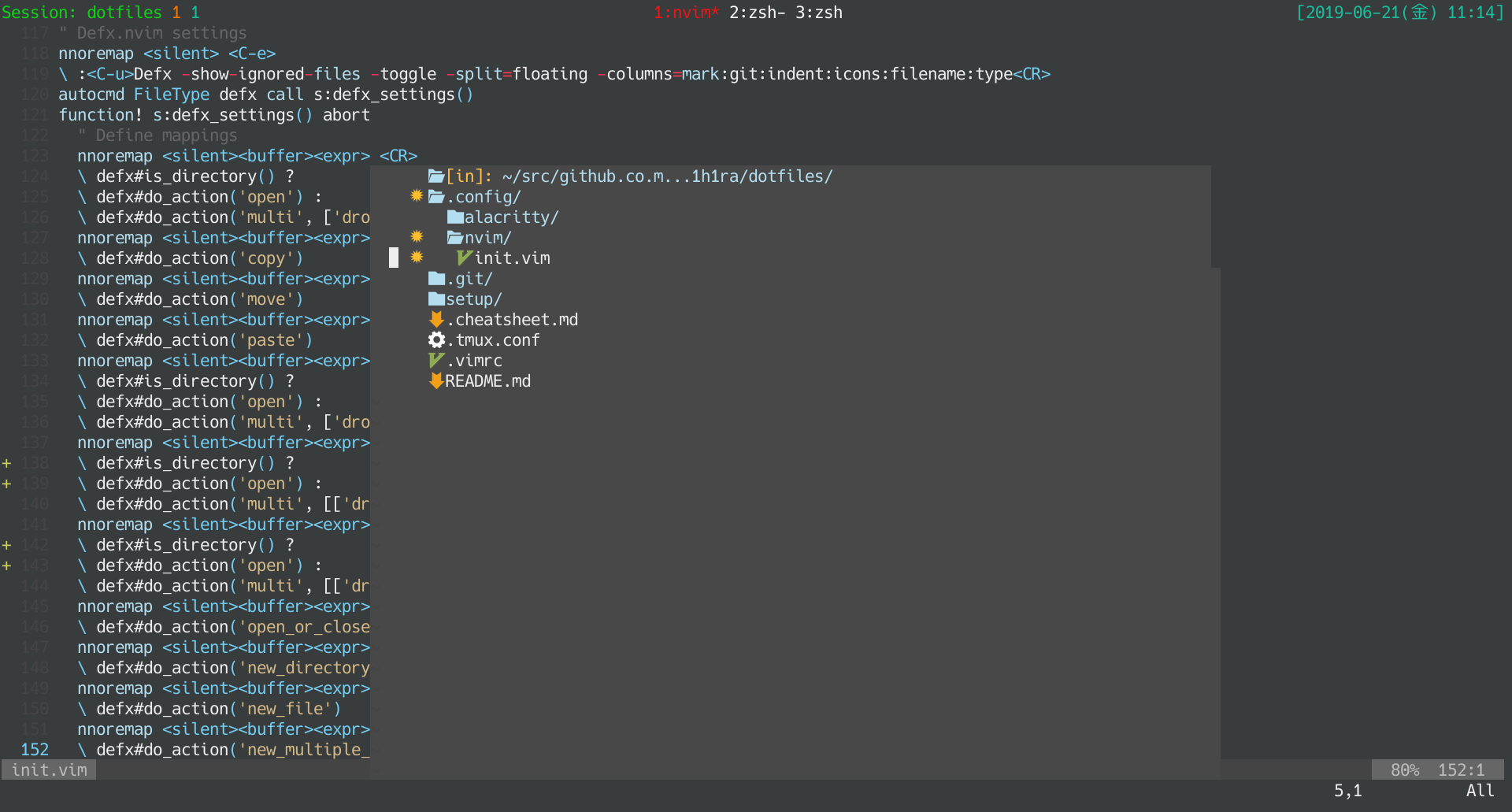
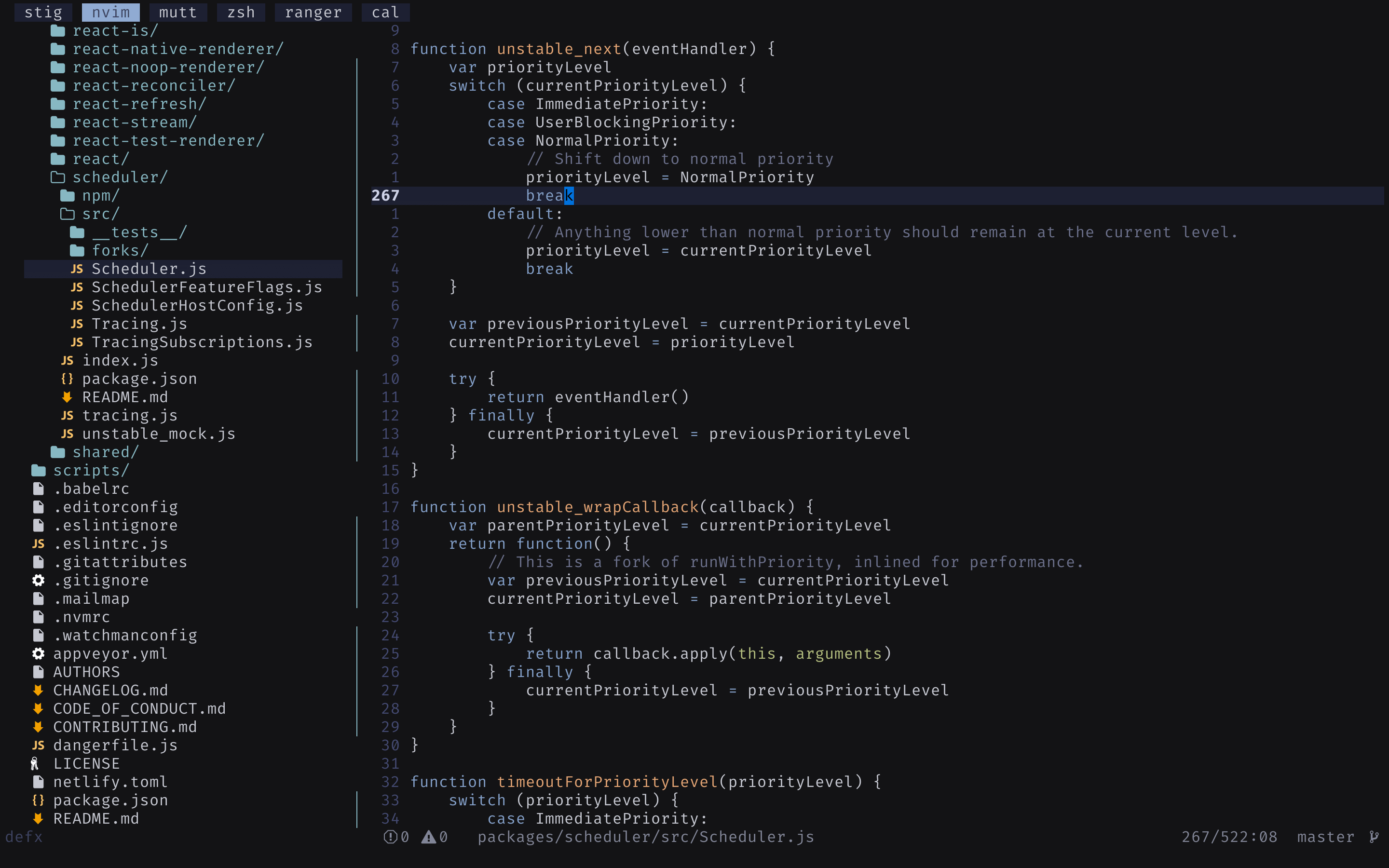
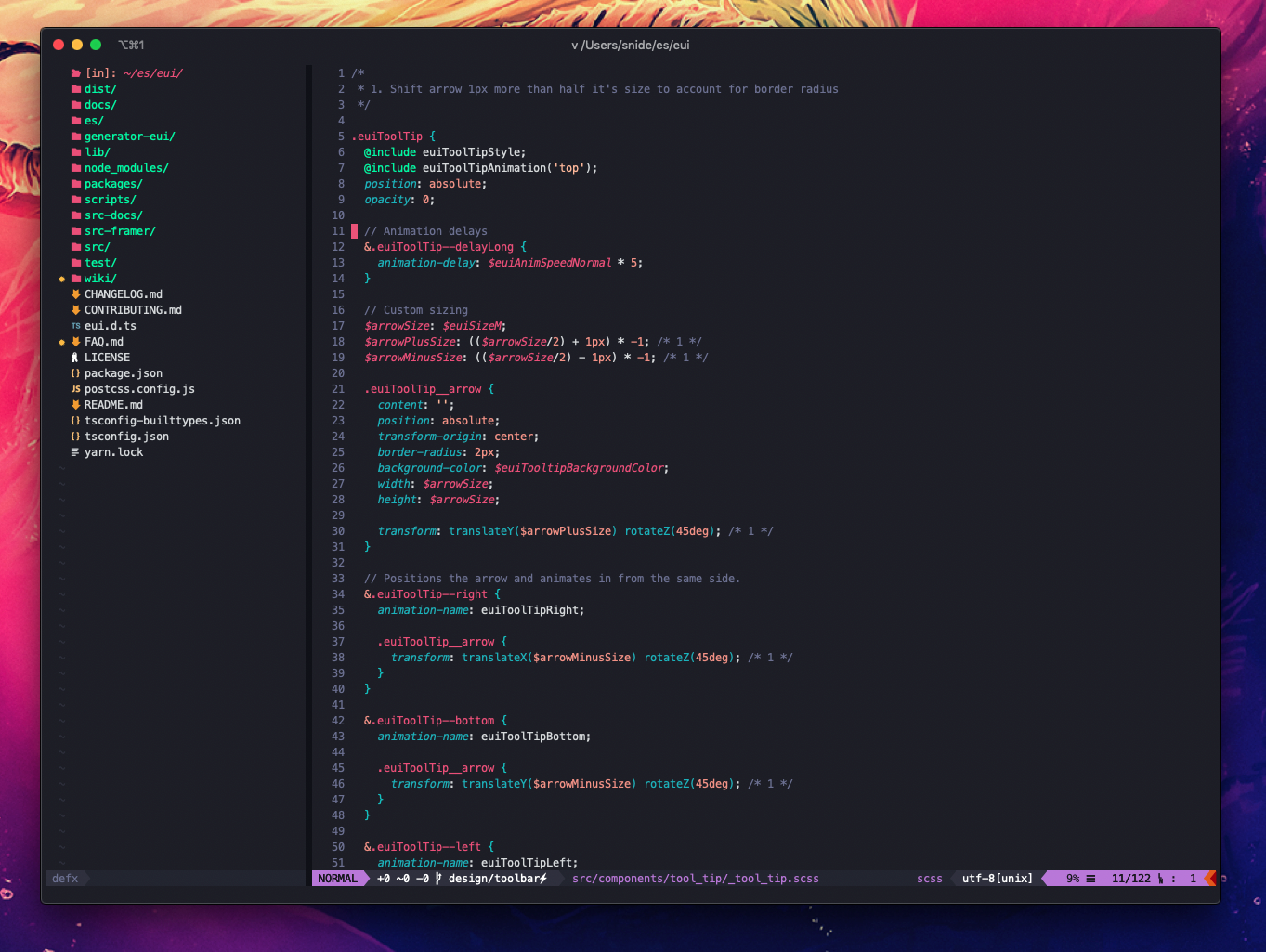
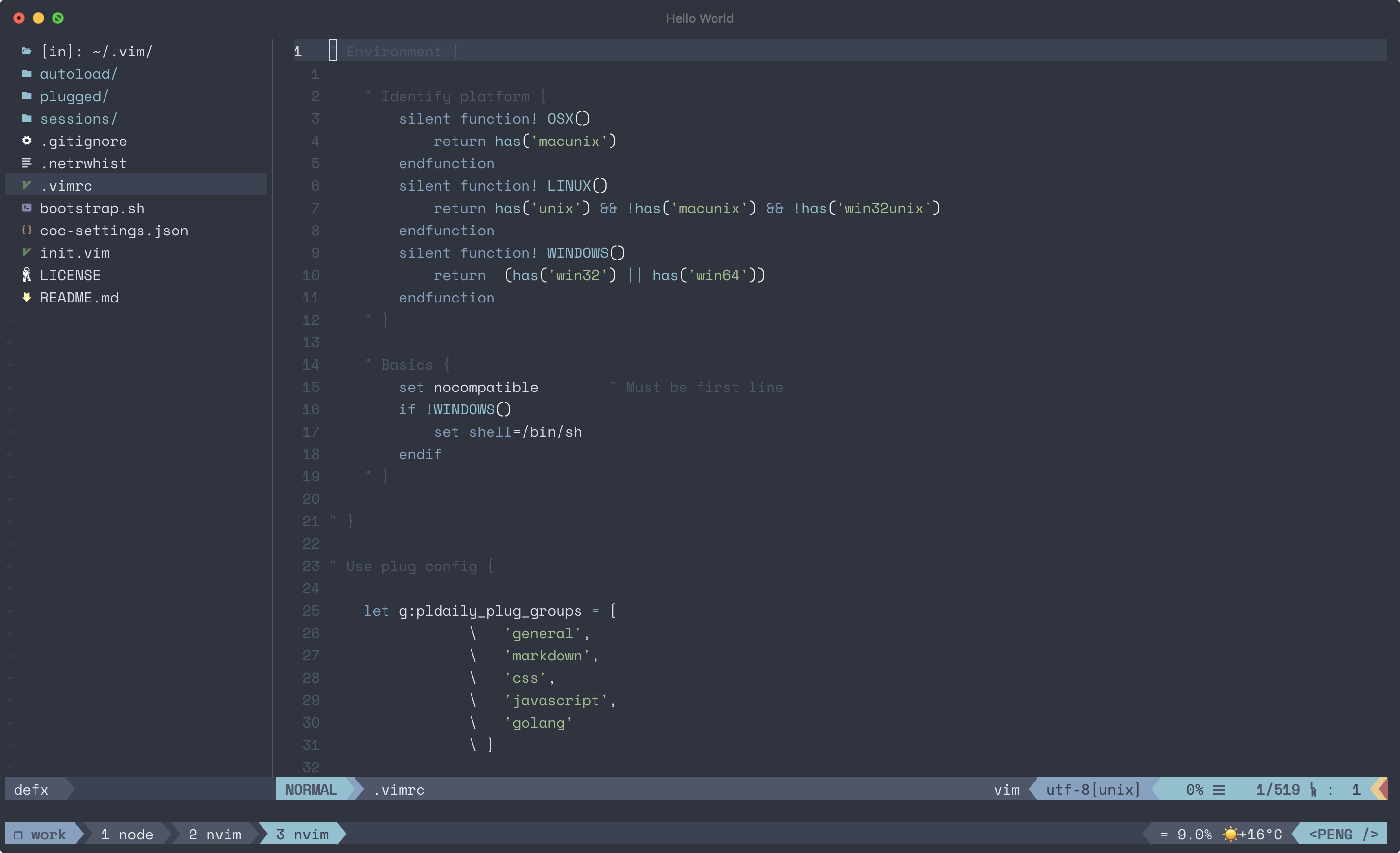
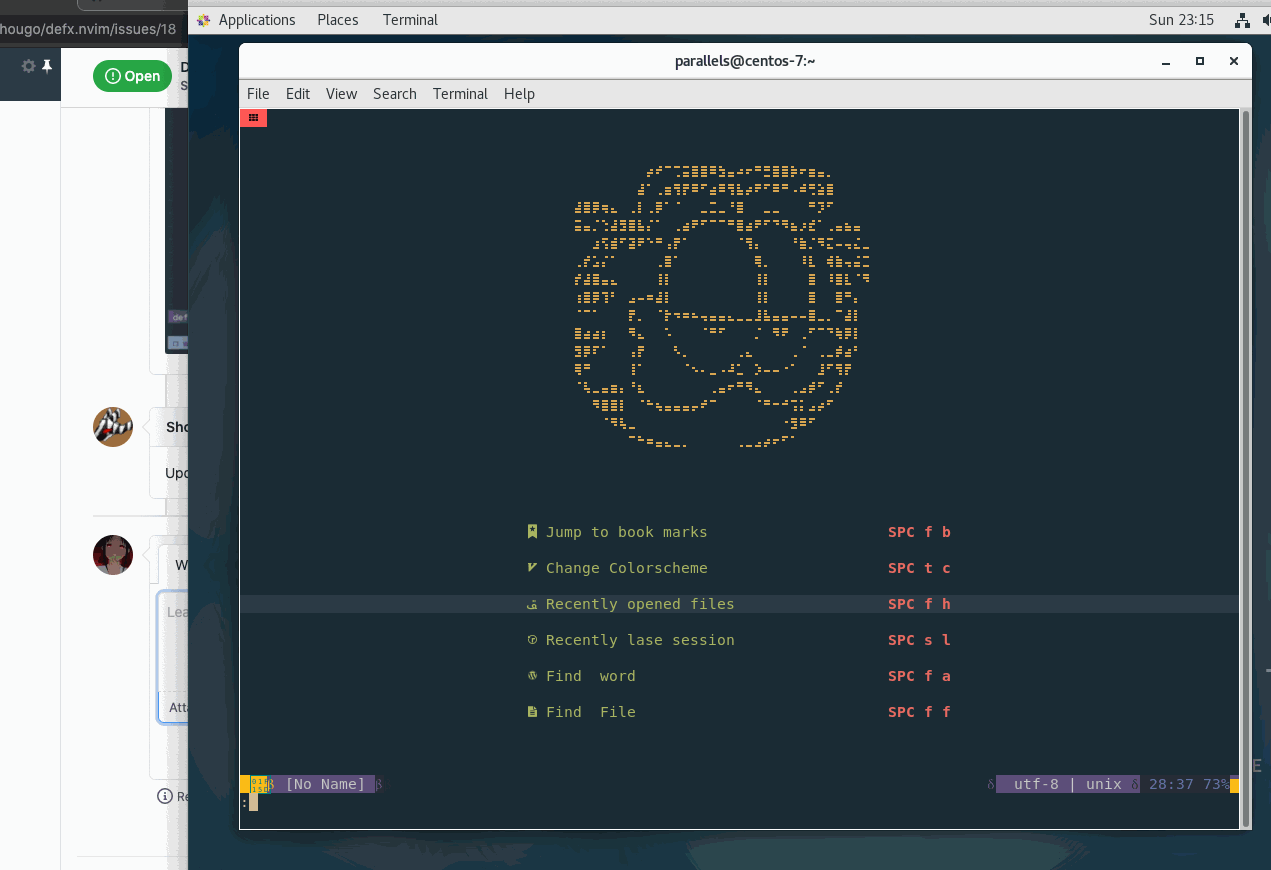

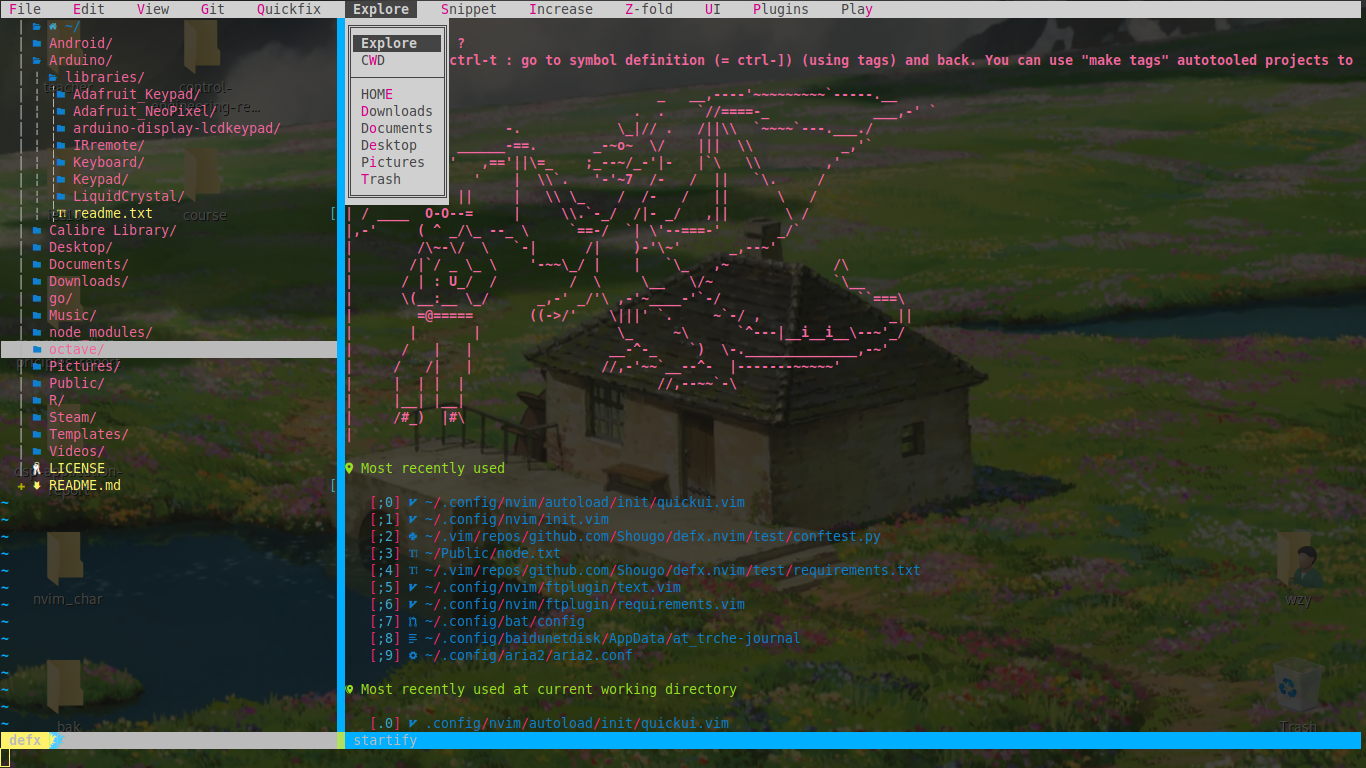





I think defx.nvim needs screenshot in README.
If you have good screenshots for defx.nvim README, can you add it in this issue?
The text was updated successfully, but these errors were encountered: