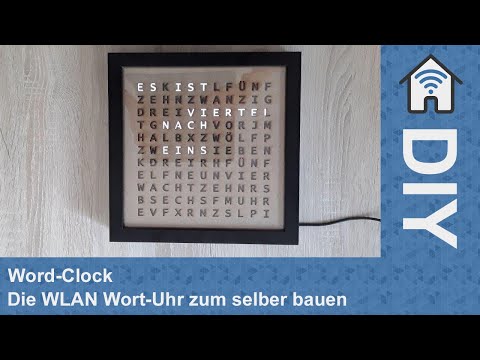Font and german layout based on https://www.mikrocontroller.net/articles/Word_Clock
| Key | Values | Comment |
|---|---|---|
| GRID_ROWS | 10 11 |
count of rows |
| GRID_COLS | 11 | count of cols |
| GRID_FIRST | 0: top-left 1: top-right 2: buttom-left 3: buttom-right |
position of first led |
| GRID_LANGUAGE | de_DE: german de_DE_alt: german alternative |
langauge |
| GRID_SINGLE_MINUTES | 0: before 1: after |
position of minutes leds |
- Change the grid settings in the
wordclock/user_config.h. - Upload the sketch
wordclock/wordclock.inoto your Wemos D1 mini (or other ESP8266). - Enjoy
The WordClock creates a WiFi-Hotspot with the name "WordClock". Connect e.g. your smartphone to the hotspot and you will be forwared to the config page, where you can set the WiFi credentials.
Check in your router what IP-adress your WordClock got. Open a webbrowser and go to http://[YOUR_WORDCLOCK_IP]. For (example) the IP-adress 192.168.178.20 go to http://192.168.178.20.
You can set a foreground and background color on your clock.
You can set a time offset to specify your timezone.
You can set a time span in which the clock should be switched off.
You can use the webbrowser function "Add to start screen" to install the webinterface as an app to your android (and possibly ios) smartphone.
To create your own grid-layout visit the Wiki: Create Grid-Layout