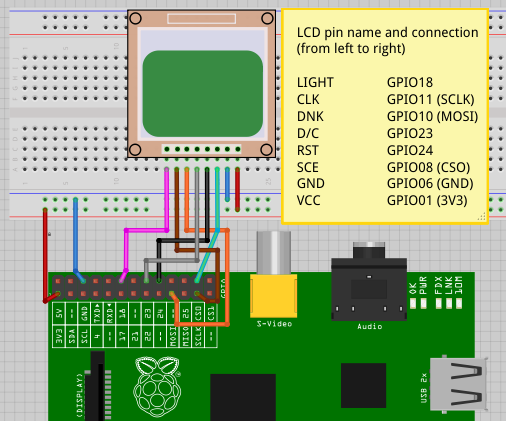#pcd8544 Python library for Raspberry Pi
This repository contains a python library to drive PCD8544 LCD (Nokia 5110)
PCD8544 LCD screen is a small cheap screen originally used into Nokia 3110/5110 handset. This screen is still sold nowaday and can be easily purchased online. It fits very well with Raspberry Pi and opens the world of user interface.
First, install wiringpi2 from drogon.net
git clone git://git.drogon.net/wiringPi
cd wiringPi
./build
Once wiringpi is installed, it is possible to test it with the following command:
gpio readall
+-----+-------+------+----+-Rev2-----+----+------+-------+-----+
| wPi | Name | Mode | Val| Physical |Val | Mode | Name | wPi |
+-----+-------+------+----+----++----+----+------+-------+-----+
| | 3.3v | | | 1 || 2 | | | 5v | |
| 8 | SDA | IN | Lo | 3 || 4 | | | 5V | |
| 9 | SCL | IN | Lo | 5 || 6 | | | 0v | |
| 7 | GPIO7 | IN | Lo | 7 || 8 | Lo | ALT0 | TxD | 15 |
| | 0v | | | 9 || 10 | Lo | ALT0 | RxD | 16 |
| 0 | GPIO0 | IN | Hi | 11 || 12 | Hi | OUT | GPIO1 | 1 |
| 2 | GPIO2 | IN | Lo | 13 || 14 | | | 0v | |
| 3 | GPIO3 | IN | Hi | 15 || 16 | Lo | OUT | GPIO4 | 4 |
| | 3.3v | | | 17 || 18 | Lo | OUT | GPIO5 | 5 |
| 12 | MOSI | ALT0 | Hi | 19 || 20 | | | 0v | |
| 13 | MISO | ALT0 | Hi | 21 || 22 | Hi | IN | GPIO6 | 6 |
| 14 | SCLK | ALT0 | Hi | 23 || 24 | Lo | ALT0 | CE1 | 10 |
| | 0v | | | 25 || 26 | Lo | ALT0 | CE1 | 11 |
+-----+-------+------+----+----++----+----+------+-------+-----+
Now, install the python binding of wiringpi:
sudo apt-get install python-dev python-imaging python-imaging-tk python-pip
sudo pip install wiringpi
The program we will use require spidev to be activated. The kernel module should then be activated.
To do so, comment the line blacklist spi-bcm2708 by adding a heading # in the file /etc/modprobe.d/raspi-blacklist.conf then reboot the Raspberry Pi to activate this module.
Finally install spidev python library:
sudo pip install spidev
To install the library, execute the following commands:
git clone https://github.com/XavierBerger/pcd8544.git
cd pcd8544
./setup.py clean build
sudo ./setup.py install
The following schema represent how to connect the LCD screen to the Raspberry Pi
Note: Check carefully the pin order of your LCD screen, it may be different.
Schema made with Fritring (http://fritzing.org)
The library comes with examples showing different feature and library usage.
Special thanks goes to Raspberry Pi community: