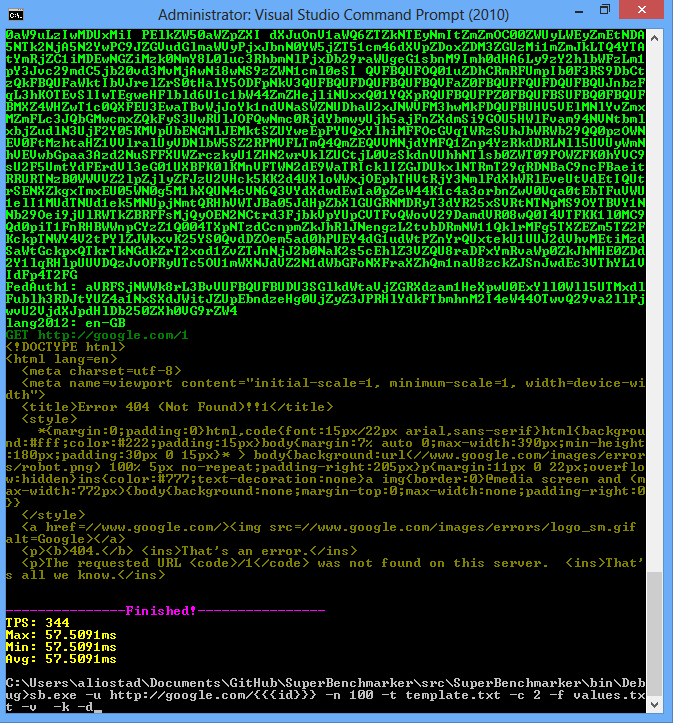Superbenchmarker is a load generator command-line tool for testing websites and HTTP APIs and meant to become Apache Benchmark (ab.exe) on steriod. To run it you need .NET 4.5.
Features include:
- ability to do POST, PUT and DELETE as well as GET
- ability to provide request template (both headers and payload) using a text file
- ability to parameterise URL and template placeholders (doneted by {{{name}}}) using a CSV file or a plugin DLL
- tracing and troubleshooting output to see request, headers, cookies, URL generated, etc
- colourful commandline output making you feel a little bit better investigating performance bottlenecks
If you have installed chocolatey (if not here is the instructions), you can install this by running
cinst SuperBenchmarker
You may download the latest binary from download folder in GitHub source.
###Usage
sb.exe -u url [-c concurrency] [-n numberOfRequests] [-m method] [-t template] [-p plugin] [-f file] [-d] [-v] [-k] [-x] [-q] [-h] [-?]
Parameters:
-u Required. Target URL to call. Can include placeholders.
-c Optional. Number of concurrent requests (default=1)
-n Optional. Total number of requests (default=100)
-m Optional. HTTP Method to use (default=GET)
-p Optional. Name of the plugin (DLL) to replace placeholders. Should contain one class which implements IValueProvider. Must reside in the same folder.
-f Optional. Path to CSV file providing replacement values for the test
-d Optional. Runs a single dry run request to make sure all is good (boolean switch)
-v Optional. Provides verbose tracing information (boolean switch)
-k Optional. Outputs cookies (boolean switch)
-x Optional. Whether to use default browser proxy. Useful for seeing request/response in Fiddler. (boolean switch)
-q Optional. In a dry-run (debug) mode shows only the request. (boolean switch)
-h Optional. Displays headers for request and response. (boolean switch)
-? Optional. Displays this help. (boolean switch)
###Examples
-u http://google.com
-u http://google.com -n 1000 -c 10
-u http://google.com -n 1000 -c 10 -d (runs only once)
-u http://localhost/api/myApi/ -t template text (file contains headers to be sent for GET. format is same as HTTP request)
-u http://localhost/api/myApi/ -m POST -t template.txt (file contains headers to be sent for POST. format is same as HTTP request with double CRLF separating headers and payload)
-u http://localhost/api/myApi/{{{ID}}} -f values.txt (values file is CSV and has a column for ID)
-u http://localhost/api/myApi/{{{ID}}} -p myplugin.dll (has a public class implementing IValueProvider defined in this exe)
-u http://google.com -h (shows headers)
-u http://google.com -h -q (shows cookies)
-u http://google.com -v (shows some verbose information including URL to target - especially useful if parameterised)