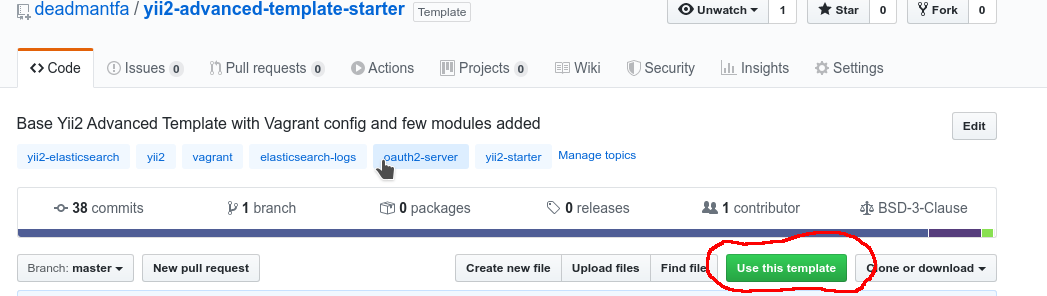-
-
Notifications
You must be signed in to change notification settings - Fork 0
Getting Started
Wenceslaus Dsilva edited this page Feb 18, 2021
·
12 revisions
Below you will find all the step by step information for using the template in your project
Do note that these step take time to finish it depends on you internet connection
composer create-project deadmantfa/yii2-advanced-template-starter
You can use the traditional way of cloning or downloading the project, or you could use the GitHub use template feature.
- Goto yii2-advanced-template-starter
- Click on Use Template (Check the image below)
This will create a new repo for you and get all template there without any of the history
- Using your own method now you can clone the newly created repo to your local machine
Created by Wenceslaus Dsilva
This is just a collection of different extensions created by amazing people around the Yii2 Community.
Links and Acknowledgement on the home page of the wiki
Each extension has amazing documentation