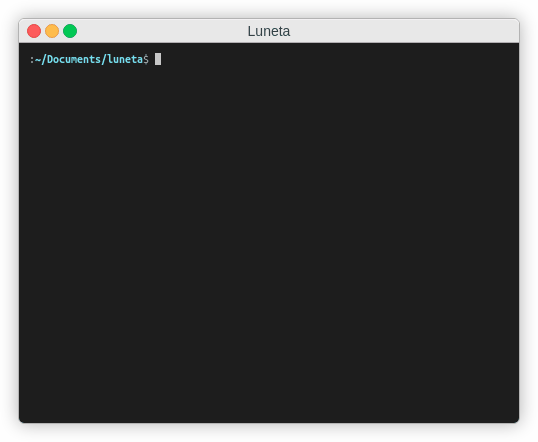Luneta is an interactive command-line filter that can be applied to any list, e.g.,
cat $(ls | luneta)
In this example, a list of files and folders are passed to luneta, which opens an interactive screen that allows users to fuzzy search through it. After an item gets selected luneta writes it to the stdout.
In short, it provides a convenient way to filter the data before passing it downstream.
(list) stdin -> luneta (interactive filter) -> stdout (selected value)
Although luneta was originally created to be used as a command-line tool, it can be integrated in other applications, e.g., Vim.
- Fast
- Small (~1mb binary)
- Support for multiple line selection
Run luneta -h for help:
usage: luneta [options]
-v --version version
-q --query default query to be used upon startup
-f --filter do not start interactive finder, e.g -f="pattern"
--height set the maximum window height (number of lines), e.g --height 25
--color color support, e.g --color=FALSE
-h --help This help information.
brew install fbeline/luneta/luneta
snap install luneta
https://aur.archlinux.org/packages/luneta
Thanks to @al1-ce
Releases -
note: libncurses is required.
Prerequisites:
git clone https://github.com/fbeline/luneta
cd luneta
dub build -b release --compiler ldc2Search a command in your shell history:
fc -ln 1 | lunetaCheckout a git branch:
git branch 2>/dev/null | luneta | sed "s/.* //" | awk '{print $1}' | xargs git checkoutKill an active process:
ps -e -o comm | luneta | xargs pkillRefer to the examples for more.
Just paste the code bellow in your .vimrc to use luneta as your file seaching tool.
" Run a given vim command on the results of fuzzy selecting from a given shell
" command. See usage below.
function! LunetaCommand(choice_command, vim_command)
try
let output = system(a:choice_command . " | luneta ")
catch /Vim:Interrupt/
" Swallow the ^C so that the redraw below happens; otherwise there will be
" leftovers from luneta on the screen
endtry
redraw!
if v:shell_error == 0 && !empty(output)
exec a:vim_command . ' ' . output
endif
endfunction
" Find all files in all non-dot directories starting in the working directory.
" Fuzzy select one of those and open the selected file.
nnoremap <leader>e :call LunetaCommand("find . -type f", ":e")<cr>
nnoremap <leader>v :call LunetaCommand("find . -type f", ":vs")<cr>
nnoremap <leader>s :call LunetaCommand("find . -type f", ":sp")<cr>
For better results is recommended to use tools like ag, rg, ack, etc.
nnoremap <leader>e :call LunetaCommand("ag . --silent -l", ":e")<cr>
nnoremap <leader>v :call LunetaCommand("ag . --silent -l", ":vs")<cr>
nnoremap <leader>s :call LunetaCommand("ag . --silent -l", ":sp")<cr>
*This vimscript is a modified version of the selecta.
| Key | Action |
|---|---|
| CTRL + Space | Select line and move to the next item |
| CTRL + n | next selection |
| CTRL + p | previous selection |
| CTRL + a | beggining of the line |
| CTRL + e | end of the line |
| CTRL + u | erase all the character before and after the cursor |
| CTRL + d | exit |
GPL-2.0