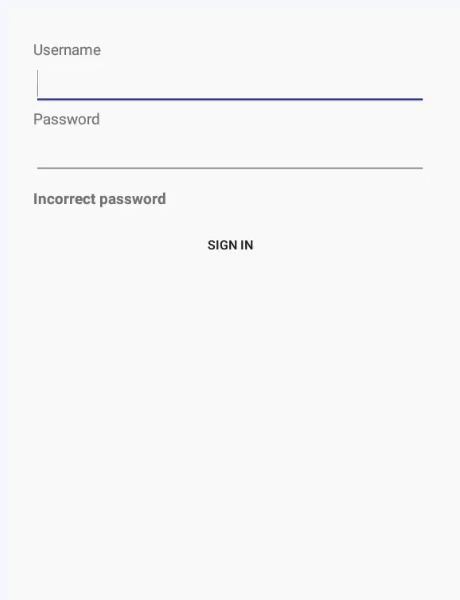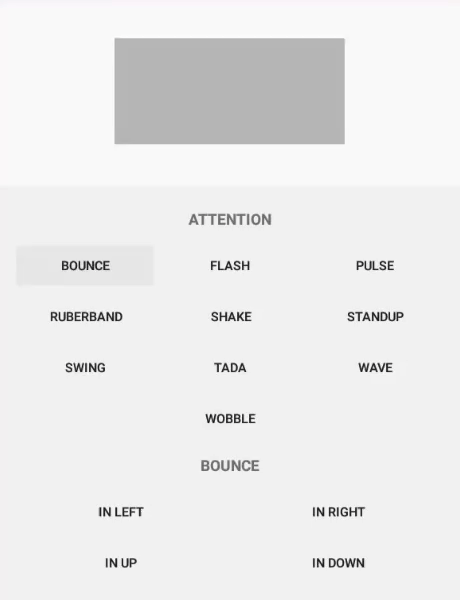- Add this to
build.gradleof project gradle dependency
allprojects {
repositories {
...
maven { url 'https://jitpack.io' }
}
}- Add this to
build.gradleof app gradle dependency
dependencies {
implementation 'com.github.gayanvoice:android-animations-kotlin:1.0.1'
}- Add this to
build.gradleof project gradle dependency
<repositories>
<repository>
<id>jitpack.io</id>
<url>https://jitpack.io</url>
</repository>
</repositories>- Add this to
build.gradleof module gradle dependency
<dependency>
<groupId>com.github.gayanvoice</groupId>
<artifactId>android-animations-kotlin</artifactId>
<version>1.0.1</version>
</dependency>import render.animations.*;// Declare TextView
TextView AppleText = findViewById(R.id.TextView);
// Create Render Class
Render render = new Render(MainActivity.this);
// Set Animation
render.setAnimation(Attention.Wobble(AppleText));
render.start();import render.animations.*// Declare TextView
val textView: TextView = findViewById(R.id.TextView)
// Create Render Class
val render = Render(this)
// Set Animation
render.setAnimation(Bounce().InDown(textView))
render.start()To animate the view, add the class name and specific animation method namesetAnimation to an view. You can include the method setDuration to specify duration of animation. Default value for duration is 1000 Milliseconds. Finally you need to add one of the following classes to the view:
| Class Name | ||||||
|---|---|---|---|---|---|---|
Attention |
Bounce |
Fade |
Flip |
Rotate |
Slide |
Zoom |
Attention |
|||
|---|---|---|---|
Bounce |
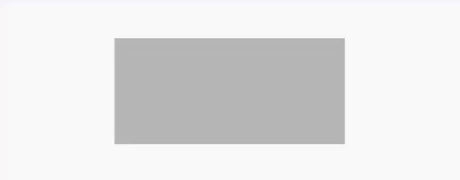 |
Flash |
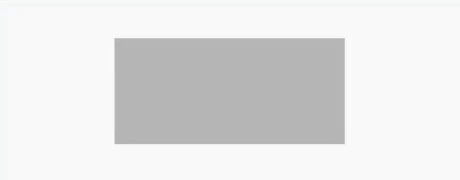 |
Pulse |
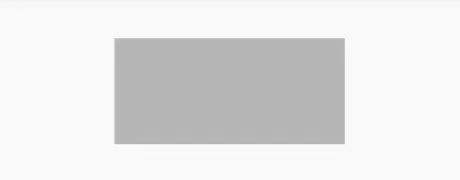 |
Ruberband |
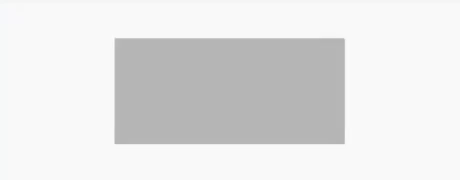 |
Shake |
 |
Standup |
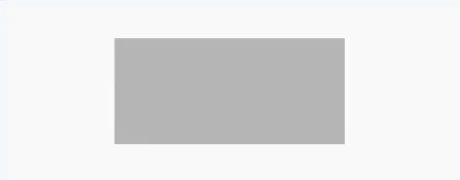 |
Swing |
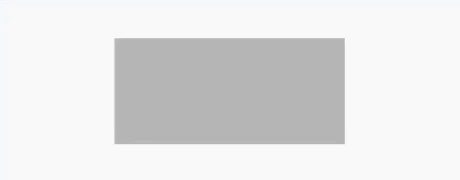 |
Tada |
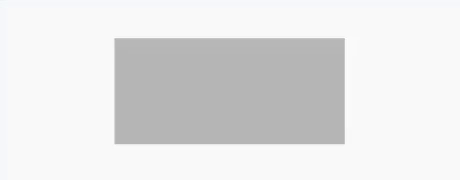 |
Wave |
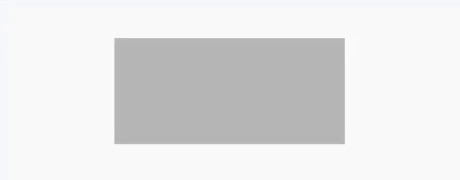 |
Wobble |
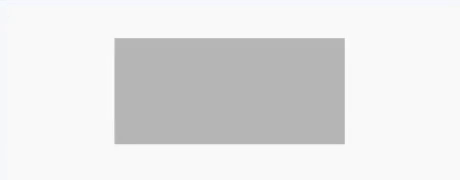 |
Bounce |
|||
|---|---|---|---|
InDown |
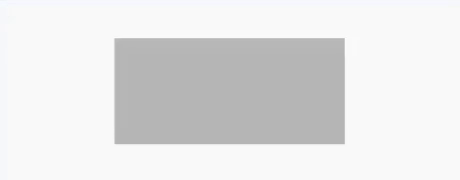 |
InUp |
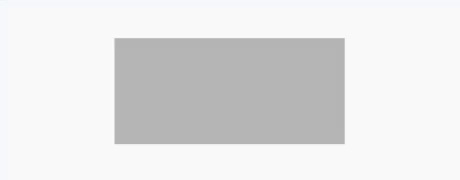 |
InLeft |
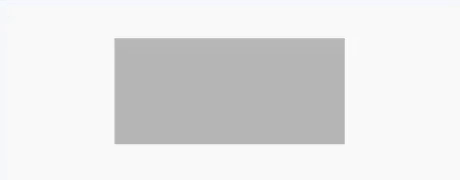 |
InRight |
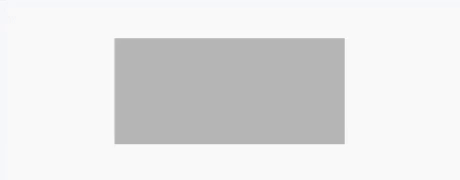 |
In |
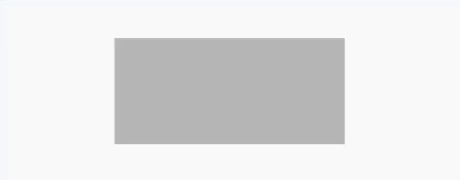 |
Fade |
|||
|---|---|---|---|
InDown |
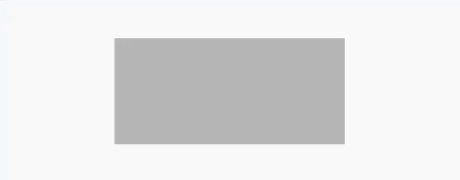 |
InUp |
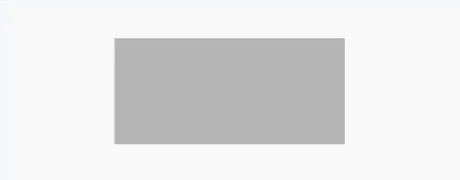 |
InLeft |
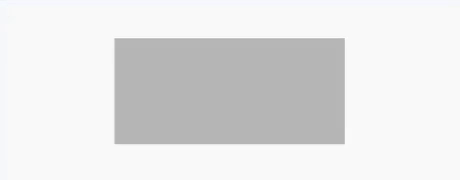 |
InRight |
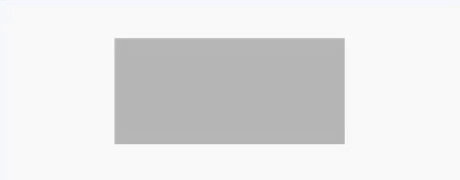 |
OutDown |
 |
OutUp |
 |
OutLeft |
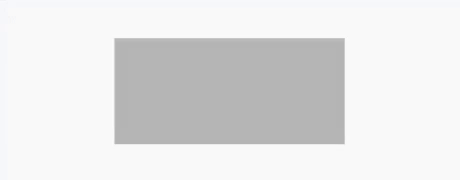 |
OutRight |
 |
In |
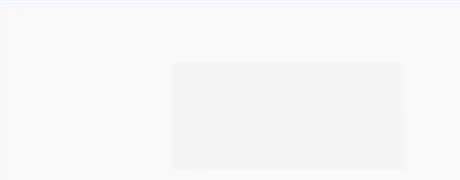 |
Out |
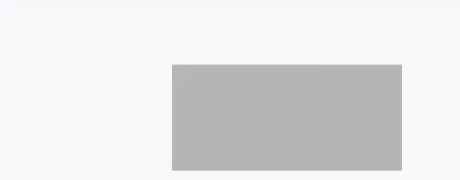 |
Flip |
|||
|---|---|---|---|
InX |
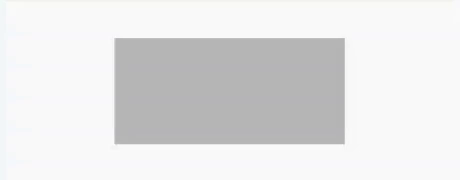 |
InY |
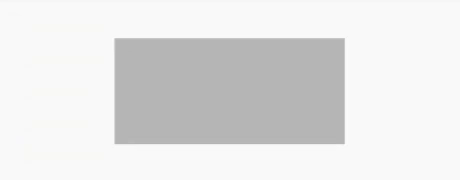 |
OutX |
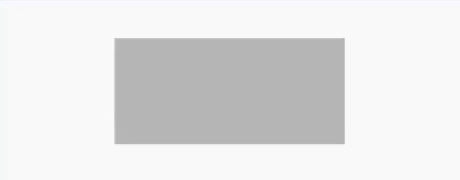 |
OutY |
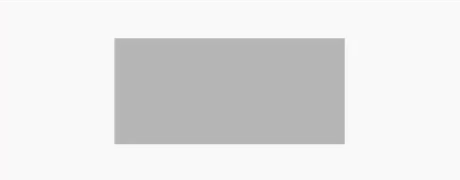 |
Rotate |
|||
|---|---|---|---|
InDownLeft |
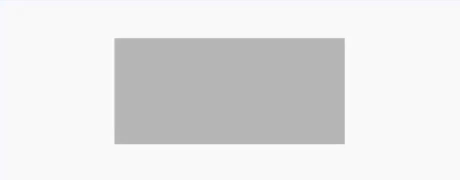 |
InDownRight |
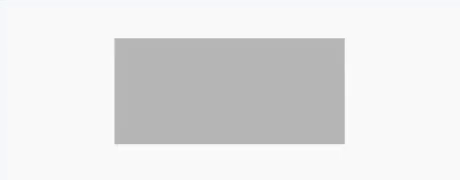 |
InUpLeft |
 |
InUpRight |
 |
OutDownLeft |
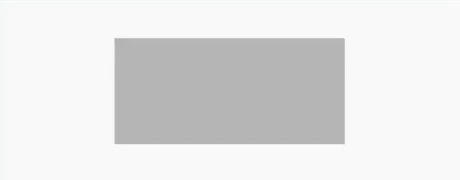 |
OutDownRight |
 |
OutUpLeft |
 |
OutUpRight |
 |
In |
 |
Out |
 |
Slide |
|||
|---|---|---|---|
InDown |
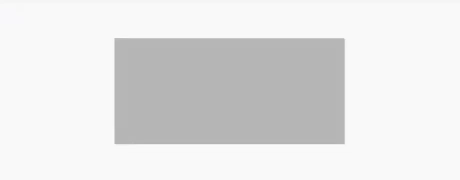 |
InUp |
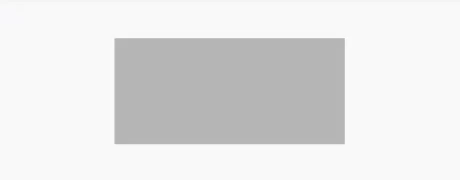 |
InLeft |
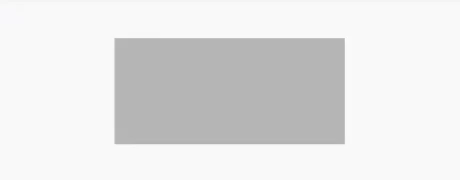 |
InRight |
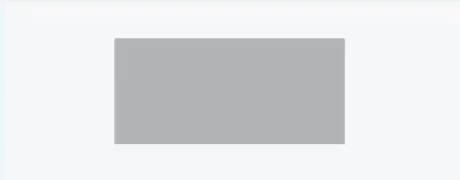 |
OutDown |
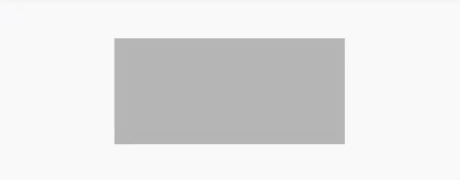 |
OutUp |
 |
OutLeft |
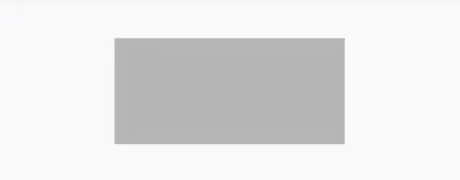 |
OutRight |
 |
Zoom |
|||
|---|---|---|---|
InDown |
 |
InUp |
 |
InLeft |
 |
InRight |
 |
OutDown |
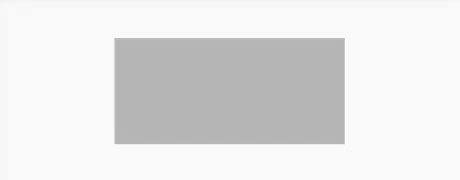 |
OutUp |
 |
OutLeft |
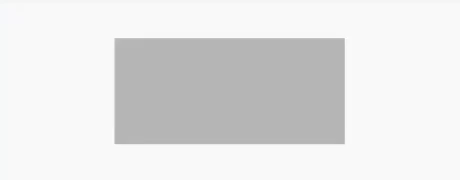 |
OutRight |
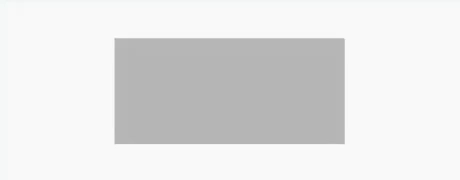 |
In |
 |
Out |
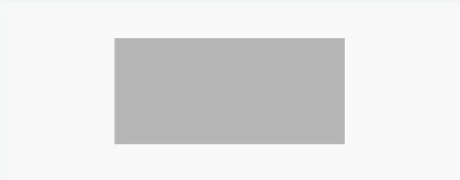 |
This android view animations library supports number of animations. Go to the java version of this library to see the gallery of animations. Click here https://github.com/gayanvoice/android-view-animations-java#animations
- Select
GitfromCheck out project from Version Controlin your Android Studio - Paste the repository url and click
Clonebutton - Click
Yesto open the repository Buildusing the latestGradleversion
Go to https://github.com/gayanvoice/android-vpn-client-ics-openvpn#develop see the steps
This library is based on https://github.com/daimajia/AndroidViewAnimations and the Java version of this library is available in https://github.com/gayanvoice/android-view-animations-java