-
Notifications
You must be signed in to change notification settings - Fork 2.2k
New issue
Have a question about this project? Sign up for a free GitHub account to open an issue and contact its maintainers and the community.
By clicking “Sign up for GitHub”, you agree to our terms of service and privacy statement. We’ll occasionally send you account related emails.
Already on GitHub? Sign in to your account
ULUS10442 - Kenka Bancho Badass Rumble stuck #4523
Comments
|
Just a heads up. After the first ~10 invalid address warnings, it's no longer interesting or useful. The 35MB log is like 99% invalid address errors, so just mentioning that you could've closed PPSSPP as soon as it started spitting out the errors and would've been fine (and also easier for me to look at the log.) If you don't use savestates, and you just load a regular savegame and get to this point, does it still happen? Nothing looks wrong in the log, but it could've been something before you saved state, and I wouldn't be able to tell. Or it could be a bug in savestates. -[Unknown] |
|
Well, I'm pretty sure the PC is wrong, but I don't know why. If you open Log.bat, and change "PPSSPPWindows" to "PPSSPPDebug" every time, and then run it, you'll get a more detailed log. This might help narrow it down. -[Unknown] |
|
I had to download the 32 bits because I was missing some dll for the debug, so this test is with: v0.9.5-963-g08a0709 Windows 32bits with fast memory off. I logged from the start of the game until the crash, and I got a 135mb log, I took your advice before so I'll post a log near the crash skipping most of the spam. do tell me if you need the initialization or any other part of the log I removed. |
|
Hmm. Things seem to go south after sceKernelSetGPO(80)... which should do nothing on a release PSP anyway, I think, but I wonder why it's calling it. -[Unknown] |
|
Has this changed at all? A more recent log may help. -[Unknown] |
|
Sorry I didn't see the response until now. I have tried with v0.9.6-815-ge5e4eba 64bits and the problem still persists. Here is the last 400kb of the log with this version http://pastebin.com/fRM0qUYa. I used a savestate to avoid clogging up the log but I can make log from the start if it's needed. |
|
Hm, I don't see GetPointer in this log. Did you turn off fast memory? Not seeing anything obvious wrong in that log... darn... -[Unknown] |
|
No I didn't, and there isn't any GetPointer in the full log either. |
|
Fast memory makes it crash instead of logging when it hits invalid addresses. A log with it off would be best. -[Unknown] |
|
oops, I forgot that. Here you have the last 500kb of the log with fast memory off, without the spam http://pastebin.com/6M4Tnkak . |
|
Somewhere after here: MyThread-Main seems to lose it. Just to confirm, this is with "Read Framebuffers to Memory" disabled? Sometimes that overwrites RAM in bad ways. Anyway, it looks like it ends up scanning RAM upwards and never hits the end, eventually hitting outside RAM. Could potentially be an interrupt handling problem, I suppose... or scheduling... -[Unknown] |
|
This is with Buffered rendering. |
|
Has this improved at all in the latest git build with default settings? -[Unknown] |
|
I just tried it with the build: v0.9.8-1514-g602daf5 |
|
Has there been any improvement with the various audio changes we've made since that version? If not, an updated log might still help. -[Unknown] |
|
No changes. |
|
Still crashes in 1.0. |
|
This is still happening in the latest Win64 git build (ppsspp-v1.1.1-863-g553e3f0-windows-amd64). Tested with Fast Memory off, here are the last 20 lines of the debug console: |
|
Can you open Debug -> Disassembly..., and paste 0894fc28 in the top left under "Go to", and press enter? And then take a screenshot and upload it here? Not sure if it will help, but maybe if I can see the code in the area I can come up with some idea of why it's wigging out. -[Unknown] |
|
This happen when the first cutscene finish and then load the second sutscene.#6813 is the same.The demos don't have the second cutscene,so it would hang. |
|
My game crashes in a spot which is different from the OP, but the situation is the same: a cutscene reaches the end, I reach a 'Now Loading...' screen and the game freezes. @unknownbrackets, here's the requested screenshot: |
|
To shed a bit more light on this - direct/immediate reason of the freeze is pretty simple - the game goes through a function to generate pointers for cutscene dialogues starting from a table of offsets and adding base to those then writing resulting pointers at same address, we get bugged since the function runs again when pointers are already there and effectively breakes them by adding base to pointers again without checking it in any way, seems like a bad coding to me I mean game side. I'm able to hack it pretty easily to the point of loading map and dialogues alright, but still npc's are missing from the cutscene. My theory on it would be this is a timing issue which causes the game to load some cutscenes too fast - before freeing up memory for it and since it re-creates that pointer list(which has like 3600 positions, one for each dialogue box for all cutscenes) before every cutscene it must expect it to be cleared earlier. Missing npc's when trying code hacks like I did might just be result of not having enough memory as they likely to load last. |
|
If you look at the memory those functions change - does any other function also change that memory? Maybe we can find the cleanup function, at least, and figure out what's supposed to trigger it. Do any memory allocations fail? They should be logged. -[Unknown] |
|
Update the log to v1.2.2-907-g2d838f7 |
|
Real psp with cfw when cpu clock get's forced to 333mhz apparently crashes in same places, treating it as a hint, we can see game quickly changes cpu clock twice right before the crash so maybe it could be something similar to #2104 ~ althrough that was already fixed long ago. |
|
Do we have a cpu clock check cfw plugin to check this game 's clock (edit:) in real time in real psp ? |
|
So it's definitely some timing issue. I think we handle clock changes mostly correctly now, but it could be as simple as some Atrac or Mpeg function not taking enough time or taking more time than expected, or rescheduling when they shouldn't, etc. If there was a way to log all context switches on the real PSP that might help... |
|
Small finding from jpcsptrace of scePowerSetClockFrequency 07:13:11.471 MyThread-Main - scePowerSetClockFrequency 0x14D, 0x14D, 0xA6 = 0x0 |
|
Are those in and out (one call per clock speed), or successive calls? My fork had used That could definitely explain timing issues, especially if it's calling that often. Nice find. -[Unknown] |
|
Yes, those in and out,gid15 's jpcsptrace don't have "<" ,">" for in & out. OH Yes,I fix the game |
|
Thanks @LunaMoo for the hint |
|
Congrats @sum2012 and everyone involved, this was a long standing bug which affected a game I liked on the handheld. |
|
oop,find two problem Case 1: Case 2: |
|
Thanks for fixing it @sum2012, also "moves" menu is broken for people with bad dump so not an emulation problem anymore, this would happen on real psp as well. |
|
@LunaMoo but I test real psp ,It can go inside [move] menu,I will give you
more information when I back home
|
|
Well by google about it, there're lots of people with the problem from before PSP emulation was a thing when there was some bug with iso dumping in cfw's. Here's some info about proper dump of UMD release: The only file the game reads when entering this menu is disc0:/PSP_GAME/USRDIR/TESTDATA/WAZAEDIT.LZS which isn't very big, but checking with UMDGen it's the last file on the iso ~ easily broken by incomplete dumps, maybe even unfinished transfer when you copied it from your psp which would explain why works there and not on ppsspp. Don't know what else could be happening, also tried cso without problems. |
|
I redo jpcsptrace log:maybe I added scePowerGetCpuClockFrequencyInt 19:51:20.085 MyThread-Main - scePowerGetCpuClockFrequencyInt = 0x0 |
|
I get correct dump of this game from my friend.Closing |




The game crashes at the loading after this scene(first fight with a bancho)
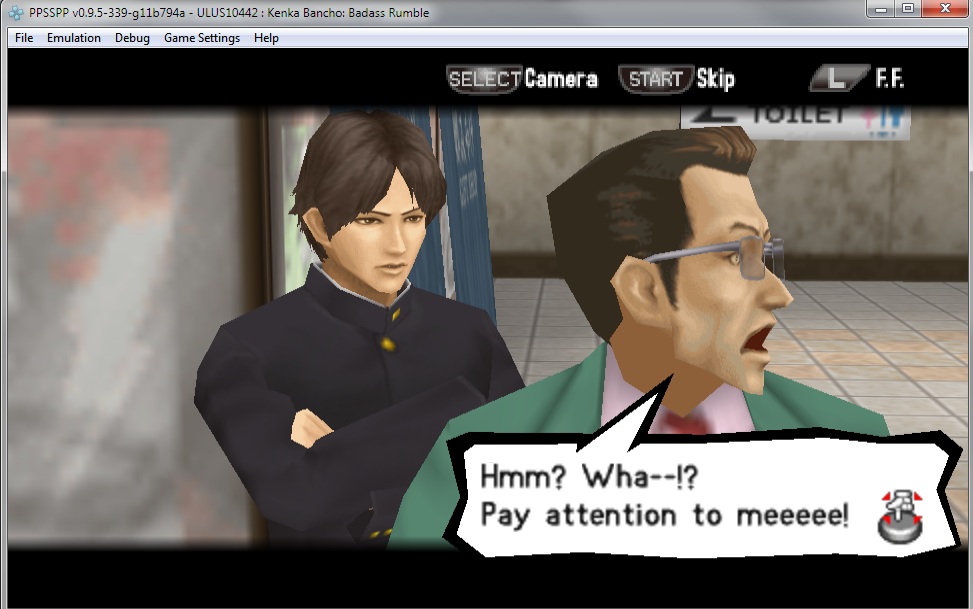
It gets stuck in the loading screen:
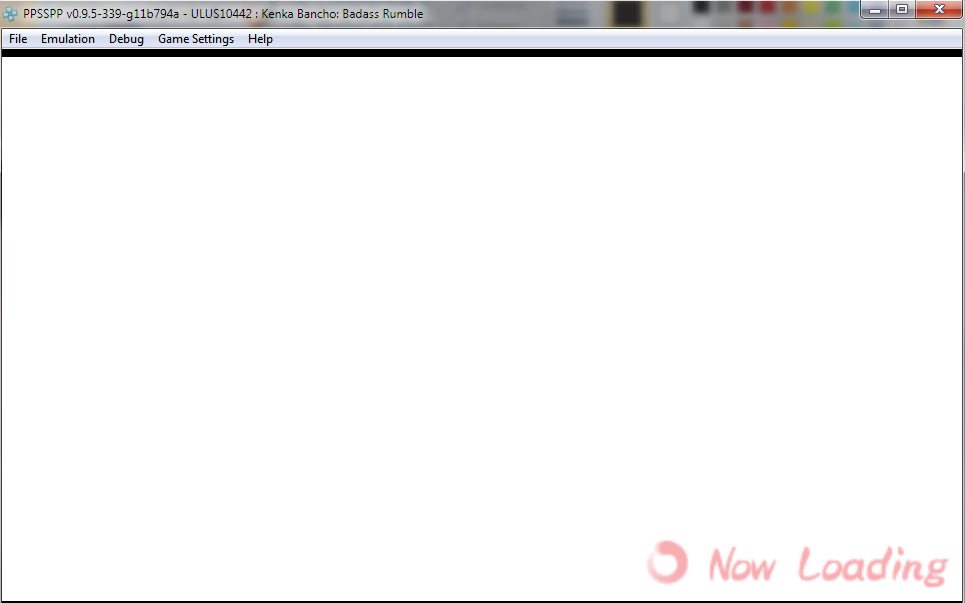
and it goes black after a while.
I tried it with PPSSPP v0.9.5-339 Windows7 64bit, but it's reported to happen at least since v0.7.6-816-g2c4254d on the forum thread.
Here is the log when it starts loading (taken with "Ignore Illegal Reads/Writes" off).
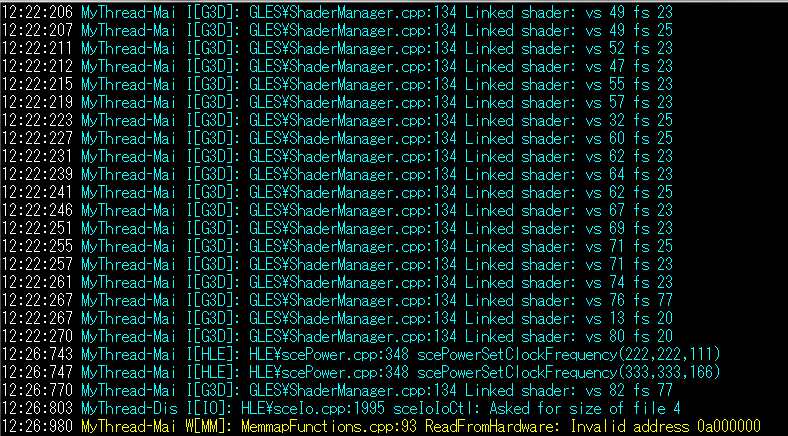
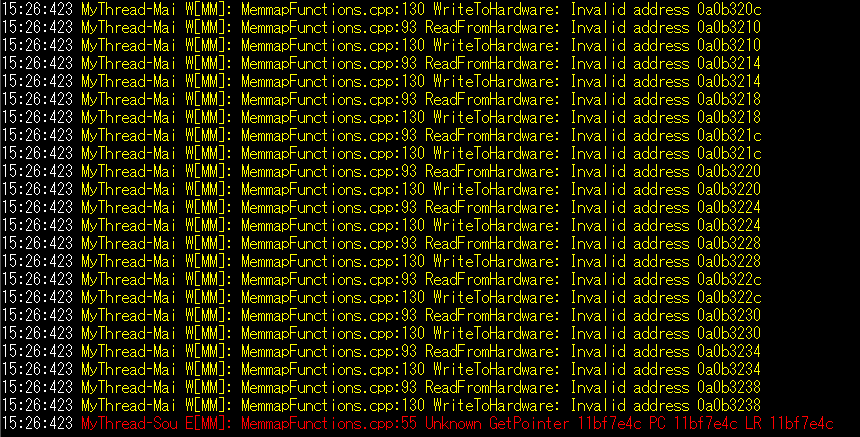
then there is a lot of "Invalid address" and it ends with:
Full Log (35MB): http://www59.zippyshare.com/v/37371141/file.html
The game works great otherwise.
edit: Added some Images, modified the title and added full log.
The text was updated successfully, but these errors were encountered: