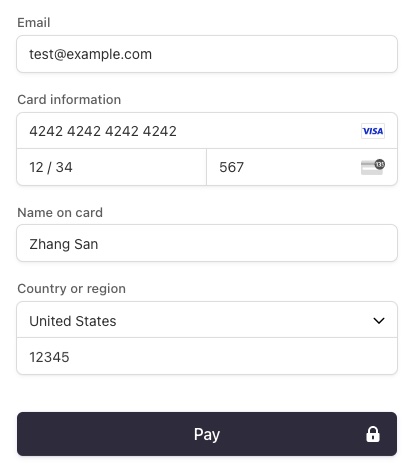Fast Marketplace is a case study of a eCommerce platform implemented using Next.js, TypeScript, Tailwind CSS, Redux, NextAuth, Cloud Firestore Database, Webhooks, and Stripe Payments Checkout.
Includes eCommerce features like Shopping Cart, Checkout Payment, and Customer Order History.
- Next.js
- React.js
- TypeScript
- Redux
- Tailwind CSS
- NextAuth
- Stripe Checkout
- Webhooks
- Firebase
- Responsive UI with Tailwind CSS.
- Shopping Cart
- Payment Checkout flow with Stripe
- Customer Order History
- State Management with Redux.
- Data fetching and caching techniques using SSR (Server Side Rendering) with Next.js.
- User Authentication with NextAuth.
- Robust code using TypeScript.
First, clone the project and open it with Visual Studio Code:
git clone https://github.com/javigong/travel-nextjs-typescript-tailwind-mapbox-calendar-date-picker.git
cd travel-nextjs-typescript-tailwind-mapbox-calendar-date-picker
code .Then, create a .env.local file in the root of the project and configure the following environment variables:
# Authentication
# Need to add Authorized redirect URIs to Google Cloud
# http://localhost:3000/api/auth/callback/google
# https://your.deployment.url.com/api/auth/callback/google
GOOGLE_ID=
GOOGLE_SECRET=
NEXTAUTH_URL=http://localhost:3000
# Firebase
FIREBASE_API_KEY=
FIREBASE_AUTH_DOMAIN=
FIREBASE_PROJECT_ID=
FIREBASE_STORAGE_BUCKET=
FIREBASE_MESSAGING_SENDER_ID=
FIREBASE_APP_ID=
# Firebase Admin SDK
FIREBASE_ADMIN_PROJECT_ID=
FIREBASE_ADMIN_PRIVATE_KEY=
FIREBASE_ADMIN_CLIENT_EMAIL=
# Stripe Payments
# More info: https://stripe.com/docs/payments/accept-a-payment
STRIPE_PUBLIC_KEY=
STRIPE_SECRET_KEY=
# Stripe Terminal/CLI
STRIPE_SIGNING_SECRET=
HOST=http://localhost:3000
To send Stripe events to a local webhook install Stripe CLI, login into your Stripe account, and use the --forward-to flag pointing to the webhook endpoint, and create a trigger for successful customer payments :
brew install stripe/stripe-cli/stripe
stripe login
stripe listen --forward-to localhost:3000/api/webhook
stripe trigger checkout.session.completedFinally, install all the Fast Marketplace dependencies and run the application:
yarn
yarn devNow the application is running on http://localhost:3000 🚀
The current Stripe Checkout implementation simulates payments in test mode.
⛔️ Please, do not use real card details. Use the following test card details:
- Use a card number, such as 4242 4242 4242 4242. Enter the card number in the Dashboard or in any payment form.
- Use a valid future date, such as 12/34.
- Use any three-digit CVC (four digits for American Express cards).
- Use any value you like for other form fields.
Fast Marketplace deployed using Vercel: