-
-
Notifications
You must be signed in to change notification settings - Fork 445
New issue
Have a question about this project? Sign up for a free GitHub account to open an issue and contact its maintainers and the community.
By clicking “Sign up for GitHub”, you agree to our terms of service and privacy statement. We’ll occasionally send you account related emails.
Already on GitHub? Sign in to your account
Problem with Icons in Konsole #118
Comments
|
Hi @kaefert , Thanks for the report. The way your icons are splitted is weird indeed. Which terminal do you use? Can you try on an other one in order to check if it's an issue with your terminal? |
|
Hello @Peltoche ! In either of those two terminals when I select the icons with the text selection tool I see there are two spaces between the icons and the following file name. The first of those two is "covered" by the second part of the icon in "Terminator" but is completely blank in "Konsole". If I copy some terminal output of either of those containing icons into "Kate" (default KDE text editor) the Icon's will "break" the monospace layout and make lines with icons have a longer visual length then lines with the same number of characters without icons. If I copy into "gedit" I see not spaces but special character boxes "00 20" after the icons (and there also they break the monospace grid) In the tty (non graphical environment) I have another issue with icons: |
|
Thanks for all the feedbacks! For the issue with Konsole I don't know if we can do anything. It seems to be a bug in Konsole. For the tty I guess the issue is related to the font used by default. Some configuration with the It would be a good idea to document these bugs, I make an issue. |
|
thank you for the friendly support! |
|
Sorry but I don't have any experience at all in font configuration... I tried some stuff but I didn't succeed. I just found some useful links: I will probably try later but for now I don't have the time for it, sorry. I you found any solution please keep us informed. |
|
This is a bug in konsole - it also applies to oh-my-zsh/powerlevel9k |
|
Same Problem in URxvt-unicode. This are my fonts: |
|
Hi, I've found this, I don't know if it is useful: https://bugs.kde.org/show_bug.cgi?id=390650 Edit: some other are reporting this problem: Powerlevel9k/powerlevel9k#727 (with links to more bug report) |
|
my problem was fixed after cloning the nerd-fonts repo and running |
|
Got same icon issue as @eikeschott (and @matthiasbeyer ?) I installed the .deb (running Pop OS! which runs Ubuntu 18.10 underneath) Open for suggestions :-) |
|
@DCdeBrabander, @eikeschott please read Prerequisites and don't make unrelative to issue posts. Thanks. |
|
@BobbyBabes do you have any of the Awesome fonts installed? I've had better luck with otf-font-awesome (ttf-font-awesome had trouble with whitespace aka %0020, mainly in i3) |
|
@Cory-Watson I was laready looking into this one : https://github.com/gabrielelana/awesome-terminal-fonts. Found it through the |
|
@BobbyBabes, turns out I had aur/awesome-terminal-fonts 1.1.0-2 installed as well. I'm a big KDE fan, but as for terminals I use terminator more than anything else. It seems to handle the lsd icons fairly well... |
|
You're right that's a great file manager, and so was Thunar. I remember those from when I was a CrunchBang and ArchBang user. EDIT: The problem is that the @matthiasbeyer Show the world that you are from the Dark Ages with your thumb down. |
|
It's fixed in Konsole v19.03.80: https://phabricator.kde.org/R319:ed6d8b702fd590d83d3b1db25bf2d1245b1cae33 You can backport this patch if you want https://phabricator.kde.org/file/data/3tu5ac4qtnfxofcrbbmr/PHID-FILE-ut2qllmgagq25jvwdmgn/D18784.diff |
|
@Zardoz89 which terminal are you using? |
|
Konsole and Yakuake. The capture is Konsole that comes with Kubuntu 18.10 |
|
Fixed after updating Konsole to 19.04.2 (see here). |
|
Can confirm fixed with Konsole 19.04.2 |
|
Hi @tz4678 , I can't see your problem with your picture posted. this issue is related to a konsole bug #118 (comment) which is fixed #118 (comment), and a font issue #118 (comment), both of them are fixed, I am locking this issue, open a new one and describe your problem if you still have problem with lsd |




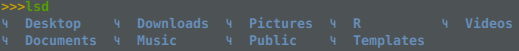
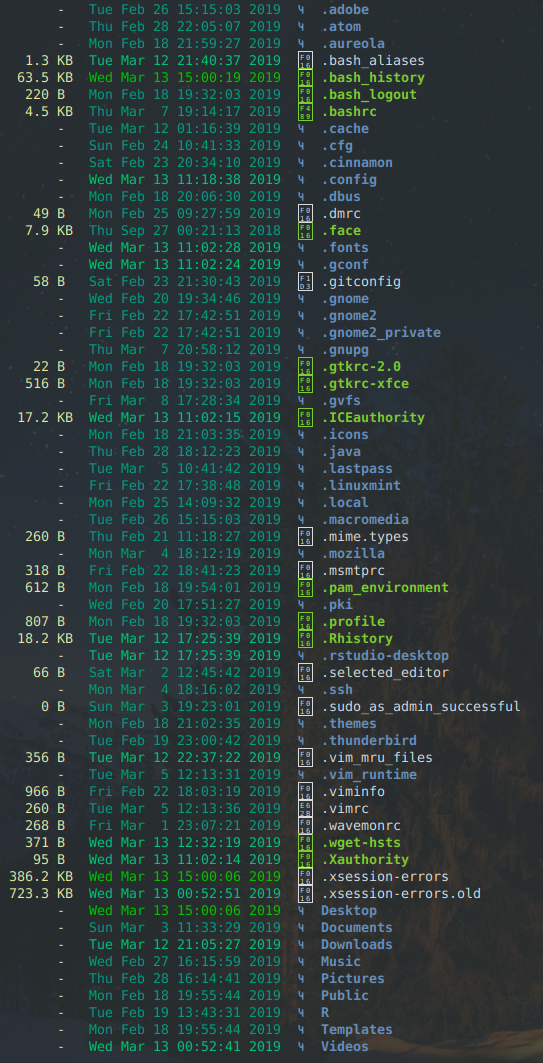





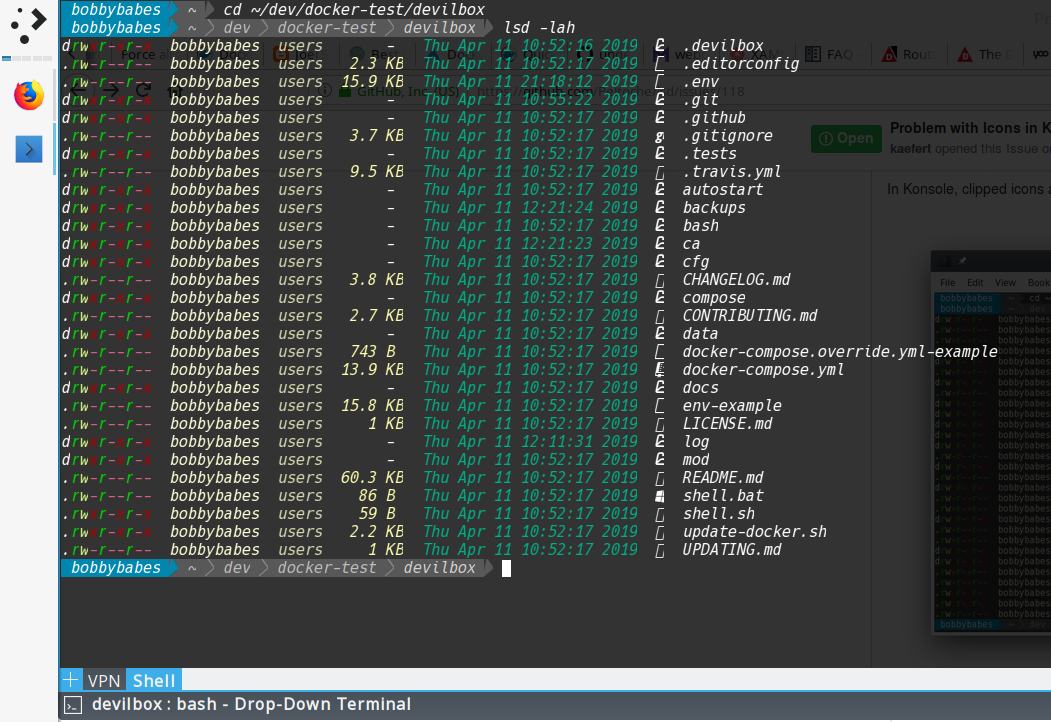







Expected behavior
The icons should show out of the box on installation and completely. Or the font packages should at least be marked as optional dependency.
Actual behavior
I've installed lsd on my Manjaro KDE laptop. At first I only got empty boxes instead of icons. After reading a bit I found I could get some icons by installing
ttf-font-awesomeand all of them by installingttf-nerd-fonts-symbols.Though those icons look cropped in Konsole, and don't show at all in tty (which shows variously sized filled boxes instead).
I've also talked about this issue in the manjaro forum:
https://forum.manjaro.org/t/replacement-for-ls-lsd-ls-deluxe-icons-problems/74887
And I've aso reported the issue with Konsole here:
https://bugs.kde.org/show_bug.cgi?id=404128
The text was updated successfully, but these errors were encountered: