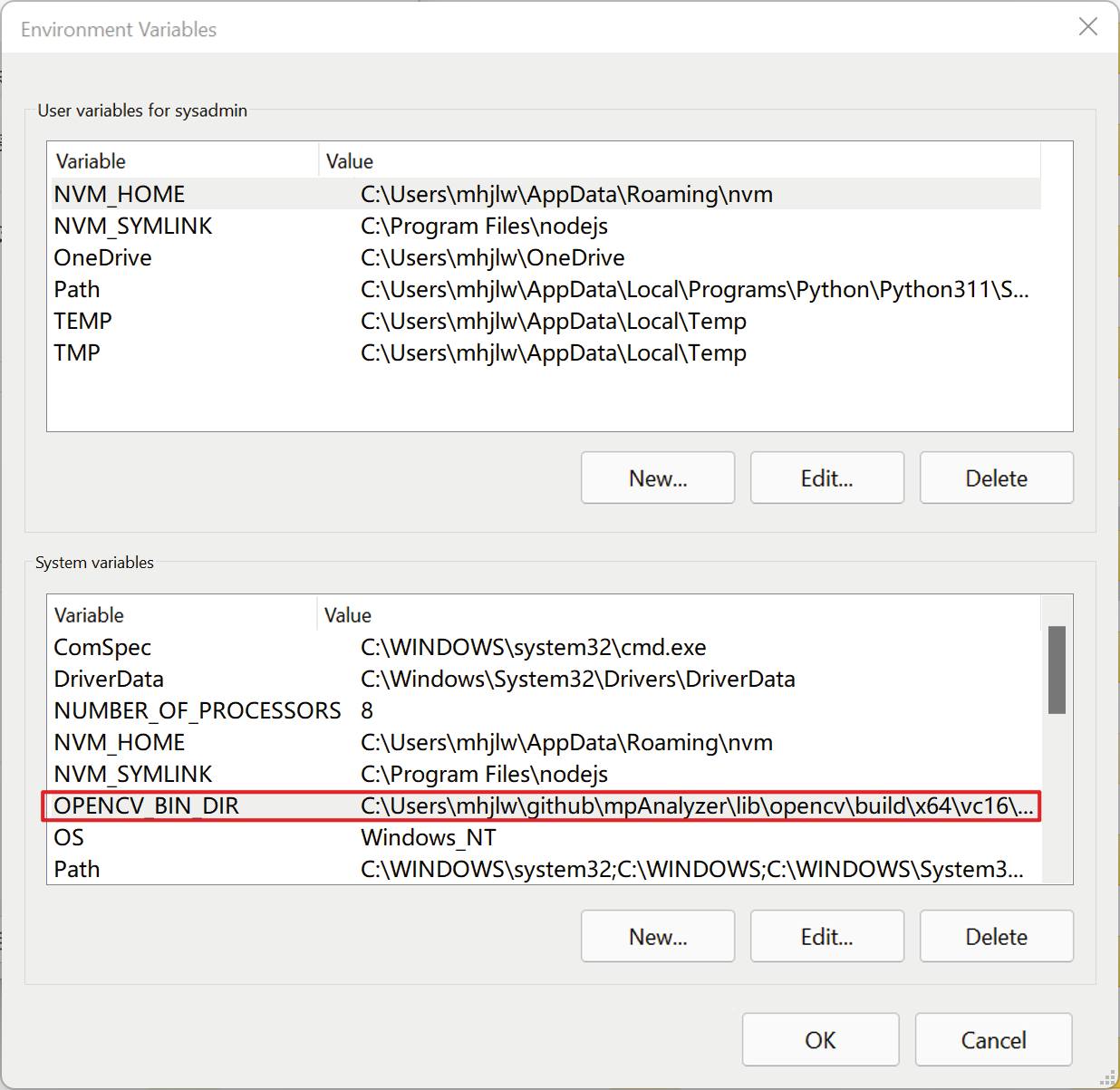Testing WeChat Mini Programs end-to-end using BFS, packet capture, file monitoring and image recognition to obtain elements, network requests, wxapkg. Automatically handle auth and interaction pop-ups.
- A Windows server is needed.
- Install Wechat PC Version using default setup path.
- Node version < 17, since the winappdriver's
windows: clicketc. doesn't support 17+
You could download and unzip it to yzhanMPE2E\lib\
https://opencv.org/releases/
Add Path to System Varialbes:
Name: OPENCV_BIN_DIR
Value: {Your Path}\yzhanMPE2E\lib\opencv\build\x64\vc16\bin@next is needed, we need Appium 2.x
npm install -g appium@nexthttps://github.com/microsoft/WinAppDriver/releases/tag/v1.2.1
Notes:
- Don't try the newset version, 1.2.1 is needed
- Set "ms:experimental-webdriver" to false to ignore some errors
appium driver install --source=npm appium-windows-driverPlease make sure your node version is < 17
nvm use
npm installnpm run servernpm start {Miniprogram Name} / {Keywords}npm run proxy 7890npm run watch "C:\Users\mhjlw\Documents\WeChat Files\Applet"npm test