-
Notifications
You must be signed in to change notification settings - Fork 30.1k
New issue
Have a question about this project? Sign up for a free GitHub account to open an issue and contact its maintainers and the community.
By clicking “Sign up for GitHub”, you agree to our terms of service and privacy statement. We’ll occasionally send you account related emails.
Already on GitHub? Sign in to your account
New terminal lines rendering cuts off bottom/top of characters like underscore #35901
Comments
|
Same problem here. |
|
similar to #35794 but on fedora it cuts off the top part |
|
I just changed the |
|
@imgss see #35660 |
|
@viktorku what's in your settings.json file? |
|
In 1.17.1 the rendering changed (it's somewhat blurrier and smaller fontsize - see top comment for comparison) but the bug prevails: @Tyriar This also happens for a fresh code instance (without {
"workbench.sideBar.location": "left",
"files.exclude": {
"**/.git*": false,
"**/.svn": true,
"**/.hg": true,
"**/.DS_Store": true,
"**/.tags*": true,
"**/.pyc": true,
".catkin_tools/**/packages": true,
"build": true,
"devel": true,
"logs": true,
"src/external": true,
"**/CMakeLists.txt.user": true,
"**/__pycache__": true
},
"editor.fontSize": 12,
"editor.tabSize": 2,
"editor.wordWrap": "on",
"editor.rulers": [
100
],
"[python]": {
"editor.tabSize": 4
},
"files.trimTrailingWhitespace": true,
"diffEditor.ignoreTrimWhitespace": false,
"workbench.editor.enablePreviewFromQuickOpen": false,
"window.zoomLevel": 0,
"clang-format.executable": "/usr/bin/clang-format-3.8",
"clang-format.style": "Google",
"clang-format.language.javascript.enable": false,
"prettier.printWidth": 100,
"prettier.singleQuote": true,
"prettier.bracketSpacing": true,
"workbench.colorTheme": "One Dark Pro",
"editor.multiCursorModifier": "alt",
"git.ignoreLegacyWarning": true,
"workbench.startupEditor": "newUntitledFile",
"eslint.nodePath": "/home/viktor/.nvm/versions/node/v7.4.0/bin/node",
"python.linting.pylintArgs": [
"--load-plugins pylint-django"
]
} |
|
Similar issue. Image here: #36322 (comment) |
|
Using the insiders build I believe you can workaround this currently by setting: |
|
The line height workaround doesn't work for me in latest insiders Running Ubuntu in virtualbox
In my screenshot I typed some underscores I also tried crazy heights like This is a regression from 1.17 where it displays fine: Setting |
|
yeah, fixed on |
|
Ubuntu 17.10 here and |
|
Simply setting terminal font to Hack on Kubuntu 18.04 fixed it for me. |
|
When gets this fixed? It's a issue from 2 years ago already! Setting: |
|
I work a lot in a linux environment compared to windows environment so when changing over from windows, I always get irritated that I cant see the underscores and I see that this has been going on for two years already. Commenting so I can follow this issue to see it fixed. |
|
I'm not using vscode, but I'm seeing this issue on ArchLinux in both Chromium and Hexchat with certain font-sizes only, but not only with DejaVu Sans Mono (Book) but also with Noto Sans Mono but way less visible. Tested for chars: Inconsolata(and/or Nimbus Mono PS too) font however seems to exhibit no such issues. Hence why I'm switching my This here is an interesting read as to why this descenders cut off might be happening. |
|
Setting font size to 13.9 (from the default of 14) fixed underscores for me. |
|
The current thing blocking this is stabilizing the WebGL renderer, see upstream query: https://github.com/xtermjs/xterm.js/issues?q=is%3Aopen+is%3Aissue+label%3Aarea%2Faddon%2Fwebgl |
|
Weird issue where underscores don't display with default font: microsoft/vscode#35901
|
Underscores are finally visible with |
Still not working for me on: Ubuntu 18.04.3 LTS x64, VS Code 1.40 I have to use the workaround "terminal.integrated.fontSize": 15" in order to see the underscore. |
|
@viniciussp4 I use my docker image with ubuntu 18.04 for development and I see the underscores: Can you check your installation and vscode settings or the image? I mean, if it's working in a reproducible way with docker, then it could be a local problem. |
I don't get it but only the with font-size of 14 there comes the problem, but with other font sizes it not the case. Any reason ?? |
|
It's an off by one error in measuring the "height" of the font that doesn't happen in all font sizes in the canvas renderer of xterm.js. If there is someway to fix up this computation then that would fix this for the canvas renderer. I think there was an issue in xterm.js where I explained my investigation of this. |
|
The issue is that rows are clipped so that we can render rows independently, otherwise the whole terminal would need an update. #84440 fixes this and makes the terminal way faster so stay tuned 😃 |
|
I'm running OSX and I used to have "ProggyCleanTTSZ" ( from the amazing https://proggyfonts.net/ ) and it worked like a charm. One day i decided to accept the "Update" on VS Code and that terrible update started cropping my text on the terminal. I played with all settings possible here in this thread and nothing worked other than changing my font to "monospace", which is less than ideal as i'm used to use ProggyClean for over 15 years now 😢 I hope this get fixed before i move back to vim, which perhaps i should never have left, lol |
|
@hems that's a bug in Chromium that shows up on some fonts #84432, https://bugs.chromium.org/p/chromium/issues/detail?id=1026254 |
hopefully fixed soon |
|
You can try out the new WebGL-based renderer where this issue is fixed by using this: It's available in Insiders and in the upcoming version. The canvas renderer will eventually be removed as the webgl one is basically a highly optimized/low-level version of it. |
that just gave me new problems, like my text is rendered out of the Terminal box sometimes and i can't see it. but if i type for instance |
|
@hems I haven't heard of a problem like that before, please report in a new issues with repro steps. |
|
If you're still on the canvas renderer, @hems calls out a workaround in #107942 (comment) to regenerate the font file:
|

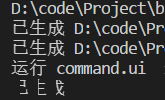


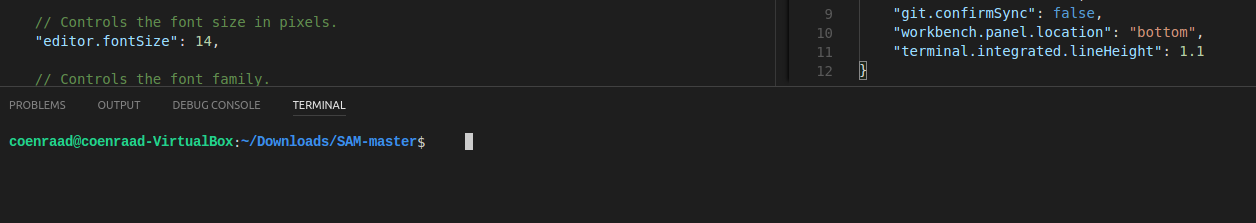


The new terminal rendering cuts off the bottom part of "long" characters, such as
g,jandy.1.17.0:
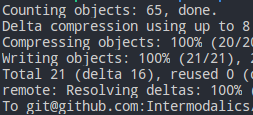
1.17.1:

Steps to Reproduce:
git checkout -b feature/objectReproduces without extensions: Yes
The text was updated successfully, but these errors were encountered: