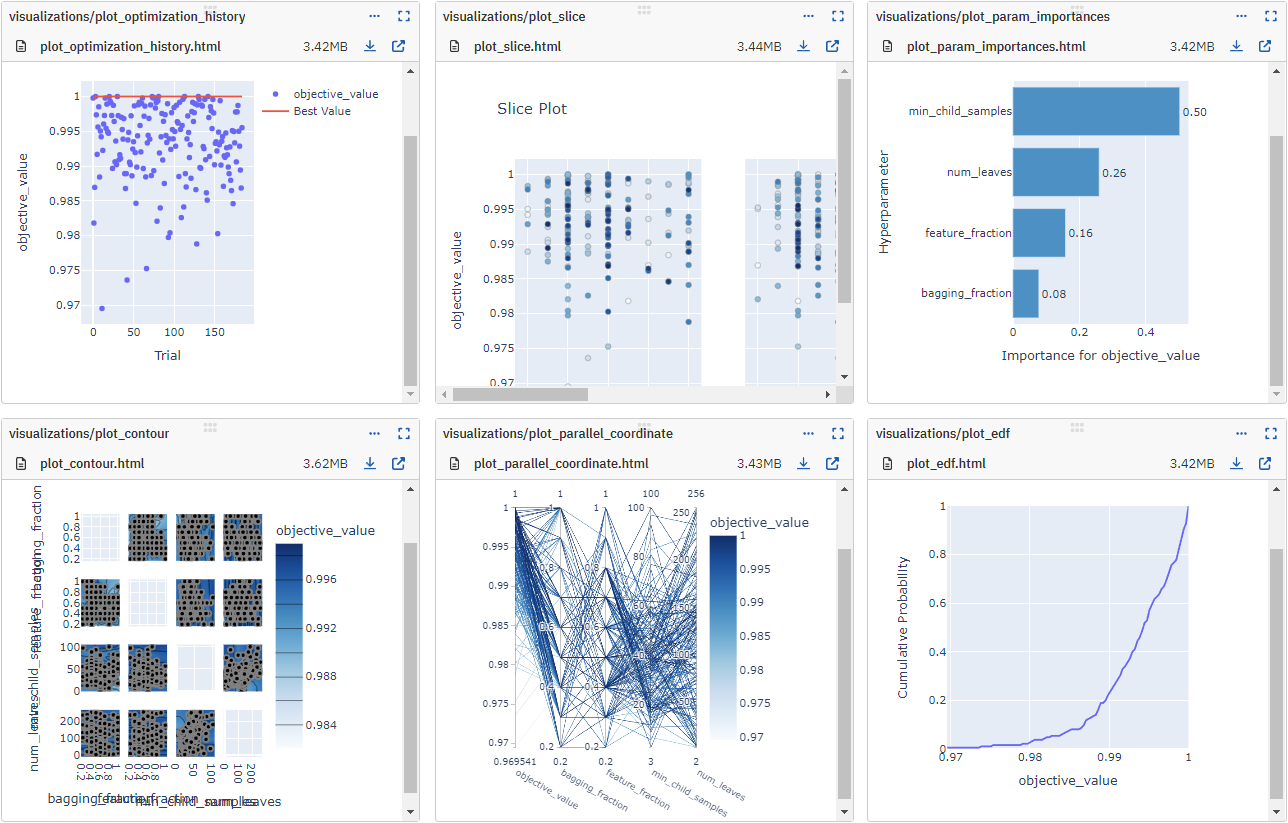Neptune is a lightweight experiment tracker that offers a single place to track, compare, store, and collaborate on experiments and models.
This integration lets you use it as an Optuna visualization dashboard to log and monitor hyperparameter sweeps live.
- Log and monitor the Optuna hyperparameter sweep live:
- values and params for each Trial
- best values and params for the Study
- hardware consumption and console logs
- interactive plots from the optuna.visualization module
- parameter distributions for each Trial
- Study object itself for 'InMemoryStorage' or the database location for the Studies with database storage
- Load the Study directly from the existing Neptune run
On the command line:
pip install neptune-optuna
In Python:
import neptune
import neptune.integrations.optuna as npt_utils
# Start a run
run = neptune.init_run(
api_token=neptune.ANONYMOUS_API_TOKEN,
project="common/optuna-integration",
)
# Create a NeptuneCallback instance
neptune_callback = npt_utils.NeptuneCallback(run)
# Pass the callback to study.optimize()
study = optuna.create_study(direction="maximize")
study.optimize(objective, n_trials=100, callbacks=[neptune_callback])
# Watch the optimization live in NeptuneIf you got stuck or simply want to talk to us, here are your options:
- Check our FAQ page
- You can submit bug reports, feature requests, or contributions directly to the repository.
- Chat! When in the Neptune application click on the blue message icon in the bottom-right corner and send a message. A real person will talk to you ASAP (typically very ASAP),
- You can just shoot us an email at [email protected]