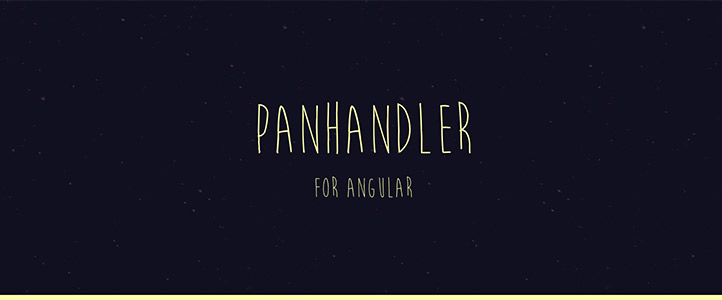Pan Directive for Angular.js - Drag to scroll behavior
Add panhandler as an attribute to the element on which you would like to enable panning. Thats it! If you would like to make sure your inner content fits to a certain size, you can specify a content-{width|height} attribute.
If you need to disable panning (temporarily) for some of the content elements,
you can set the preventPan attribute on the panhandler element to true.
This is useful in the case that you would like to enable drag-n-drop for some elements within the pannable area.
Javascript
angular.module('pannableExamples', ['panhandler'])
.controller('Example1', function Example1($scope) {
$scope.gridItems = generateGrid(30);
});HTML
<div ng-app="pannableExamples">
<div ng-controller="Example1">
<div panhandler content-width="100em">
Stuff to pan around!
</div>
</div>
</div>HTML
<div ng-app="pannableExamples">
<div ng-controller="Example1">
<input name="preventPan" type="checkbox" ng-model="preventPanCheck" />
<label for="preventPan">Prevent Panning</label>
<div panhandler content-width="100em" prevent-pan="{{ preventPanCheck }}">
Stuff to pan around!
</div>
</div>
</div>HTML
<div ng-app="pannableExamples">
<div ng-controller="Example1">
<input name="preventPan" type="checkbox" />
<label for="preventPan">Prevent Panning</label>
<div panhandler content-width="100em">
<div class="iDoNotWantToScroll iCannotScroll"></div>
</div>
</div>
</div>HTML
<div ng-app="pannableExamples">
<div ng-controller="Example1">
<input name="preventPan" type="checkbox" />
<label for="preventPan">Prevent Panning</label>
<div panhandler content-width="100em" panhandler-offset-x="-20em" panhandler-offset-y="-10em">
<div class="iDoNotWantToScroll iCannotScroll"></div>
</div>
</div>
</div>For development, you will need node.js installed.
After that, run the following from the repo directory
npm install grunt-cli bower -g
npm install
bower install
gruntShould get you going!
MIT License
Thanks goes out these contributors and/or users.
@gtczap @ggggino @Konkko @civilframe @amrsh