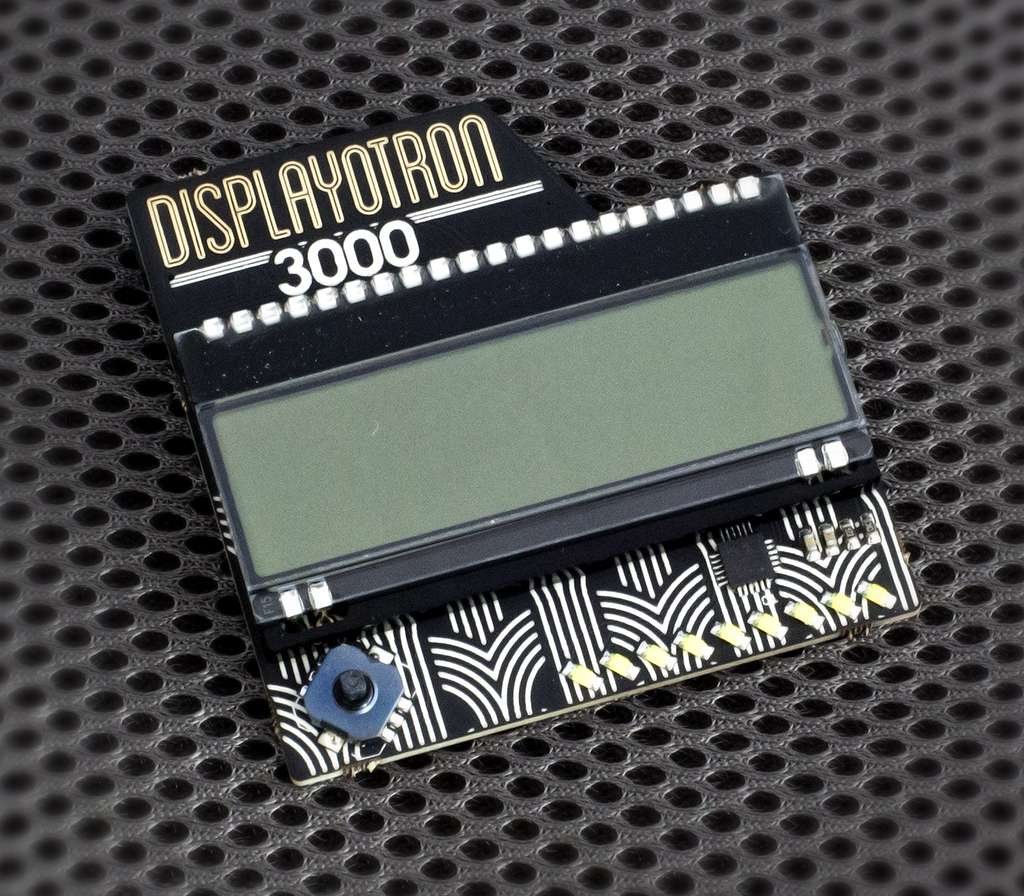Library and examples for the Display-o-Tron HAT (DotHAT) and Display-o-Tron 3000 (Dot3K) Raspberry Pi add-on boards from Pimoroni.
- Display-o-Tron HAT (for all Rasperry Pi models with 40-pin headers): https://shop.pimoroni.com/products/display-o-tron-hat
- Display-o-Tron 3000 (for all Raspberry Pi models):
http://shop.pimoroni.com/products/displayotron-3000(no longer on sale)
We've created a super-easy installation script that will install all pre-requisites and get your Display-o-Tron up and running in a jiffy. To run it fire up Terminal which you'll find in Menu -> Accessories -> Terminal on your Raspberry Pi desktop like so:
In the new terminal window type:
curl -sS get.pimoroni.com/displayotron | bashIf you choose to download examples you'll find them in /home/pi/Pimoroni/displayotron, but you can also check out the Basic and Advanced examples for both DotHAT and Dot3k in: examples
We've also created a full function reference.
Make sure you run the right examples for your product, if you've got a Display-o-Tron 3000 you should be using the examples in /home/pi/Pimoroni/displayotron/dot3k and if you have a Display-o-Tron HAT you should be using the ones in /home/pi/Pimoroni/displayotron/dothat*
The Display-o-Tron HAT looks like this:
The Display-o-Tron 3000 looks like this:
- Getting started with Display-o-Tron 3000 - https://learn.pimoroni.com/tutorial/display-o-tron/getting-started-with-display-o-tron
- Tutorials - https://learn.pimoroni.com/?tag=display-o-tron
- Display-o-Tron 3000 Pinout - https://pinout.xyz/pinout/display_o_tron_3000
- Display-o-Tron HAT Pinout - https://pinout.xyz/pinout/display_o_tron_hat
- Get help - http://forums.pimoroni.com/c/support
- NodeJS: https://github.com/jorisvervuurt/JVSDisplayOTron
- C/C++: https://github.com/akx/dot3k-c
- http://www.lcd-module.com/eng/pdf/doma/dog-me.pdf - DOG LCD Datasheet ( Includes character table )
- http://www.jan-holst.dk/pi-radio/pi-radio.html - for initial inspiration to do a Radio plugin
- http://rollcode.com/use-python-get-raspberry-pis-temperature/ - for guidance on getting CPU/GPU temp in Python
- https://github.com/facelessloser/Atmega_screen - for stock ticker plugin