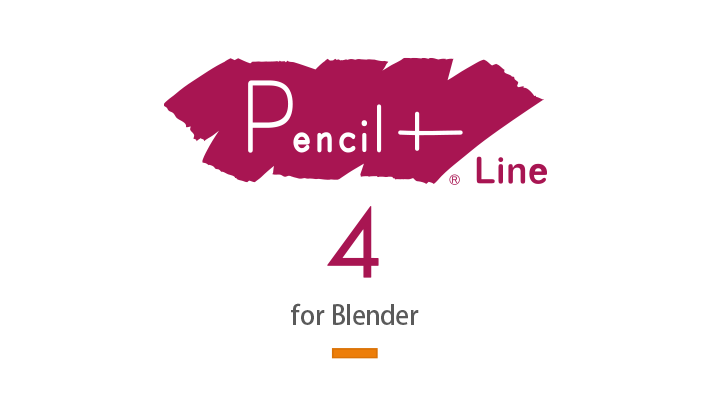PSOFT Pencil+ 4 Line for Blender is an add-on that works with the "PSOFT Pencil+ 4 Render App" to draw Pencil+ 4 Lines in Blender. With the Blender add-on, Line drawing settings can be created while using the Node editor and panel displays.
PSOFT Pencil+ 4 Line for Blender は、「PSOFT Pencil+ 4 Render App」と連携することで Pencil+ 4 のライン描画を Blender で実現するためのアドオンです。Blender アドオンでは、ノードエディターやパネル表示を用いながらライン描画設定を構築できます。
Download the file "PSOFT_Pencil+_4_Line_for_Blender.zip" from Release. You can install the add-on from the zip file using Blender. Please consult the online manual for details.
Releaseから「PSOFT_Pencil+_4_Line_for_Blender.zip」ファイルをダウンロードしてください。Blenderの機能を利用して、zipファイルからアドオンをインストールできます。詳細はオンラインマニュアルを参照してください。
Please consult the PSOFT website and the online manual to learn how to use the add-on.
アドオンの使用方法は、PSOFTウェブサイトとオンラインマニュアルを参照してください。
-
Pencil+ 4 Bridge for Blender https://github.com/psofthouse/Pencil-4-Bridge-for-Blender
-
Source code of .pyd file https://github.com/psofthouse/Pencil-4-Line-for-Blender-pyd-source