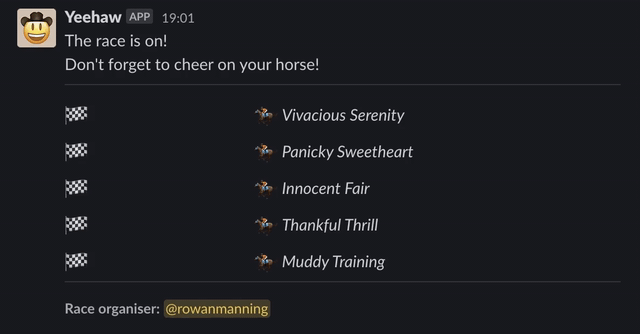Stage exciting horse races from the comfort of any Slack channel, and bet on the result. Yeehaw!
Install on Slack and use the /race command.
- Requirements
- Running locally
- Running on a server
- Config options
- Slack App setup
- Contributing
- License
This application requires the following to run:
- Node.js 20+
- MongoDB 4+
- A Slack App configured as per these instructions
To run the application locally, you'll also need:
- Software to expose
localhostto the public web. I recommend ngrok - Probably your own private Slack for testing in
Get this application running on your local machine by following these steps. Warning: using a production Slack App for this may result in things stopping working. I find it best to have two Slack Apps – one for production and one for testing.
-
Make sure you have set up everything listed in Requirements
-
Clone this repository, and
cdinto it:git clone https://github.com/rowanmanning/yeehaw.git && cd yeehaw
-
Install the application dependencies:
npm install
-
Copy the sample
.envfile to make changes to the configuration. You'll need to do this if you want sessions to persist between restarts of the application and also to provide your Slack App details. The following command copiessample.envto.env:cp sample.env .env
-
Start the application in production mode:
npm start
Or development mode if you want code changes to auto-restart the application:
npm run start:dev
-
Visit localhost:8080 in your browser, you should see the application running.
-
Expose your application to the public web. With ngrok you'd run the following, replacing the port if you're using a different one:
ngrok http 8080This will give you a public forwarding URL, something like
https://RANDOM_CHARACTERS.ngrok.io. You'll need to do two things to finish this setup:- Update your Slack App to allow your new ngrok URL as a redirect URL. Add it to the Redirect URLs in your Slack App's "OAuth & Permissions" section
- Update your Slack App slash commands to use use your ngrok URL
- Update your Slack App interactivity and shortcuts to use use your ngrok URL
- Restart your application locally
-
Visit your new ngrok URL in-browser, you should see the Yeehaw home page. Click the "Add to Slack" button, and authenticate
-
Now you should have access to the
/racecommand in your test Slack! You can make changes to your local application and test that they work!
Most instructions for running on a server are the same as running locally. You just don't need to use ngrok or similar for the public URL.
This application is configured using environment variables, or an .env file. The following options are available:
-
MONGODB_URI: A MongoDB connection string, used to connect to the database. Defaults tomongodb://localhost:27017/yeehaw. -
NODE_ENV: The environment to run the application in, one ofproduction,development,test. Defaults todevelopment. -
PORT: The HTTP port to run the application on. If set to an empty string, a random port will be assigned. Defaults to8080. -
SLACK_CLIENT_ID: A Slack App Client ID. See Slack App setup for instructions on how to get this. -
SLACK_CLIENT_SECRET: A Slack App Client ID. See Slack App setup for instructions on how to get this. -
SLACK_CLIENT_SIGNING_SECRET: A Slack App Signing Secret. A Slack App Client ID. See Slack App setup for instructions on how to get this. -
SLACK_STATE_SECRET: A secret key for hashing Slack state, it doesn't matter what this is as long as it's not guessable. -
FATHOM_SITE_ID: A Fathom site ID, used for tracking web views. This respects Do Not Track, doesn't use cookies, and is optional (mostly used for the main public install).
Instructions on creating a Slack App for local development or hosting your own private version of Yeehaw:
-
Create a Slack App here. Select the "From an app manifest" option and then select a Development Slack Workspace. This workspace will be used for testing your application, and I recommend having a dedicated one just for testing. Now you'll need to paste in the contents of
app-manifest.yml, changing the name and public URL. -
Once your app is created, scroll down and find the following information. You'll need these later in order to run Yeehaw locally or on a server:
Client ID,Client Secret,Signing Secret -
Click on "Manage Distribution" in the sidebar. You'll need to make your Slack app public in order to finish setting up Yeehaw, don't worry though – it doesn't appear in the Slack Directory yet!
Scroll down to "Remove Hard Coded Information" and check the box that says you've reviewed everything. Then click "Activate Public Distribution".
-
You're done! You can now move on to local installation or installing on a server
The contributing guide is available here. All contributors must follow this library's code of conduct.
Licensed under the MIT license.
Copyright © 2022, Rowan Manning