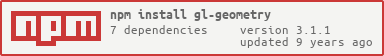A flexible wrapper for gl-vao and gl-buffer that you can use to set up renderable WebGL geometries from a variety of different formats.
Creates a new geometry attached to the WebGL canvas context gl.
Define or update an attribute value, for example using a simplicial complex:
var createGeometry = require('gl-geometry')
var bunny = require('bunny')
var geom = createGeometry(gl)
.attr('positions', bunny)The following vertex formats are supported and will be normalized:
-
Arrays of arrays, e.g.
[[0, 0, 0], [1, 0, 0], [1, 1, 0]]. -
Flat arrays, e.g.
[0, 0, 0, 1, 0, 0, 1, 1, 0]. -
Typed arrays, preferably a
Float32Array. -
1-dimensional ndarrays.
-
simplicial complexes, i.e. an object with a
positionsarray and acellsarray. The former is a list of unique vertices in the mesh (if you've used three.js, thinkTHREE.Vector3), and the latter is an index mapping these vertices to faces (THREE.Face3) in the mesh. It looks something like this:{ "positions": [ [0.0, 0.0, 0.0], [1.5, 0.0, 0.0], [1.5, 1.5, 0.0], [0.0, 1.5, 0.0] ], "cells": [ [0, 1, 2], [1, 2, 3] ] }
You can specify opt.size for the vertex size, defaults to 3.
You can update attribute values by calling attr again with the same name:
-
By default the entire contents of the associated
gl-bufferare replaced bydata; the buffer will be resized accordingly. -
Alternatively, you can pass
opt.offsetto copydatainto the current buffer at a specific offset (in bytes). In this case, the buffer cannot be resized.
Pass a simplicial complex's cells property here in any of the above formats
to use it as your index when drawing the geometry. For example:
var createGeometry = require('gl-geometry')
var bunny = require('bunny')
bunny.normals = normals.vertexNormals(
bunny.cells
, bunny.positions
)
var geom = createGeometry(gl)
.attr('positions', bunny.positions)
.attr('normals', bunny.normals)
.faces(bunny.cells)You can specify opt.size for the cell size, defaults to 3.
Binds the underlying VAO – this must
be called before calling geom.draw. Optionally, you can pass in a
gl-shader to
automatically set up your attribute locations for you.
Draws the geometry to the screen using the currently bound shader.
Optionally, you can pass in the drawing mode, which should be one of the following:
gl.POINTSgl.LINESgl.LINE_STRIPgl.LINE_LOOPgl.TRIANGLESgl.TRIANGLE_STRIPgl.TRIANGLE_FAN
The default value is gl.TRIANGLES. You're also able to pass in a start and
stop range for the points you want to render, just the same as you would
with gl.drawArrays or gl.drawElements.
Unbinds the underlying VAO. This must be done when you're finished drawing, unless you're binding to another gl-geometry or gl-vao instance.
Disposes the underlying element and array buffers, as well as the VAO.
- ArrayBuffer and Typed Arrays
- The WebGL Context
- simplicial-complex
- ndarray
- gl-shader
- gl-buffer
- gl-vao
MIT. See LICENSE.md for details.