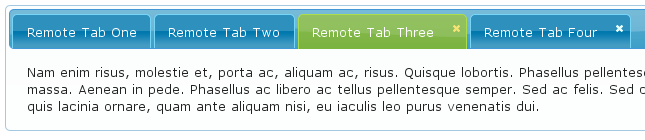-
Notifications
You must be signed in to change notification settings - Fork 51
TabbedPanelTag
Johannes Geppert edited this page May 30, 2023
·
5 revisions
The TabbedPanel widget is primarily an AJAX component, where each tab can either be local content or remote content.
For each tab you must specify an Tab Tag.
For custom themes for the tabbed panel take look at the HeadTag documentation.
<%@ taglib prefix="s" uri="/struts-tags"%>
<%@ taglib prefix="sj" uri="/struts-jquery-tags"%>
<html>
<head>
<sj:head />
</head>
<body>
<sj:tabbedpanel id="localtabs" cssClass="list">
<sj:tab id="tab1" target="tone" label="Local Tab One"/>
<sj:tab id="tab2" target="ttwo" label="Local Tab Two"/>
<sj:tab id="tab3" target="tthree" label="Local Tab Three"/>
<sj:tab id="tab4" target="tfour" label="Local Tab Four"/>
<div id="tone">Mauris mauris ante, blandit et, ultrices a, suscipit eget, quam. Integer ut neque. Vivamus nisi
metus, molestie vel, gravida in, condimentum sit amet, nunc. Nam a nibh. Donec suscipit eros. Nam mi. Proin
viverra leo ut odio. Curabitur malesuada. Vestibulum a velit eu ante scelerisque vulputate.
</div>
<div id="ttwo">Sed non urna. Donec et ante. Phasellus eu ligula. Vestibulum sit amet purus. Vivamus hendrerit, dolor
at aliquet laoreet, mauris turpis porttitor velit, faucibus interdum tellus libero ac justo. Vivamus non quam.
In suscipit faucibus urna.
</div>
<div id="tthree">Nam enim risus, molestie et, porta ac, aliquam ac, risus. Quisque lobortis. Phasellus pellentesque
purus in massa. Aenean in pede. Phasellus ac libero ac tellus pellentesque semper. Sed ac felis. Sed commodo,
magna quis lacinia ornare, quam ante aliquam nisi, eu iaculis leo purus venenatis dui.
</div>
<div id="tfour">Cras dictum. Pellentesque habitant morbi tristique senectus et netus et malesuada fames ac turpis
egestas. Vestibulum ante ipsum primis in faucibus orci luctus et ultrices posuere cubilia Curae; Aenean lacinia
mauris vel est. Suspendisse eu nisl. Nullam ut libero. Integer dignissim consequat lectus. Class aptent taciti
sociosqu ad litora torquent per conubia nostra, per inceptos himenaeos.
</div>
</sj:tabbedpanel>
</body>
</html><%@ taglib prefix="s" uri="/struts-tags"%>
<%@ taglib prefix="sj" uri="/struts-jquery-tags"%>
<html>
<head>
<sj:head />
</head>
<body>
<s:url var="remoteurl1" action="ajax1"/>
<s:url var="remoteurl2" action="ajax2"/>
<s:url var="remoteurl3" action="ajax3"/>
<s:url var="remoteurl4" action="ajax4"/>
<s:url var="remoteurl5" action="echo"/>
<sj:tabbedpanel id="remotetabs" selectedTab="2" show="true" hide="'fade'" collapsible="true" sortable="true">
<sj:tab id="tab1" href="%{remoteurl1}" label="Remote Tab One"/>
<sj:tab id="tab2" href="%{remoteurl2}" label="Remote Tab Two"/>
<sj:tab id="tab3" href="%{remoteurl3}" label="Remote Tab Three" closable="true"/>
<sj:tab id="tab4" href="%{remoteurl4}" label="Remote Tab Four" closable="true"/>
<sj:tab id="tab5" formIds="echoForm" href="%{remoteurl5}" label="Echo Tab"/>
</sj:tabbedpanel>
</body>
</html>| Topic | Event | Parameter |
|---|---|---|
| onBeforeTopics | show | event.originalEvent.event, event.originalEvent.ui |
| onChangeTopics | select | event.originalEvent.date |
| onCompleteTopics | load | event.originalEvent.event, event.originalEvent.ui |
| onEnableTopics | enable | event.originalEvent.event, event.originalEvent.ui |
| onDisableTopics | disable | eevent.originalEvent.event, event.originalEvent.ui |
| onAddTopics | add | event.originalEvent.event, event.originalEvent.ui |
| onRemoveTopics | remove | event.originalEvent.event, event.originalEvent.ui |
| accesskey | false | false | String | Set the html accesskey attribute on rendered html element | |
| cache | false | false | false | Boolean | Whether or not to cache remote tabs content, e.g. load only once or with every click. Cached content is being lazy loaded, e.g once and only once for the first click. |
| collapsible | false | false | false | Boolean | Set to true to allow an already selected tab to become unselected again upon reselection |
| cssClass | false | false | String | The css class to use for element | |
| cssErrorClass | false | false | String | The css error class to use for element | |
| cssErrorStyle | false | false | String | The css error style definitions for element to use | |
| cssStyle | false | false | String | The css style definitions for element to use | |
| disabled | false | false | String | Set the html disabled attribute on rendered html element | |
| disabledTabs | false | false | String | An array containing the position of the tabs (zero-based index) that should be disabled on initialization. e.g. [1, 2] | |
| errorPosition | false | false | String | Define error position of form element (top|bottom) | |
| heightStyle | false | auto | false | String | Controls the height of the accordion and each panel. Possible values 'auto': All panels will be set to the height of the tallest panel, 'content': Each panel will be only as tall as its content, 'fill': Expand to the available height based on the accordion's parent height. |
| hide | false | false | String | If and how to animate the showing of the panel. Multiple types supported: Boolean, Number, Object or String (escaped with ' e.g.: 'fold' | |
| id | true | false | String | The id to assign to the component. | |
| javascriptTooltip | false | false | false | Boolean | Use JavaScript to generate tooltips |
| key | false | false | String | Set the key (name, value, label) for this particular component | |
| label | false | false | String | Label expression used for rendering an element specific label | |
| labelSeparator | false | : | false | String | String that will be appended to the label |
| labelposition | false | false | String | Define label position of form element (top/left) | |
| name | false | false | String | The name to set for element | |
| onActivateTopics | false | false | String | A comma delimited list of topics that published after a tab has been activated (after animation completes). If the tabs were previously collapsed. | |
| onAfterValidationTopics | false | false | String | A comma delimited list of topics that published after the Ajax validation. event.originalEvent.formvalidate to see if validation passed/failed. | |
| onAlwaysTopics | false | false | String | A comma delimited list of topics that published always | |
| onBeforeActivateTopics | false | false | String | A comma delimited list of topics that published directly after a tab is activated. | |
| onBeforeTopics | false | false | String | Topics that are published before a load | |
| onBlurTopics | false | false | String | A comma delimited list of topics that published when the element is blured | |
| onChangeTopics | false | false | String | A comma delimited list of topics that published when the element changed | |
| onCompleteTopics | false | false | String | A comma delimited list of topics that published when the element ajax request is completed (will override settings for a target container if provided) | |
| onDisableTopics | false | false | String | A comma delimited list of topics that published when the element disabled | |
| onEnableTopics | false | false | String | A comma delimited list of topics that published when the element is enabled | |
| onErrorTopics | false | false | String | A comma delimited list of topics that published when the element ajax request returns an error (will override settings for a target container if provided) | |
| onFocusTopics | false | false | String | A comma delimited list of topics that published when the element is focused | |
| onLoadTopics | false | false | String | A comma delimited list of topics that published after the content of a remote tab has been loaded. | |
| onSuccessTopics | false | false | String | A comma delimited list of topics that published when the element ajax request is completed successfully (will override settings for a target container if provided) | |
| onblur | false | false | String | Set the html onblur attribute on rendered html element | |
| onchange | false | false | String | Set the html onchange attribute on rendered html element | |
| onclick | false | false | String | Set the html onclick attribute on rendered html element | |
| ondblclick | false | false | String | Set the html ondblclick attribute on rendered html element | |
| onfocus | false | false | String | Set the html onfocus attribute on rendered html element | |
| onkeydown | false | false | String | Set the html onkeydown attribute on rendered html element | |
| onkeypress | false | false | String | Set the html onkeypress attribute on rendered html element | |
| onkeyup | false | false | String | Set the html onkeyup attribute on rendered html element | |
| onmousedown | false | false | String | Set the html onmousedown attribute on rendered html element | |
| onmousemove | false | false | String | Set the html onmousemove attribute on rendered html element | |
| onmouseout | false | false | String | Set the html onmouseout attribute on rendered html element | |
| onmouseover | false | false | String | Set the html onmouseover attribute on rendered html element | |
| onmouseup | false | false | String | Set the html onmouseup attribute on rendered html element | |
| onselect | false | false | String | Set the html onselect attribute on rendered html element | |
| openOnMouseover | false | false | false | Boolean | Open Tabs by mouseover event |
| openTemplate | false | false | String | Set template to use for opening the rendered html. | |
| requiredLabel | false | false | false | Boolean | If set to true, the rendered element will indicate that input is required |
| requiredPosition | false | false | String | Define required position of required form element (left|right) | |
| selectedTab | false | 0 | false | Integer | Number of tab that will be selected by default. e.g. 0 for the first tab or 1 for the second tab. |
| show | false | false | String | If and how to animate the hiding of the panel. Multiple types supported: Boolean, Number, Object or String (escaped with ' e.g.: 'fold' | |
| sortable | false | false | false | Boolean | Making tabs sortable. |
| tabindex | false | false | String | Set the html tabindex attribute on rendered html element | |
| template | false | false | String | The template (other than default) to use for rendering the element | |
| templateDir | false | false | String | The template directory. | |
| title | false | false | String | Set the html title attribute on rendered html element | |
| tooltip | false | false | String | Set the tooltip of this particular component | |
| tooltipConfig | false | false | String | Deprecated. Use individual tooltip configuration attributes instead. | |
| tooltipCssClass | false | StrutsTTClassic | false | String | CSS class applied to JavaScrip tooltips |
| tooltipDelay | false | Classic | false | String | Delay in milliseconds, before showing JavaScript tooltips |
| tooltipIconPath | false | false | String | Icon path used for image that will have the tooltip | |
| useSelectedTabCookie | false | false | false | Boolean | Store the latest selected tab in a cookie. The cookie is then used to determine the initially selected tab if the selectedTab option is not defined. |
| value | false | false | String | Preset the value of input element. |
- Home
- Ajax
- UI widgets
- UI interactions
- Resizable for Divs
- Drag and Drop for Divs
- Selectable for Divs
- Sortable for Divs
- Form Elements
- Tasks