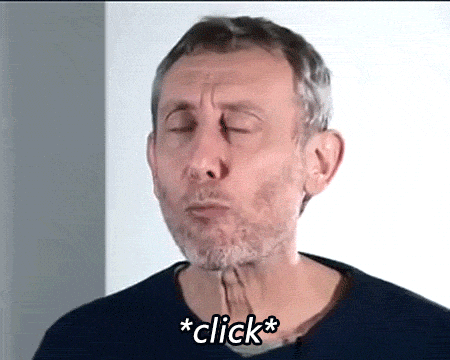| Shell | zsh |
| WM | bspwm |
| Editor | Doom Emacs |
| Terminal | st |
| Launcher | dmenu |
| Browser | firefox |
.
|-- bin
|-- hosts
| |-- aarch64-darwin
| | `-- lucid
| |-- aarch64-linux
| | `-- air
| |-- x86_64-linux
| | |-- earth
| | `-- limber-lt-kdb
| `-- x86_64-windows
| `-- nightmare
`-- modules
|-- audio
|-- darwin
|-- desktop
|-- home-manager
| |-- cli
| |-- desktop
| | |-- backgrounds
| | |-- dmenu
| | |-- dunst
| | `-- higan
| |-- dev
| |-- editors
| | |-- doom
| | `-- nvim
| `-- services
|-- nixos
`-- services
30 directories
- Yoink the latest stable build of NixOS
- Boot into the installer
Skip the following if an ethernet cable is already plugged in
sudo -i
systemctl start wpa_supplicant
wpa_cli
> add_network
> set_network 0 ssid "myssid"
> set_network 0 psk "mypassword"
> set_network 0 key_mgmt WPA-PSK
> enable_network 0Test the internet connection with ping www.google.com
The `nixos-anywhere` can be used to install the device via an ssh connection. This is not recommended if you are dual-booting.
If it’s a new device you need to make sure the location of hardware-configuration is imported, but doesn’t exist yet.
Please, make sure the drive of the disko-config is adjusted to the drive seen
from running lsblk.
nix run github:nix-community/nixos-anywhere -- --generate-hardware-config \
nixos-generate-config \
./hosts/<platform>/<hostname>/hardware-configuration.nix \
--flake .#hostname root@<ip address>Use disko to format the drives (for any other platforms)
Copy the disk information to the installer. And adjust the drive of
disko-config.nix with drive from running lsblk.
cd /tmp
curl https://raw.githubusercontent.com/nix-community/disko/master/example/hybrid.nix -o /tmp/disk-config.nixUse disko to partition the drive.
sudo nix --experimental-features "nix-command flakes" run \
github:nix-community/disko/latest -- --mode disko /tmp/disko-config.nix
Double-check the drives are properly mounted, and run the installer.
mount | grep /mnt
nixos-generate-config --no-filesystems --root /mnt
mv /tmp/disko-config.nix /mnt/etc/nixos/hosts/<platform>/<hostname>/disko-config.nix
nixos-install