-
Notifications
You must be signed in to change notification settings - Fork 68
New issue
Have a question about this project? Sign up for a free GitHub account to open an issue and contact its maintainers and the community.
By clicking “Sign up for GitHub”, you agree to our terms of service and privacy statement. We’ll occasionally send you account related emails.
Already on GitHub? Sign in to your account
outlookwebtest-my.sharepoint.com - Missing “Was this information helpful?” section on “Help” overlay #19090
Comments
Technically this is a new window, not an overlay. The html element in the window which has been opened is It contains an iframe: The Requesting the iframe only shows no issue. First of all it would be probably better to do :) .ocSearchIFrame {
width: calc(100% - 23px);
height: auto;
z-index: 0;
}and put on the style='height: calc(100vh - 110px);'500px is a bit arbitrary and can run into the issue we have just identified. -110px take into account the different margins. Note that there is a similar issue in chrome when opening the support URL. Note also that I received a slightly different design. |
|
Reached out to our contacts at Microsoft directly for these enterprise issues. |
|
The issue has been fixed. Help - "share my notebook" search result Tested with: |




URL: https://outlookwebtest-my.sharepoint.com/:o:/r/personal/test1_outlookwebtest_onmicrosoft_com/_layouts/15/WopiFrame.aspx?sourcedoc=%7BB071534C-F955-456A-92B7-737F1E130785%7D&file=My%20Notebook%20@%20Work&action=default&RootFolder=%2fpersonal%2ftest1%5foutlookwebtest%5fonmicrosoft%5fcom%2fDocuments%2fNotebooks%2fMy%20Notebook%20%40%20Work&auth=2
Browser / Version: Firefox ESR 60.2.1esr
Operating System: Windows 10 Pro
Tested Another Browser: Yes
Problem type: Something else
Description: Missing “Was this information helpful?” section on “Help” overlay
Prerequisites:
1. Microsoft account (Enterprise) available and signed in.
Steps to Reproduce:
1. Navigate to https://outlookwebtest-my.sharepoint.com/:o:/r/personal/test1_outlookwebtest_onmicrosoft_com/_layouts/15/WopiFrame.aspx?sourcedoc=%7BB071534C-F955-456A-92B7-737F1E130785%7D&file=My%20Notebook%20@%20Work&action=default&RootFolder=%2fpersonal%2ftest1%5foutlookwebtest%5fonmicrosoft%5fcom%2fDocuments%2fNotebooks%2fMy%20Notebook%20%40%20Work&auth=2
2. Click the “Tell me what you want to do” and select a “Help” topic (“share my notebook”).
3. Click “Get Help on “share my notebook””.
4. After “Help” overlay is displayed, click “Home” button.
5. Scroll down to the end of the page.
6. Observe the page.
Expected Behavior:
“Was this information helpful?” section is available.
Actual Behavior:
“Was this information helpful?” section is not available.
Note:
1. Reproducible on Firefox Nightly 64.0a1 (2018-09-23), Firefox Release 62.0.2.
2. Not reproducible on Chrome 69.0.3497.100.
3. Screenshot attached.
Watchers:
@softvision-sergiulogigan
@softvision-oana-arbuzov
sv; type: enterprise-survey
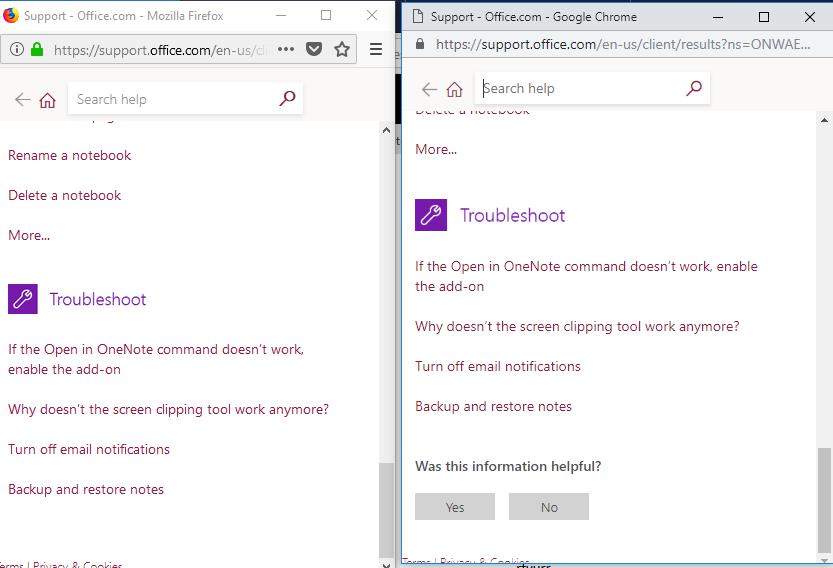
From webcompat.com with ❤️
The text was updated successfully, but these errors were encountered: