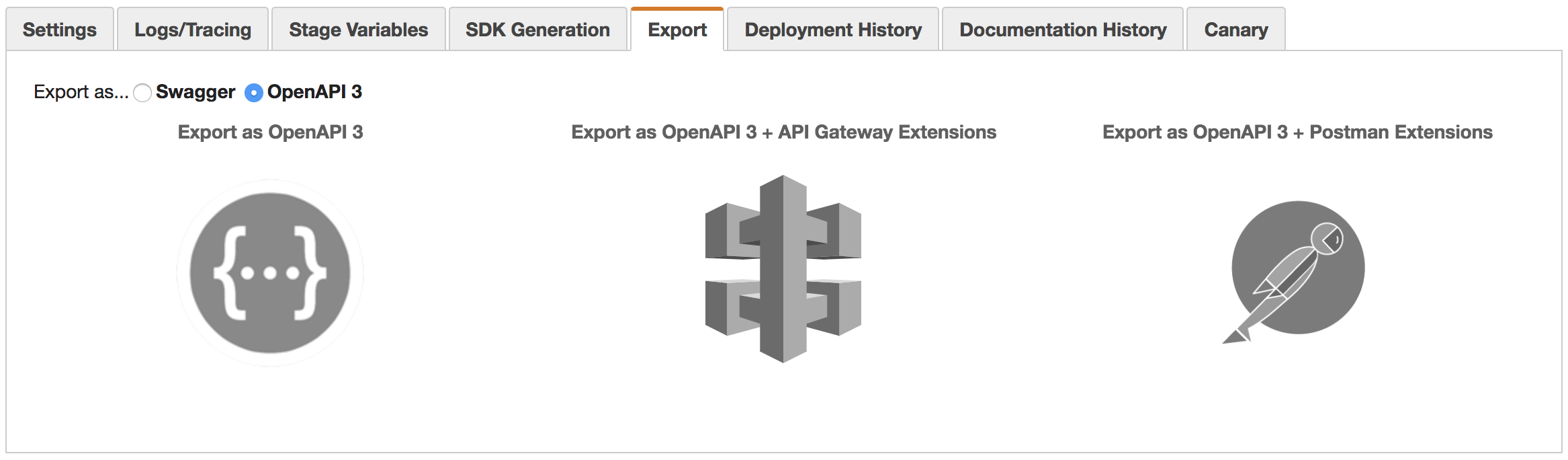Python script for exporting an API Gateway stage to a swagger file, in yaml or json format, with Postman or API Gateway integrations extensions.
First, install the dependencies and set a default region
$ pip install requests
Next, set up credentials (in e.g. ~/.aws/credentials) :
[default]
aws_access_key_id = YOUR_KEY
aws_secret_access_key = YOUR_SECRET
[myprofile]
aws_access_key_id = YOUR_KEY
aws_secret_access_key = YOUR_SECRET
Then, set up a region (in e.g. ~/.aws/config):
[default]
region=us-east-1
[profile myprofile]
region=us-east-1
Then you can generate the swagger file with :
$ python aws-apigateway-exporter.py default REST_API_ID prod yaml aws swagger.yaml
$ python aws-apigateway-exporter.py [aws-profile-name] [rest-api-identifier] [stage] [format] [extension] [outputFile]
* [aws-profile-name] : aws profilename defined in ~/.aws/config and ~/.aws/credentials or default
* [rest-api-identifier] : api identifier
* [stage] : stage name of your api
* [format] : json / yaml
* [extension] : none / aws / postman
* [outputFile] : output filename
The API Gateway UI console offers the possibility to export your API to a swagger file.
Using the API Gateway console is fine when you have one stage, but with the increasing number of stages (prod/preprod/test/dev), it becomes harder to be sure to have an up-to-date swagger file shared among all the users of your API.
This "export-to-swagger" feature is not available with the aws-cli command line-client and the python boto3 module.
To export the swagger file, this tool uses the official AWS REST APIs described in the Import and Export Your API section of this page : http://docs.aws.amazon.com/apigateway/latest/developerguide/create-api-using-import-export-api.html#api-gateway-use-import-export-api
- python
- pip
The current version of the tool works only with an AWS profile defined in ~/.aws/config and ~/.aws/credentials files.
I am not a python developer so I believe this code could be improved. Any improvement or feedback is welcome.