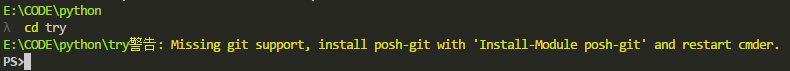-
Notifications
You must be signed in to change notification settings - Fork 2k
New issue
Have a question about this project? Sign up for a free GitHub account to open an issue and contact its maintainers and the community.
By clicking “Sign up for GitHub”, you agree to our terms of service and privacy statement. We’ll occasionally send you account related emails.
Already on GitHub? Sign in to your account
Compatible with Visual Studio Code (PowerShell) #1417
Conversation
 gucong3000
commented
gucong3000
commented
Jun 23, 2017
•
edited
Loading
edited
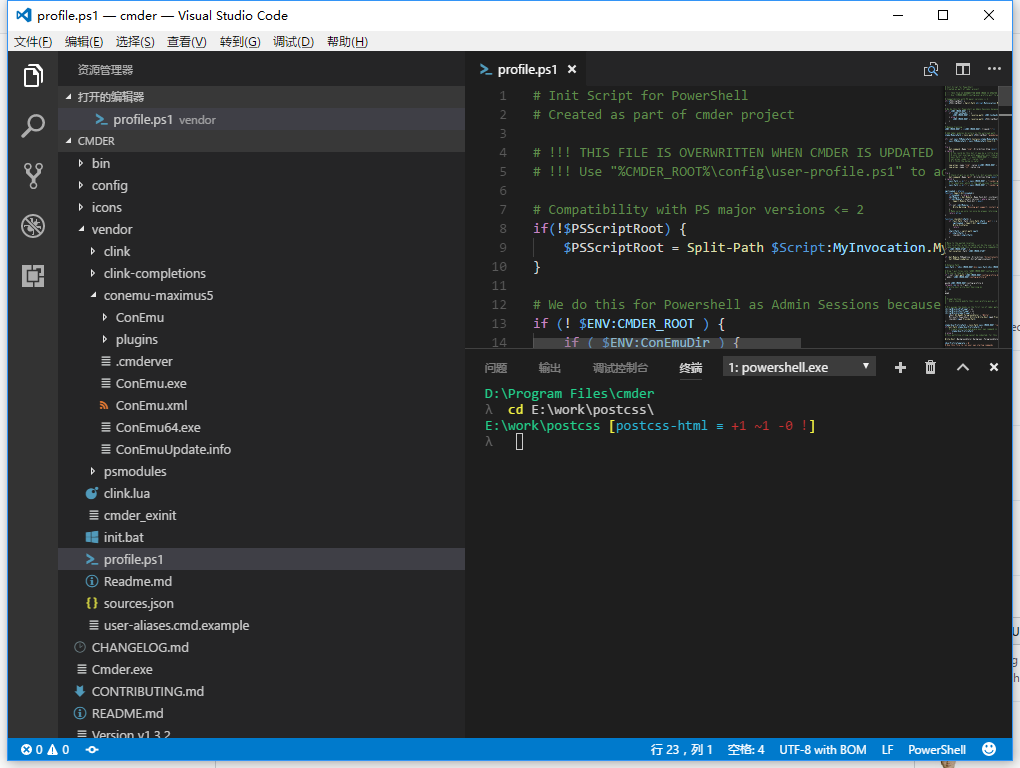
|
{
"terminal.integrated.shell.windows": "powershell.exe",
"terminal.integrated.shellArgs.windows": [
"-ExecutionPolicy",
"Bypass",
"-NoLogo",
"-NoProfile",
"-NoExit",
"-Command",
"Invoke-Expression '. ''D:\\Program Files\\cmder\\vendor\\profile.ps1'''"
]
} |
|
Hey sorry about that, but this has conflicts now |
# Conflicts: # vendor/profile.ps1
There was a problem hiding this comment.
Choose a reason for hiding this comment
The reason will be displayed to describe this comment to others. Learn more.
LGTM 👍
|
Tested it on my vscode 1.17.2 and it works fine. Adding a note, VScode defaults to powershell these days and personally my systems have the execution policy as "terminal.integrated.shellArgs.windows": [
"-noExit",
"-command",
"invoke-expression '. ''C:\\f\\src\\cmder\\vendor\\profile.ps1'''"
]The string has strange escaping. |
|
|
@gucong3000 thank you, that works. |
|
@gucong3000 Thank you very much, using posh-git and working very well in vscode! |